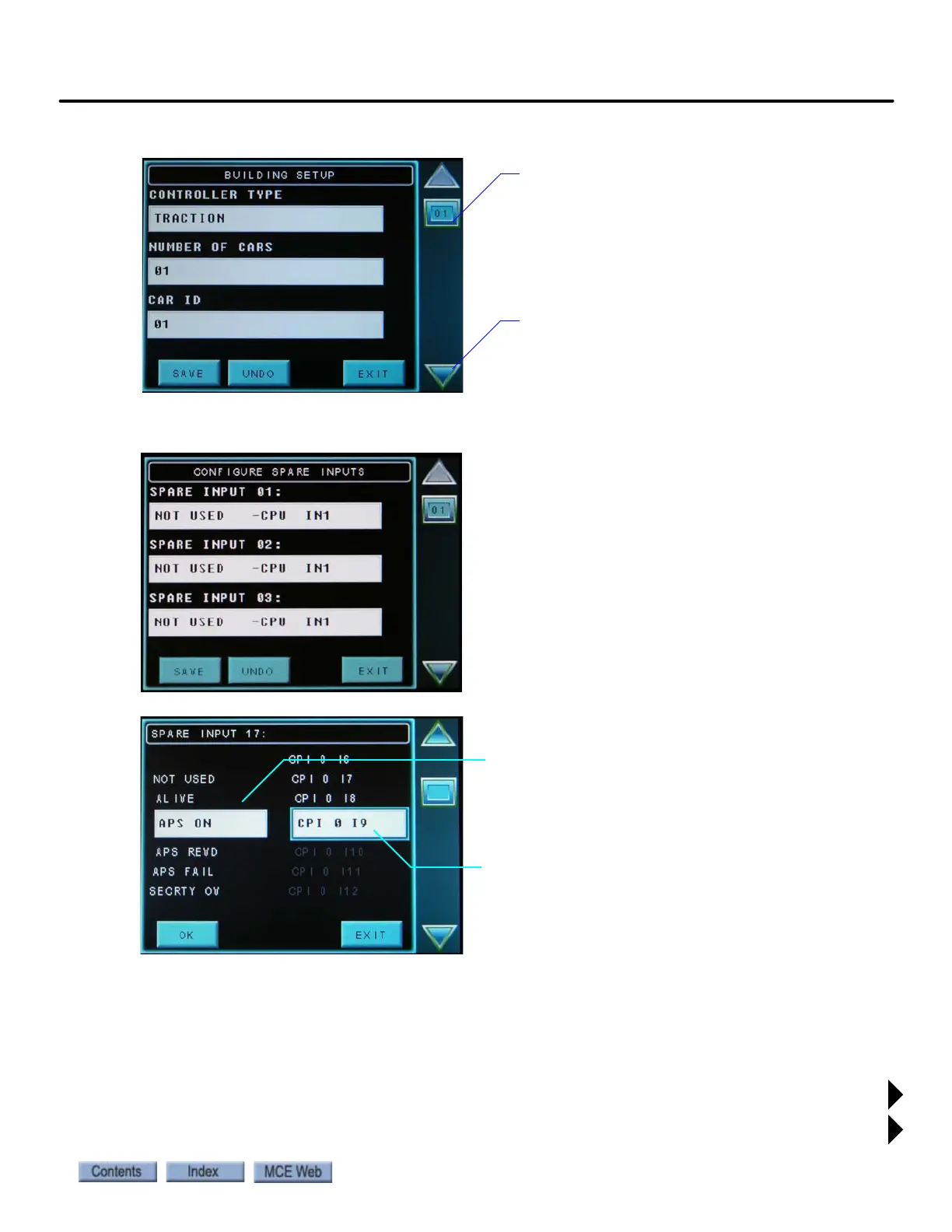Using the Touch Screen/OBD
2-3
element
TM
Series
Figure 2.2 Parameter Selection Screen
Figure 2.3 Input/Output Assignment
To reassign an already used input:
• Reassign input to NOT USED, press OK.
• Assign the new function, press OK.
• Press Save.
Tap the arrows to move one screen at a
time. Press and hold to move continu-
ously.
Press and slide to move through multi-
ple screens.
Tap on the input/output name and use scroll
arrows or slider to move through potential input/
output assignments. Note blue outline when item
is selected.
Tap on the input/output location and use scroll
arrows or slider to move through potential loca-
tion assignments. Note blue outline when item is
selected.
Tap on the input or output to be configured.