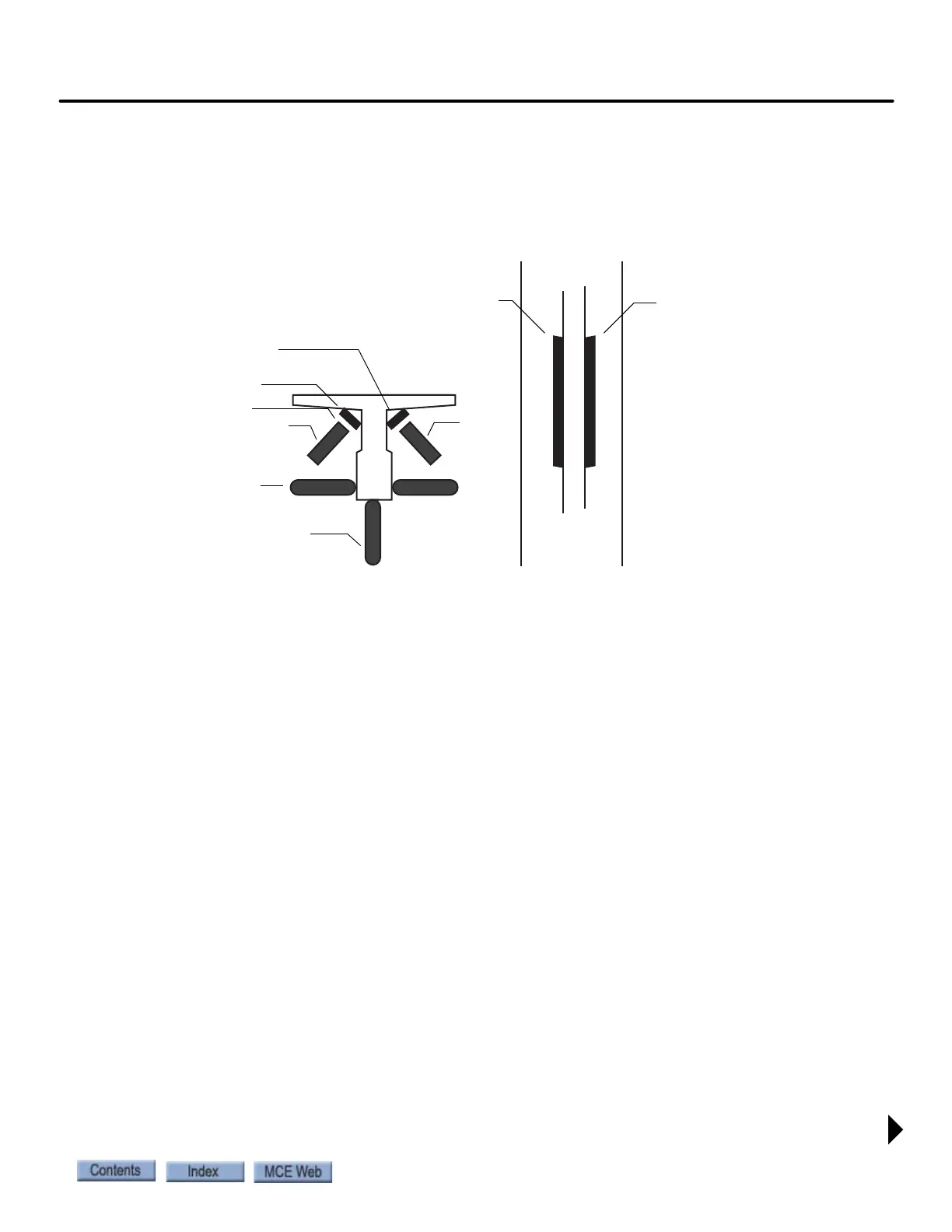LS-RAIL Landing System
1-39
element
TM
Series
Door Zone Magnets
5.5-inch magnets are used at each door zone. The magnets for the front door zone are mounted
in the left angle of the rail blade; magnets for the rear door zone are mounted in the right angle.
Figure 1.15 Door Zone Magnet Alignment
To mount the door zone magnets:
1. Move the elevator level to the highest floor on cartop inspection.
2. Make a mark on the rail even with the top of the sensor blades. Lower the car one foot.
3. Place the top of the door zone magnet 2 inches below the mark in the angle of the rail.
For now, simply place the magnets. You can secure them permanently after final adjust-
ments.
4. Adjust the sensors so that the sensor face is parallel to and centered on the magnet sur-
face with a gap of about 1/4 inch. As you move to the next floor, WATCH for any rail
hardware that might contact and damage the sensors. You may have to adjust the sen-
sor(s) out to avoid impinging hardware. (Basically, you are adjusting for worst case.)
5. Continue mounting door zone magnets as described above for successive floors.
6. After placing the bottom floor zone magnet, run on inspection back to the top floor,
checking that the sensor-to-magnet gap is about 1/4 inch at each floor. If necessary, you
can stack magnets to maintain the 1/4 inch gap between the face of the sensor(s) and the
magnet surface.
7. As you travel, ensure that the encoder wheel never loses contact with the rail and rolls
smoothly and consistently.
8. When you are back at the top floor, you are ready to place top terminal magnets.
Rear Door Zone Magnet
Front Door Zone Magnet
Top View
Sensor
Guide wheels
Encoder wheel
Front Door Magnet
Gap = ~ 1/4 inch
Rear Door Magnet
Sensor