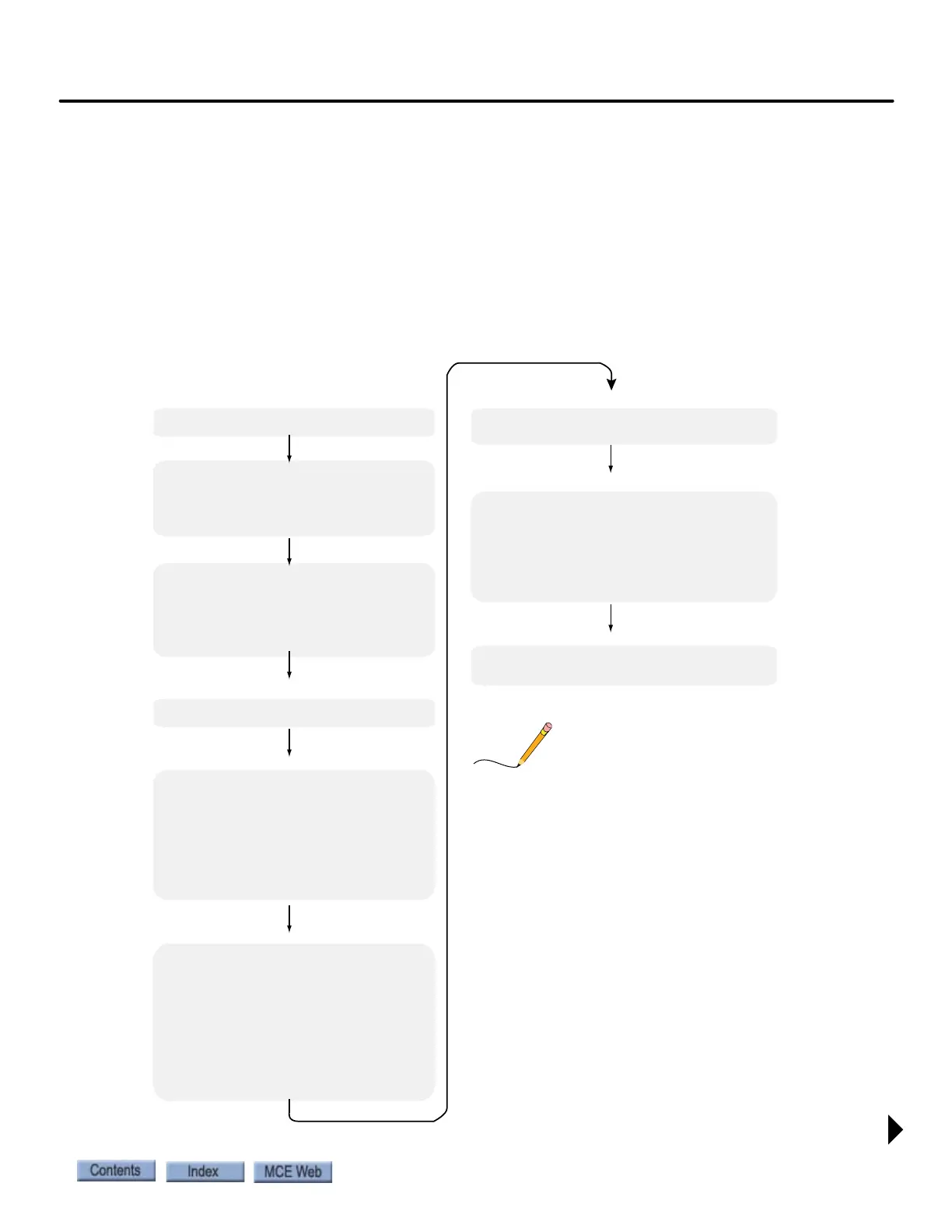Machine Room Construction Run
1-23
element
TM
Series
Required Drive Settings
In order to operate safely in construction, drive parameters must be verified. Parameters are
preset at the factory according to specific job information but must be verified before attempt-
ing to move the elevator. If the drive manual provides a procedure for AC induction motor
learn, complete that procedure for best drive/motor matching.
Magnetek HPV900 Series 2
Verify/set the drive parameters shown below. For now, remaining drive parameters may be left
at default values.
Figure 1.4 Magnetek Setup Overview
U0 Utility Menu
U9 Drive Mode Cls/Opn Loop
A1 Drive menu
Contract Car Speed Per job
Contract Motor Speed Per motor
Brake Pick Time 0.0
Encoder Pulses Per job
A2 S-Curves menu
Accel Rate 0 7.99 ft/s
2
Decel Rate 0 7.99 ft/s
2
Accel Jerk Out 0 0.00
Decel Jerk In 0 0.00
Decel Jerk Out 0 0.00
A4 Power Convert menu
Input L-L Volts Per job
A5 Motor Menu
Motor ID (4 or 6 pole)
Rated Mtr Power Per motor
Rated Mtr Volts Per motor
Rated Excit Freq Per motor
Rated Motor Curr Per motor
Motor Poles Per motor
Rated Mtr Speed Per motor
C1 User Switches menu
Spd Command Src Serial
Run Command Src Serial
Spd Reg Type Elev Spd Reg
Pre-Torque Source Serial
Fault Reset Src Serial
Ramped Stop Sel Ramp On Stop
Ramp Down En Src Run Logic
Motor Ovrld Sel Fault At Stop
Serial Mode Mode 1
C2 Logic Inputs menu
Logic Input 1 (TB1-1) Drive Enable
Logic Input 3 - 9 No Function
C3 Logic Outputs menu
Logic Output 1 (TB1-13) Ready To Run
Logic Output 2 (TB1-14) Run Commanded
Logic Output 3 (TB1-15) Speed Reg Rls
Logic Output 4 (TB1-16) Ramp Down En
Relay Coil 1 (TB2-27/28/29) Ready to Run
Relay Coil 2 (TB2-30/31/32) Speed Reg Rls
C4 Analog Outputs menu
Analog Output 1 (TB2-1) Speed Command
Analog Output 2 (TB2-8) Speed Feedback
A1 drive menu Contract Car Speed must be
equal to Element Config 02 > Contract
Speed. Once set, Element Config 02 >
Contract Speed should NOT BE
CHANGED.
If it is desired to slow the car for testing,
use the Config 02 > High Speed setting.