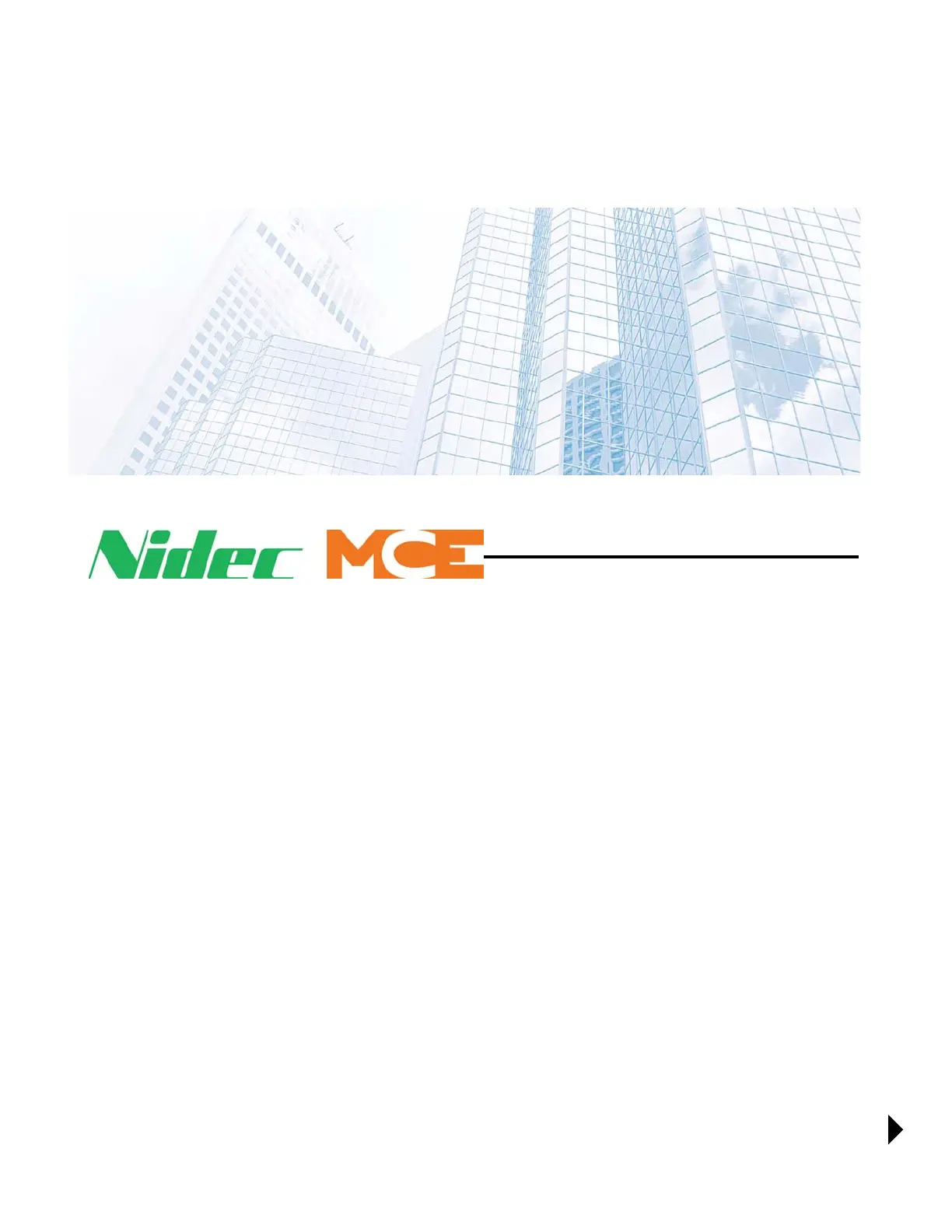1-1
Installation
In this section:
• Element Controls, page 1-2
•Safety, page 1-4
• Specifications, page 1-5
• Operating Mode Definitions, page 1-7
• User Interface, page 1-11
• Component Identification, page 1-17
• Installation, page 1-20
• Machine Room Construction Run, page 1-22
• Landing System, page 1-27
• Serial Hall and Car Call Boards, page 1-43
• Door Operator, page 1-50
•Load Weigher, page 1-50
• Traction Elevator Adjustment, page 1-51
• Emergency Terminal Switch Configuration, page 1-56
•Duplex Operation, page 1-61
• Traction Acceptance Tests, page 1-62
• Passcode, page 1-69
Installation