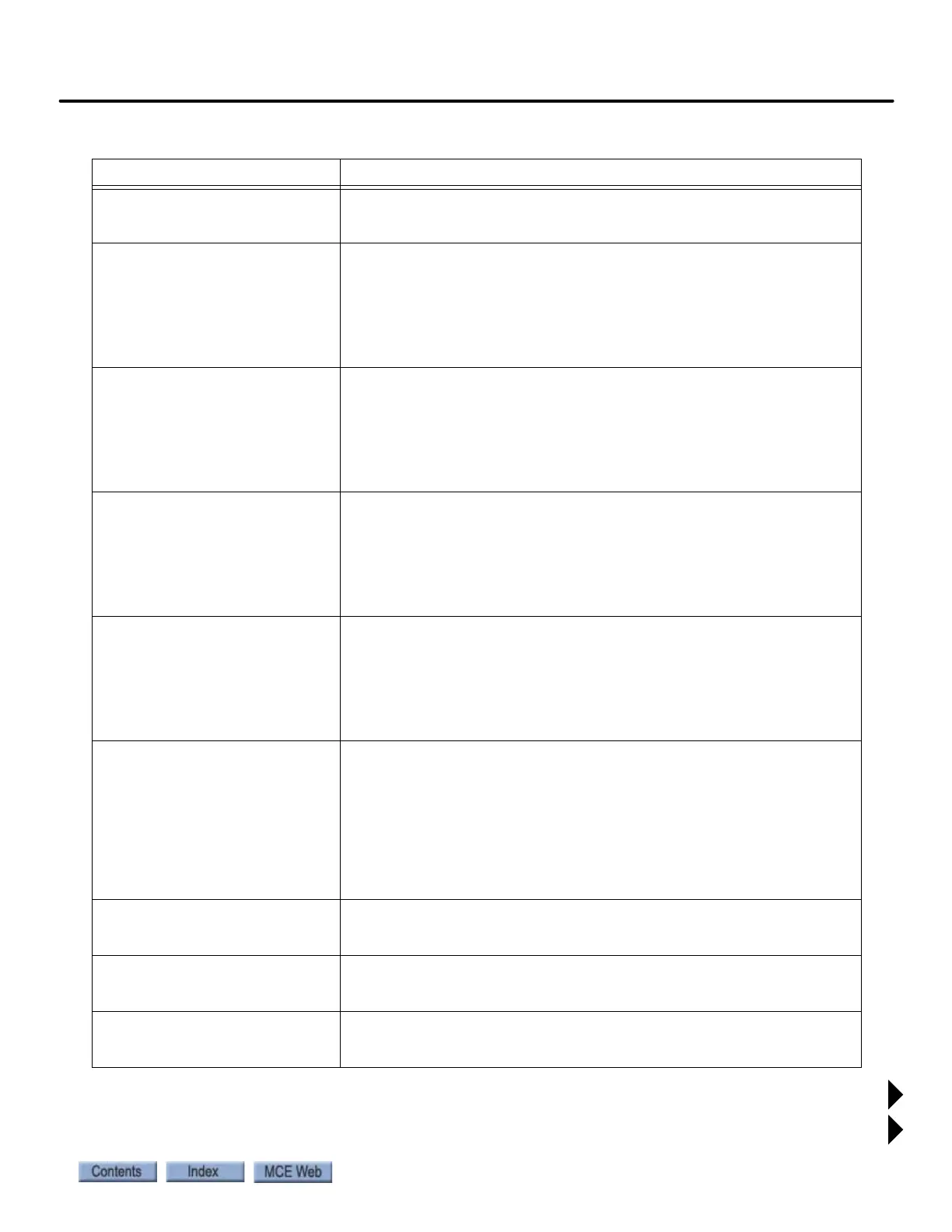Troubleshooting Reference
2-53
element
TM
Series
Alive Input Low (387) The controller has detected that the Alive input from the other car in a
duplexed pair has gone low, indicating the other car is no longer operat-
ing properly.
Aux Power: Complete (52) The car has completed lowering/recall under auxiliary power (HAPS/
TAPS). Cannot be bypassed.
System Verifies:
- Aux Power Data = APS Recall Done
- APS Done output true
Correction:
1. If in error, verify the status of the spare input programmed for APS.
Aux Power: Fail (53) The car has failed to recall under auxiliary power. Fault-bypassed in Con-
struction/Inspection.
System Verifies:
- Aux Power Data = APS Recall Fail
Correction:
1. Verify car is not obstructed. Verify doors closed.
2. Check function of HAPS or TAPS unit.
Aux Power: FireI (50) The car is in fire recall mode and on auxiliary power. Cannot be bypassed.
System Verifies:
- State of fire recall input
- Aux Power Data = APS Fire Recall On
- Mode of operation is not OpModeFireII
Correction:
1. If in error, verify the status of the fire recall related inputs.
Aux Power: FireII (51) The car is on in-car firefighter mode and is recalling on auxiliary power.
Cannot be bypassed.
System Verifies:
- Aux Power Data = APS Fire Recall On
- Mode of operation = Fire II
Correction:
1. If in error, verify the in-car firefighter switch wiring.
Aux Power: Recall (49) The car is recalling under auxiliary power, i.e., a battery powered lower-
ing device. Cannot be bypassed.
System Verifies:
- State of input
- Aux Power data = APS Recall On
Correction:
1. If in error, verify no input programmed for this function.
2. Otherwise, verify status of input and input device.
3. Verify input wiring.
BBRAM Read Error (263) Battery Backed RAM read error detected. Cannot be bypassed.
Correction:
1. Cycle power and recheck.
BBRAM Write Error (262) Battery Backed RAM write error detected. Cannot be bypassed.
Correction:
1. Cycle power and recheck.
Bootload Switches On (434) Informational.
Correctional:
1. If in error, verify SCE-CPU DIP SW5 switches are in off (left) position.
Table 2.15 Touch Screen Event Listings
Event Description