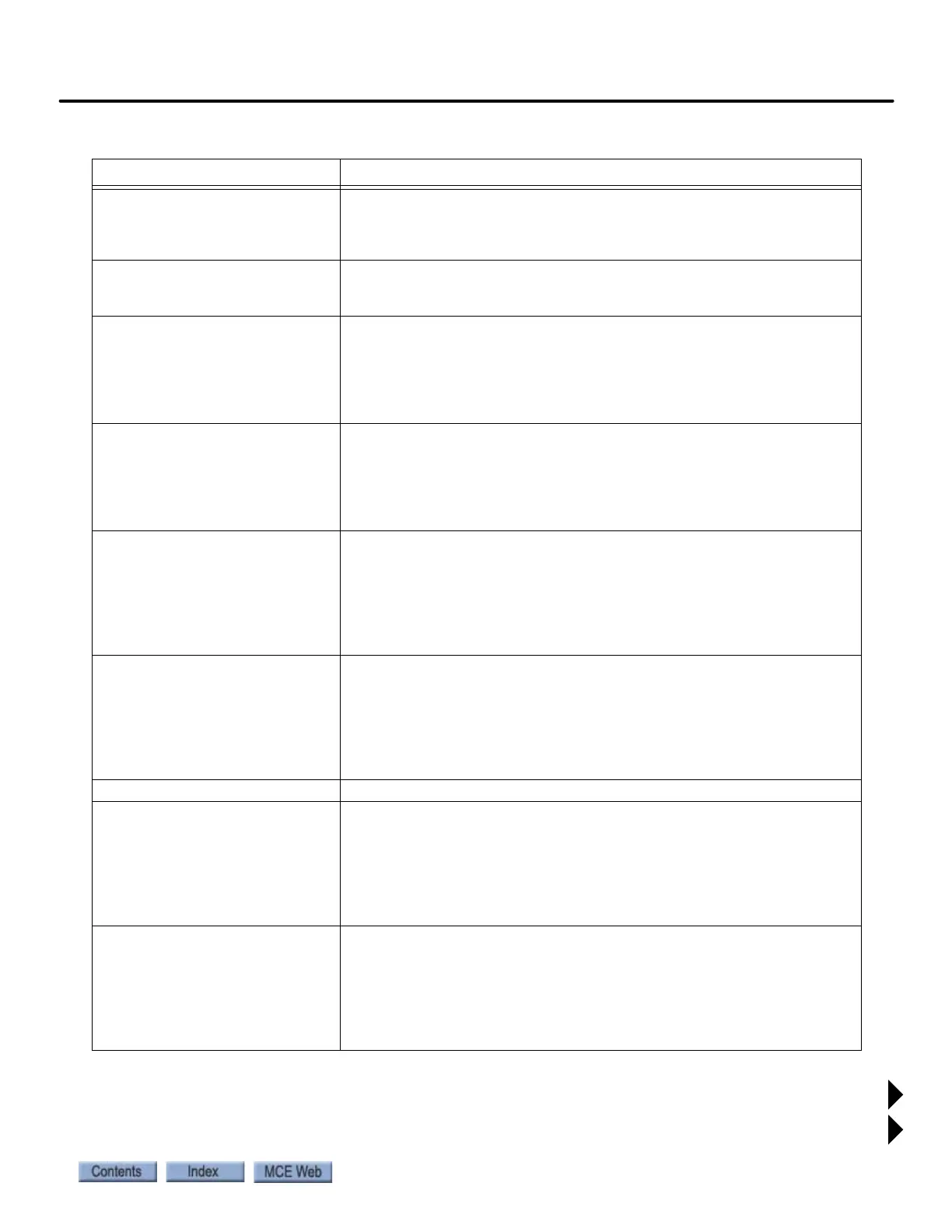Troubleshooting Reference
2-63
element
TM
Series
DRO Failed to Turn On (138 or
(415))
Traction Only. Drive On input to SCE-CPU board failed to activate.
1. Verify hoist motor to drive connections and voltages. Fault-bypassed in
Construction/Inspection.
2. Verify that the drive is activating its DRO output.
DLS1 is Low (370) Informational. DSL1 input is low.
Correction:
If in error, verify function of switch (if physical) and/or input.
DSL1 Position High (409) Traction only. The car encountered the DSL1 switch at a position higher
than that learned during the learn operation.
Correction:
1. Verify position of switch (software or physical).
2. Repeat learn operation (Utils > Landing System Utilities > Terminal
Switch Learn).
DSL1 Position Low (408) The car encountered the DSL1 switch at a position lower than that
learned during the learn operation.
Correction:
1. Verify position of switch (software or physical).
2. Repeat learn operation (Utils > Landing System Utilities > Terminal
Switch Learn).
DSL1 Speed High-Lower (396) Traction only. The car was travelling faster than the learned speed upon
encountering the DSL1 switch. The car will perform an emergency slow-
down then proceed at correction speed to the landing.
Correction:
1. Verify position of switch (software or physical).
2. Repeat learn operation (Utils > Landing System Utilities > Terminal
Switch Learn).
DSL1 Speed High-Upper (397) Traction only. The car was travelling faster than the learned speed plus
the delta upon encountering the DSL1 switch. The car will perform an
emergency stop then proceed at correction speed to the terminal.
Correction:
1. Verify position of switch (software or physical).
2. Repeat learn operation (Utils > Landing System Utilities > Terminal
Switch Learn).
1.
DSL2 Position High (411) Traction only. The car encountered the DSL2 switch at a position higher
than that learned during the learn operation. The car will perform an
emergency slowdown then proceed at correction speed to the terminal.
Correction:
1. Verify position of switch (software or physical).
2. Repeat learn operation (Utils > Landing System Utilities > Terminal
Switch Learn).
DSL2 Position Low (410) The car encountered the DSL2 switch at a position lower than that
learned during the learn operation. The car will perform an emergency
slowdown then proceed at correction speed to the terminal.
Correction:
1. Verify position of switch (software or physical).
2. Repeat learn operation (Utils > Landing System Utilities > Terminal
Switch Learn).
Table 2.15 Touch Screen Event Listings
Event Description