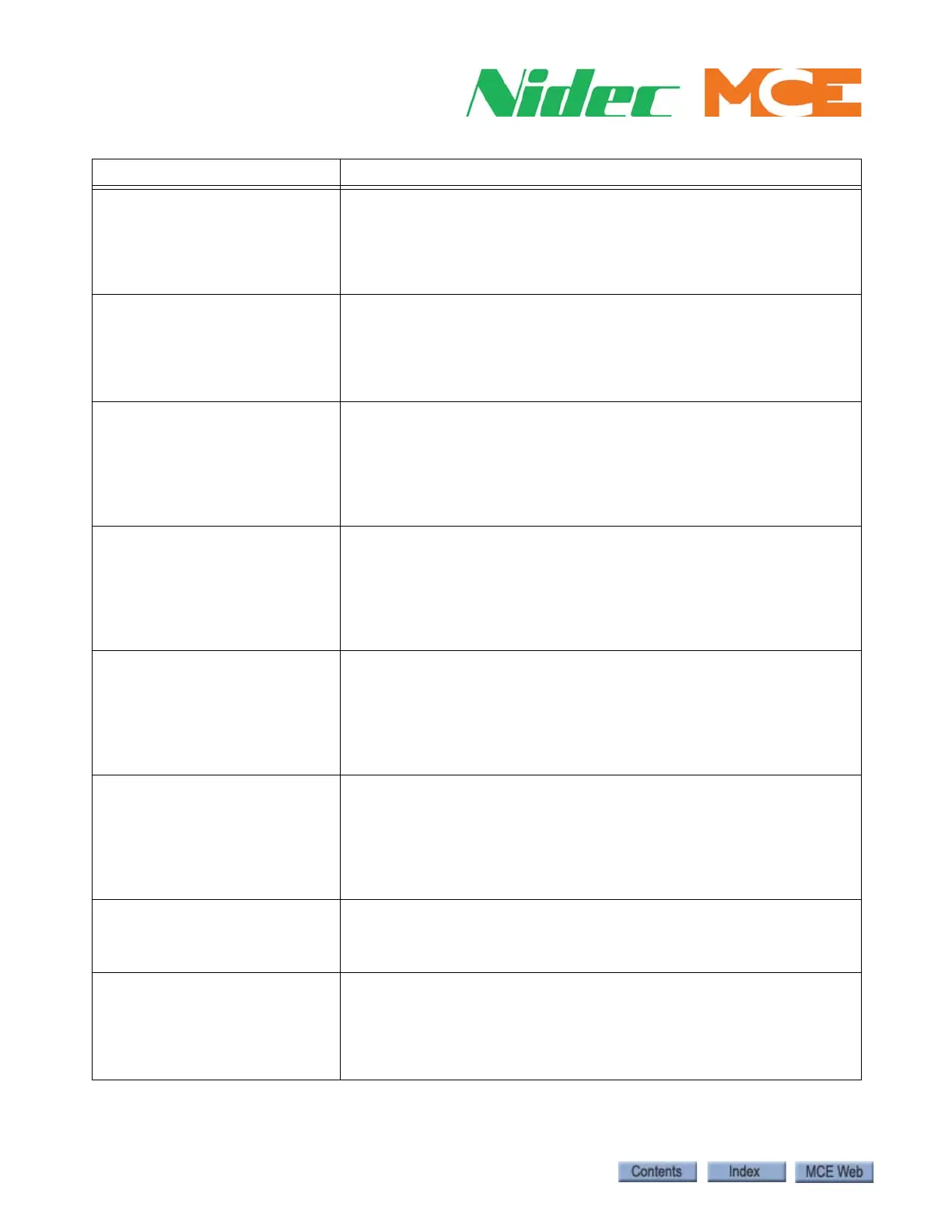Configuration and Troubleshooting
2-76 Manual # 42-02-2P26
No Door Zone Fault (272) DZ signal not seen at end of run. Fault-bypassed in Construction/Inspec-
tion.
Correction:
1. Verify DZ system input, PLD Diag > PLD Inputs & SPA Diag > SPA
Flags.
2. View DZ LED on SCE-CPU board.
No Leveling Fault (274) No leveling inputs detected during run. Fault-bypassed in Construction/
Inspection.
Code 1: ULM or DLM detected.
Code 2: Neither ULM nor DLM detected.
Correction:
1. Verify DLM, ULM system inputs, System IO > System Inputs.
Nudging (38) The door is closing in nudging mode. Fault-bypassed in Construction.
System Verifies:
- Door Flags = Nudging
Correction:
1. Check for stuck PHE/DOB/Safe Edge.
2. Check for debris or obstruction in door track.
3. System IO > Programmed Inputs > PHE/DOB/SAFE EDGE.
Out of Service (40) The COS Timer has elapsed subsequent to the Car Delayed Timer having
already elapsed. Fault-bypassed in Construction/Inspection.
System Verifies:
- Car Flags - Car Out of Service
Correction:
1. Determine the cause of the delay.
2. See Car Delayed for additional information.
Overload (45) Car is loaded beyond overload setting. Buzzer will sound and car will not
leave floor until load is below the setting. Not generated in construction
operation. Bypassed by FRS.
Correction:
1. If in error, verify no input is programmed for the Load Over function.
2. Otherwise, calibrate load weigher.
3. Verify status of input and input wiring.
Overload 2 (46) Car is loaded beyond overload setting. Buzzer will sound and car will not
leave floor until load is below the setting. Not generated in construction
operation. Not bypassed by FRS.
Correction:
1. If in error, verify no input is programmed for the Load Over 2 function.
2. Otherwise, calibrate load weigher.
3. Verify status of input and input wiring.
Parameter Load Error (456) The system failed to load specified parameters from either the SD card or
USB drive.
Correction: Remove and reinsert the SD card or USB drive and repeat
upload.
Parameter Range Fit (340) When loading stored parameters, some parameters did not pass the valid
range check. This message is not necessarily a problem but parameter
verification is recommended. This may occur when:
1. Changing software.
2. If a parameter is corrupted.
3. Using parameter files with different versions.
Table 2.15 Touch Screen Event Listings
Event Description