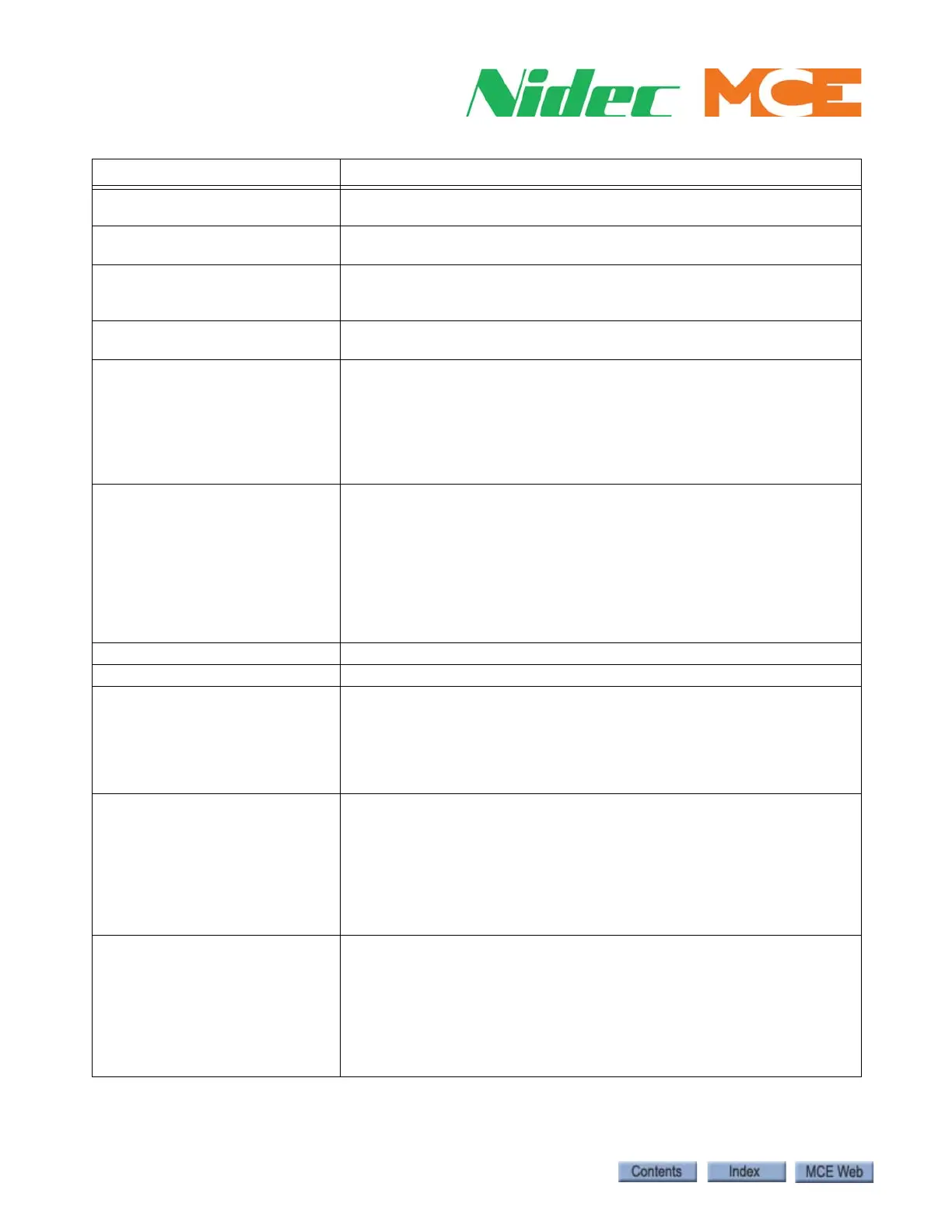Configuration and Troubleshooting
2-80 Manual # 42-02-2P26
Saving Dispatch Params (377) Appears when dispatching related parameters are being saved. Informa-
tional.
Saving Other Car Params (378) Appears when parameters communicated by other car in duplex pair are
being saved. Informational.
SD Card Error (250) The micro-SD card used for event logging is damaged or improperly for-
matted. Remove and reseat the card. Replace the card with a new card of
like capacity if required. Cannot be bypassed.
SD File System Error (454) System has determined that data sent to SC card on SCE-CPU is invalid.
Correction: Remove and reinsert SDRAM card and repeat file transfer.
SE Bypass (34) The door safe edge input has been bypassed. See SE Fail. Fault-bypassed
in Construction.
System Verifies:
- Door Flags = Safe Edge Bypassed
Correction:
1. Verify no input programmed if SE is not used.
2. See SE Fail (Config 01 > Configure Spare Inputs).
SE Fail (35) The door safe edge has failed. Issued when the safe edge has been con-
tinuously activated for a predetermined period while the doors are fully
closed. Fault-bypassed in Construction.
System Verifies:
- Door Flags = Safe Edge Failed
Correction:
1. Check for obstruction.
2. Check that input is properly wired and programmed (Config 01 > Con-
figure Spare Inputs).
Security Disabled (372) Car call security has been disabled. Informational.
Simplex Car ID Error (457) Generated if Number of Cars = 1 and Car ID is anything other than 1.
SPA: DETS Position High (433) Traction only. SPA reports the car encountered the DETS switch at a posi-
tion higher than that learned during the learn operation.
Correction:
1. Verify position of switch (software or physical).
2. Repeat learn operation (Utils > Landing System Utilities > Terminal
Switch Learn).
SPA: DETS Position Low (432) Traction only. SPA reports the car encountered the DETS switch at a posi-
tion lower than that learned during the learn operation. The car will per-
form an emergency stop then proceed at construction speed to the
terminal.
Correction:
1. Verify position of switch (software or physical).
2. Repeat learn operation (Utils > Landing System Utilities > Terminal
Switch Learn).
SPA: DETS Speed High (429) Traction only. SPA reports the car was travelling faster than 95% of con-
tract speed upon encountering the Down Emergency Terminal Switch.
The car will perform an emergency stop then proceed at construction
speed to the terminal.
Correction:
1. Verify position of switch (software or physical).
2. Repeat learn operation (Utils > Landing System Utilities > Terminal
Switch Learn).
Table 2.15 Touch Screen Event Listings
Event Description