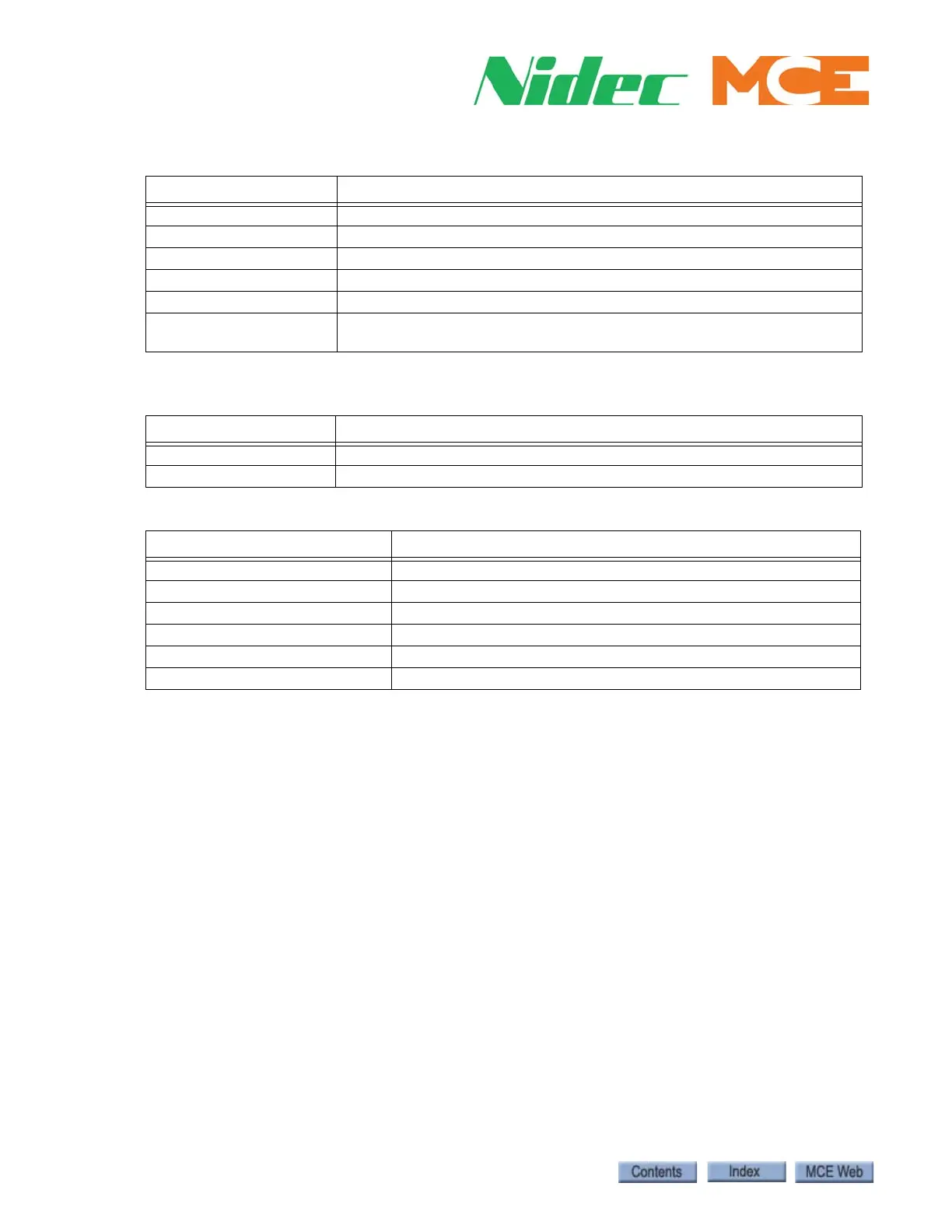Installation
1-16 Manual # 42-02-2P26
Table 1.14 Status Information
Topic Description
CPU Bus communications Conditions affecting microprocessor communication with activity indicator
Hall Bus Inventory Inventory and test hall call nodes and indicators
Can Bus Viewer View CAN bus device IDs and related messaging activity.
Version Information Software version information
Other Car Settings Second car settings display for duplex operation
Address Diagnostics Access selected processor register contents via address entry. Technician
assisted troubleshooting.
Table 1.15 Statistics
Topic Description
Maintenance Statistics Statistics pertinent to system maintenance
Hourly Statistics Statistics for the last 24 hours of operation, per hour
Table 1.16 Scope
Topic Description
View Scope Select and track four system signals in near real time, from:
Select From Landing System Switches, slowdowns, door zones
Select From System Inputs Dedicated inputs
Select From Programmed Inputs Assignable inputs
Select From System Outputs Dedicated outputs
Select From Programmed Outputs Assignable outputs