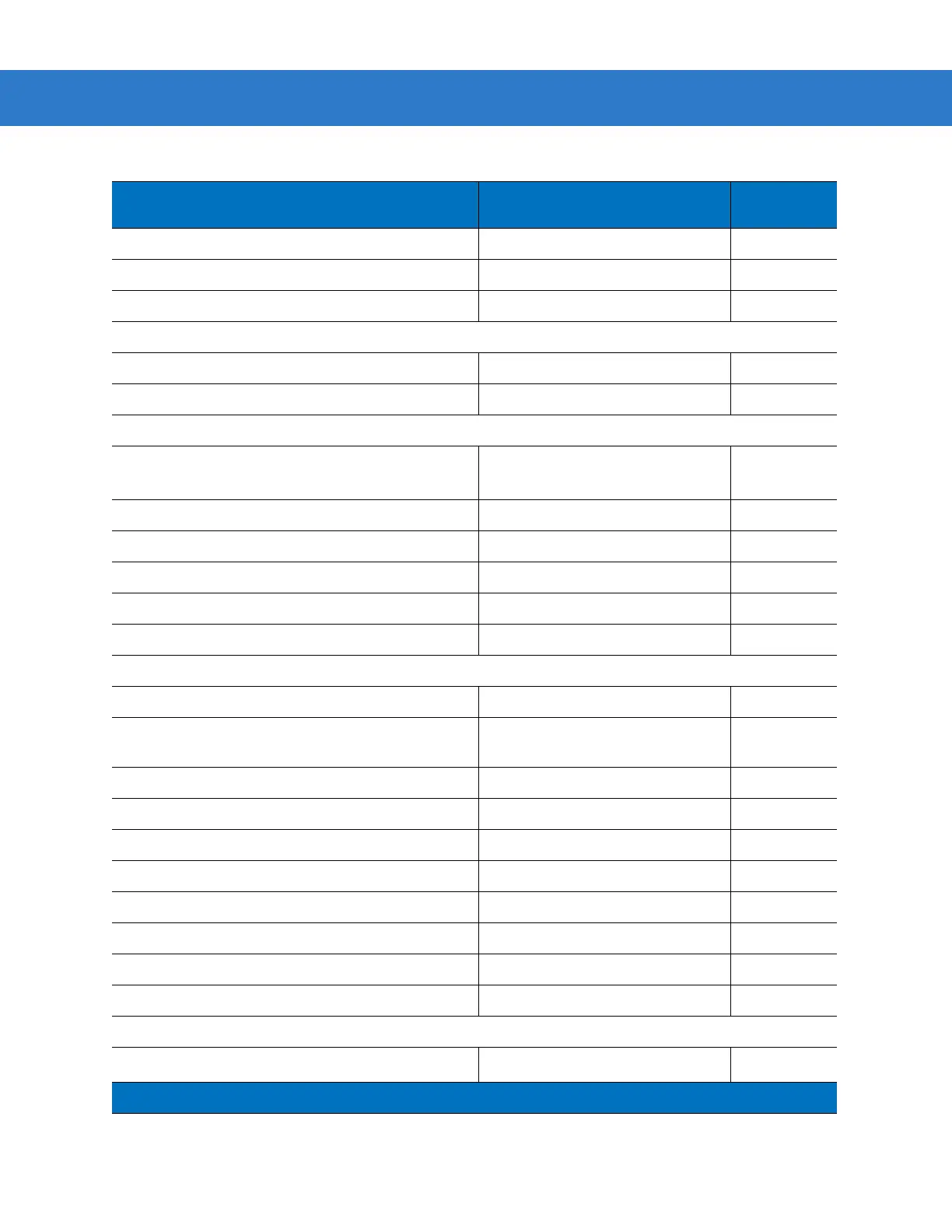Standard Default Parameters A - 3
Function Key Mapping Disable
7-10
Simulated Caps Lock Disable
7-10
Convert Case No Case Conversion
7-11
IBM 468X/469X Host Parameters
Port Address None Selected
8-4
Convert Unknown to Code 39 Disable
8-4
Wand Emulation Host Parameters
Wand Emulation Host Types Symbol OmniLink Interface
Controller
1
9-4
Leading Margin 80 msec
9-5
Polarity Bar High/Margin Low
9-5
Ignore Unknown Characters Enable
9-6
Convert All Bar Codes to Code 39 Disable
9-7
Convert Code 39 to Full ASCII Disable
9-8
Scanner Emulation Host Parameters
Beep Style Beep on Successful Transmit
10-4
Parameter Pass-Through Parameter Process and Pass
Through
10-5
Convert Newer Code Types Convert Newer Code Types
10-6
Module Width 20 µs Module Width
10-6
Convert All Bar Codes to Code 39 Disable
10-7
Code 39 Full ASCII Conversion Disable
10-7
Transmission Timeout 3 seconds
10-8
Ignore Unknown Characters Ignore Unknown Characters
10-9
Leading Margin 2 ms
10-10
Check for Decode LED Check for Decode LED
10-11
123Scan Configuration Tool
123Scan Configuration
None
1
11-2
Table A-1
Standard Default Parameters Table (Continued)
Parameter Default
Page
Number
1
User selection is required to configure this interface and this is the most common selection.
