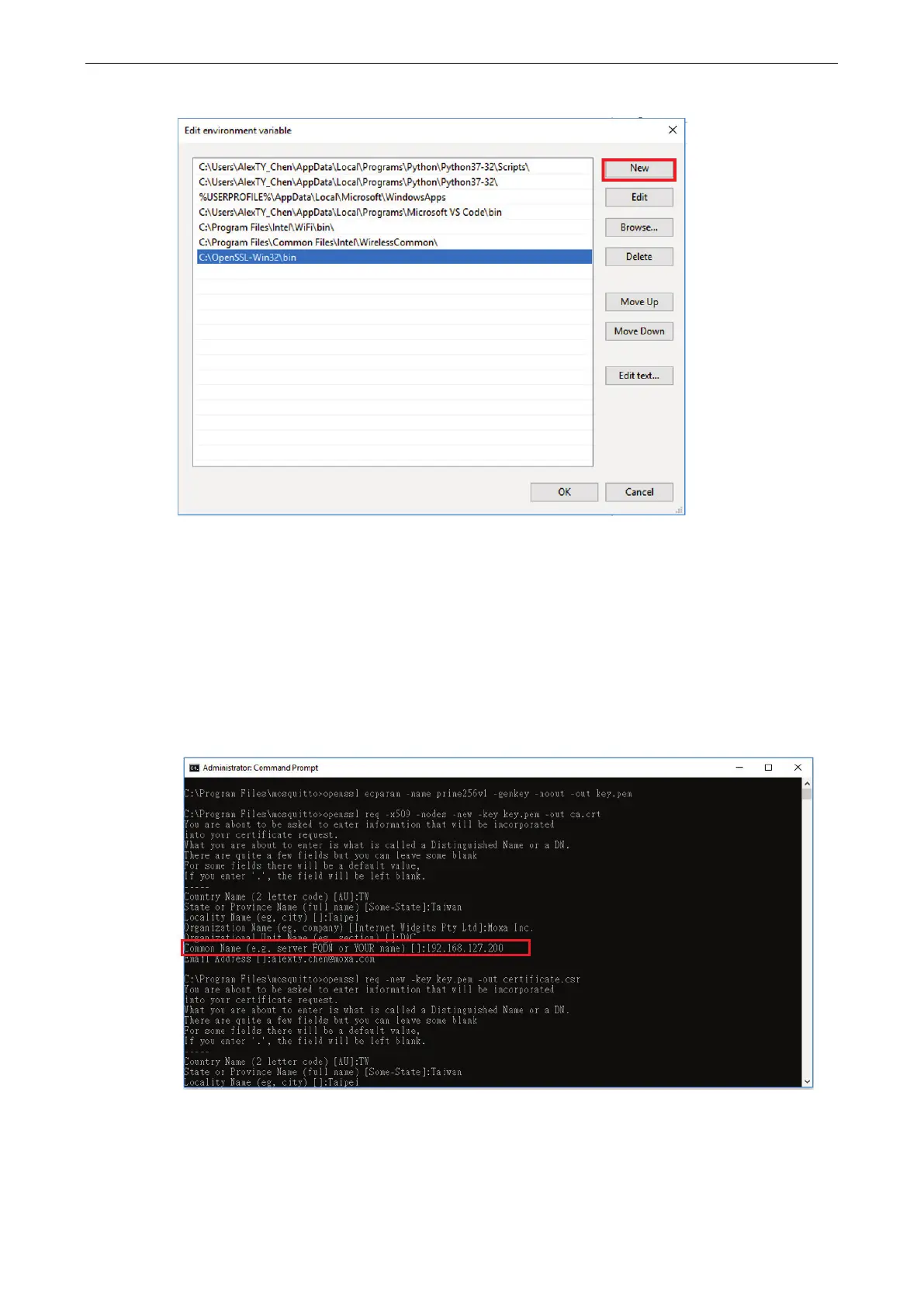ioThinx 4510 Series Tutorials
4. Create a new path for OpenSSL.
Generate Certificate
1. Run CMD (Command Prompt) as administrator
2. Generate certificate for the broker by entering below commands in cmd:
openssl ecparam -name prime256v1 -genkey -noout -out key.pem
openssl req -x509 -nodes -new -key key.pem -out ca.crt
openssl req -new -key key.pem -out certificate.csr
openssl x509 -req -in certificate.csr -CA ca.crt -CAkey key.pem -CAcreateserial -out certificate.crt
Note: the Common Name should be broker IP.
