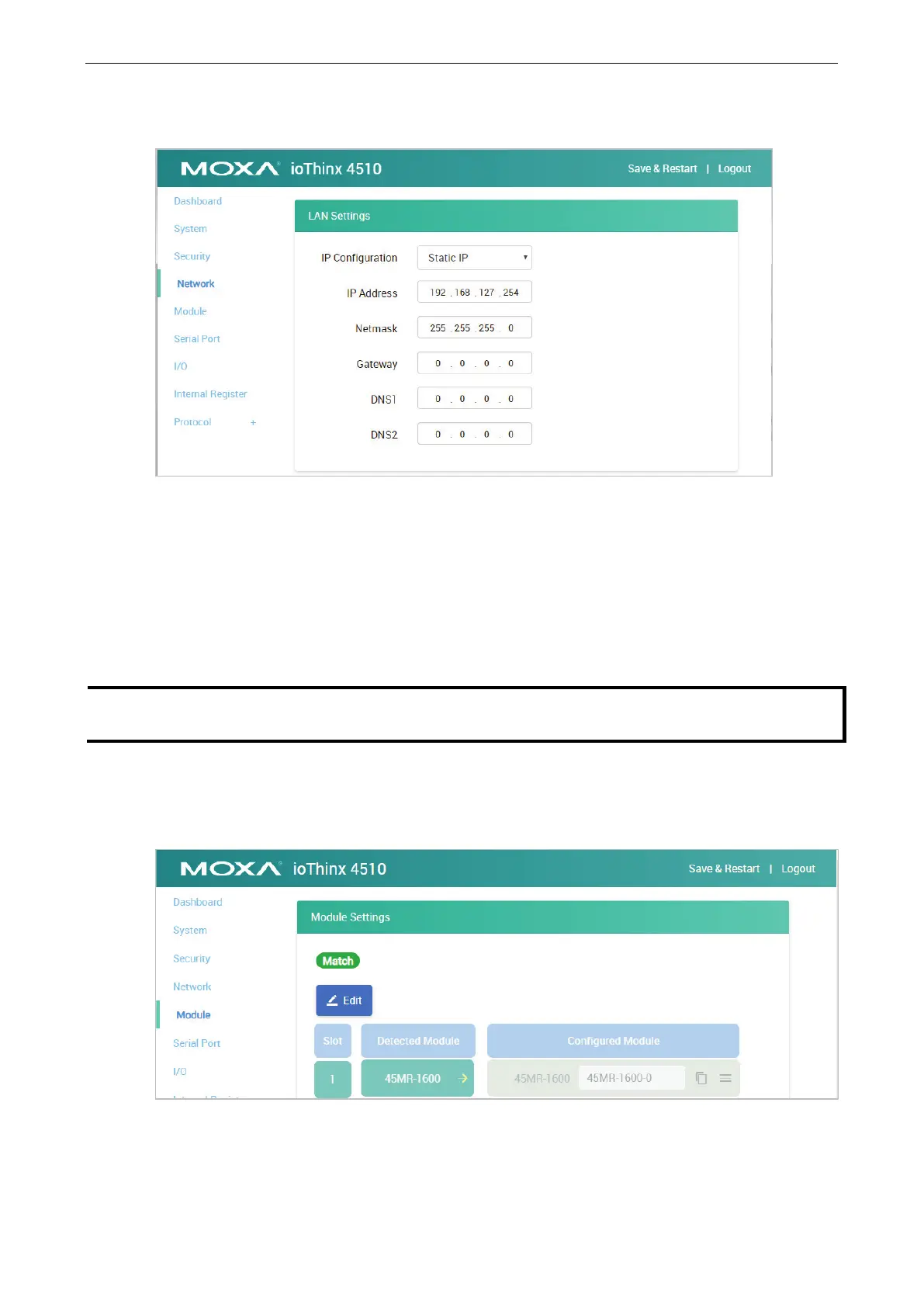ioThinx 4510 Series Software Tools
LAN Settings
IP Configuration: Configure the following settings if Static IP is selected. If DHCP is selected, the
following settings are not allowed (option: Static IP or DHCP).
IP Address: Set the IP address of the device (0 to 255).
Netmask: Define the logical subdivision of an IP network and specify the network's available hosts (0 to
255).
Gateway: Define the router that can route the network traffic to the other network or Internet (0 to 255).
DNS1 and DNS2: Define DNS server(s) that can translate URL to IP address (0 to 255).
IP address of the device must be unique. Two devices in the network cannot share the
as it causes an IP address conflict.
Module
This section introduces the Module settings function.
