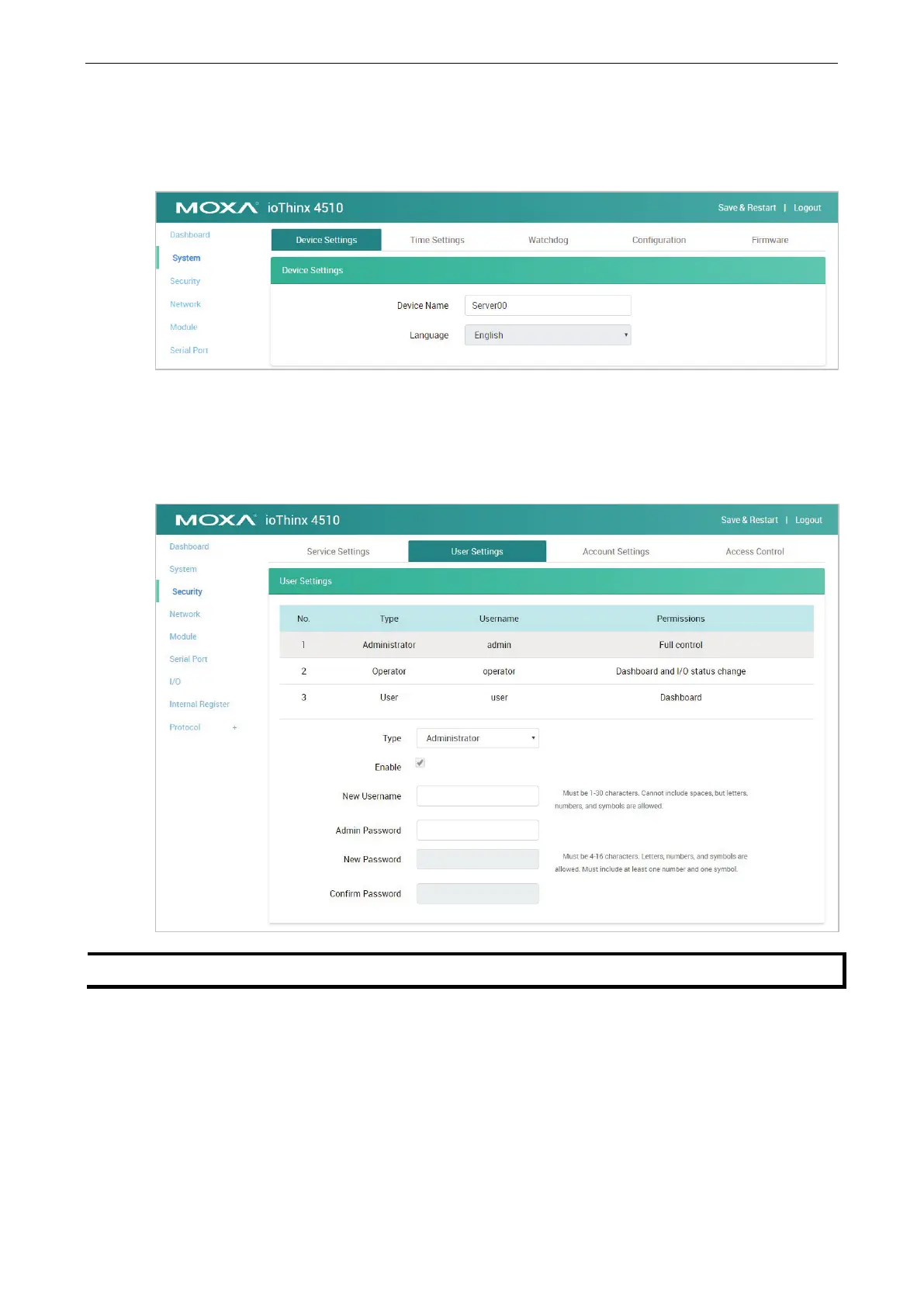ioThinx 4510 Series Quick Start Guide
Changing Device Name
Set the name of this device through System Device Settings. We recommend choosing a unique name
for the device in order to easily differentiate it from other devices.
Changing Username & Password
In order to have higher levels of security, we recommend changing the username and password after your
first log in. Click Security
User Settings as shown in the screenshot below.
The default username is admin, and the default password is moxa.
