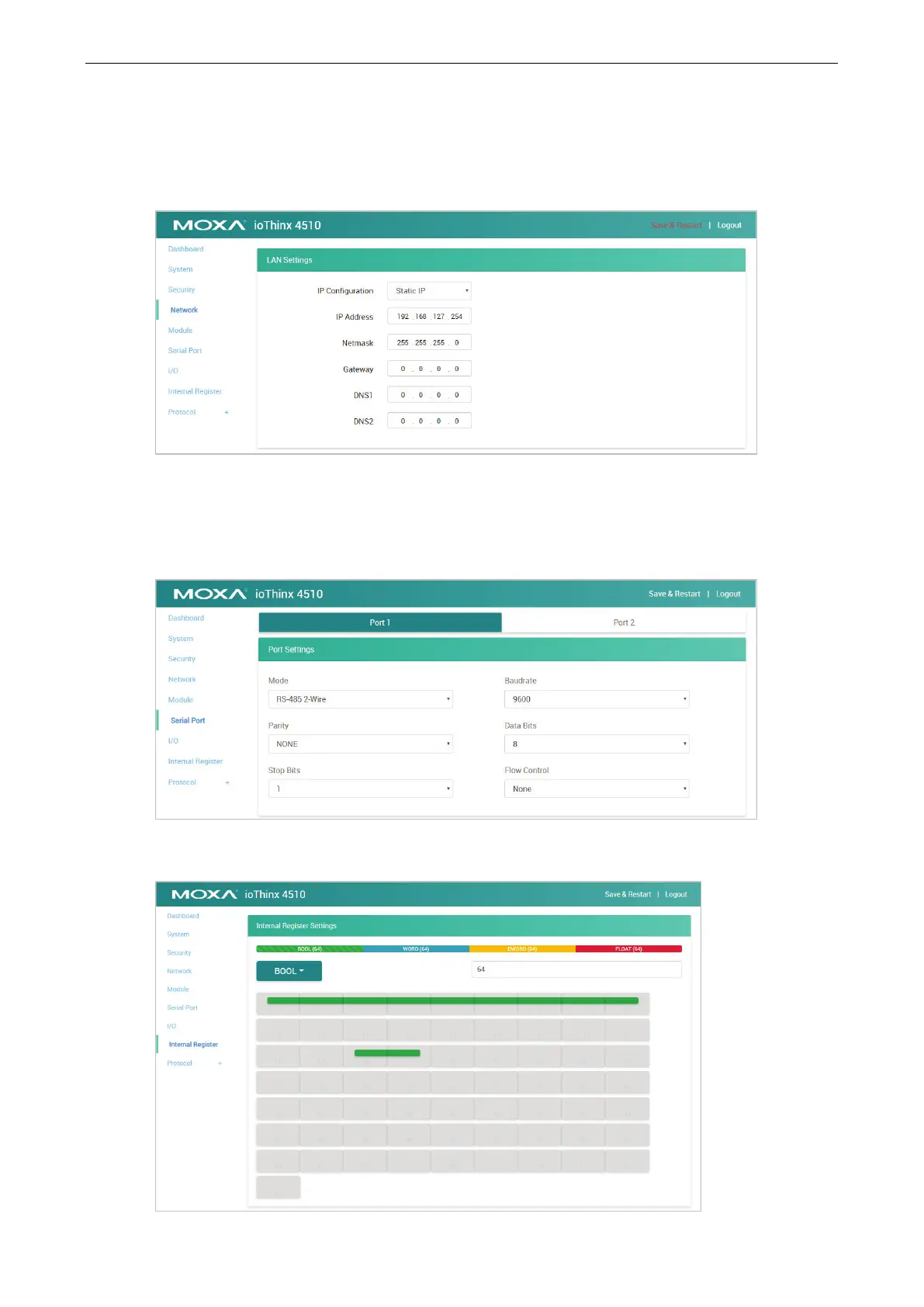ioThinx 4510 Series Quick Start Guide
Configuring Network Settings
Click Network on the menu panel to enter the network settings page as shown below. The ioThinx 4510
Series supports Ethernet daisy-chain topology with one MAC address. For this LAN port, it supports static IP
and DHCP mode. The user can configure it via the LAN settings.
Configuring Serial Port & IR Settings
Click Serial Port on the menu panel to enter the serial port settings page. For more detailed information,
please refer to the Serial Port chapter.
Click Internal Register on the menu panel to enter the internal register settings page. For more detailed
information, please refer to the Internal Register chapter.
