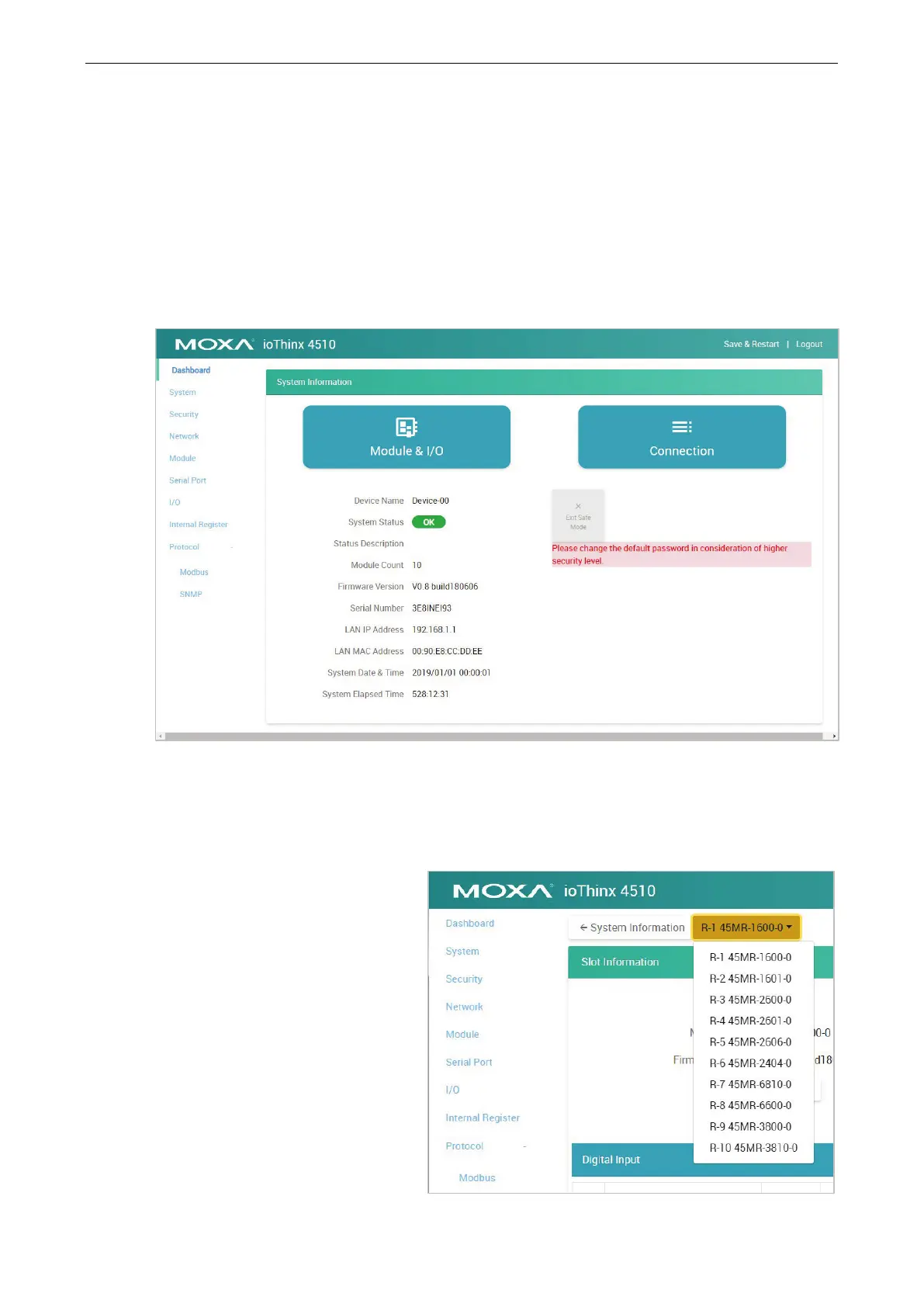ioThinx 4510 Series Software Tools
Dashboard
The dashboard provides information about the system, modules, I/Os, and the connection status. It also
allows you to exit the safe mode status or to change the I/O status.
System Information
The one page system information provides detailed information for this device. For information regarding
modules and I/Os, click Module & I/O to get the detailed information. For the status of external
connections, click Connection to get the detailed information.
Exit Safe Mode: Manually exit the safe mode status of this device. Refer to the Security section for more
information about the Safe Mode function.
Module & I/O
Module & I/O provides
dules and I/Os
status. It also allows you to change the
I/O status.
-Down List: It lists all of
the I/O modules of this device. Select
the specific module for its module and
I/O information.
