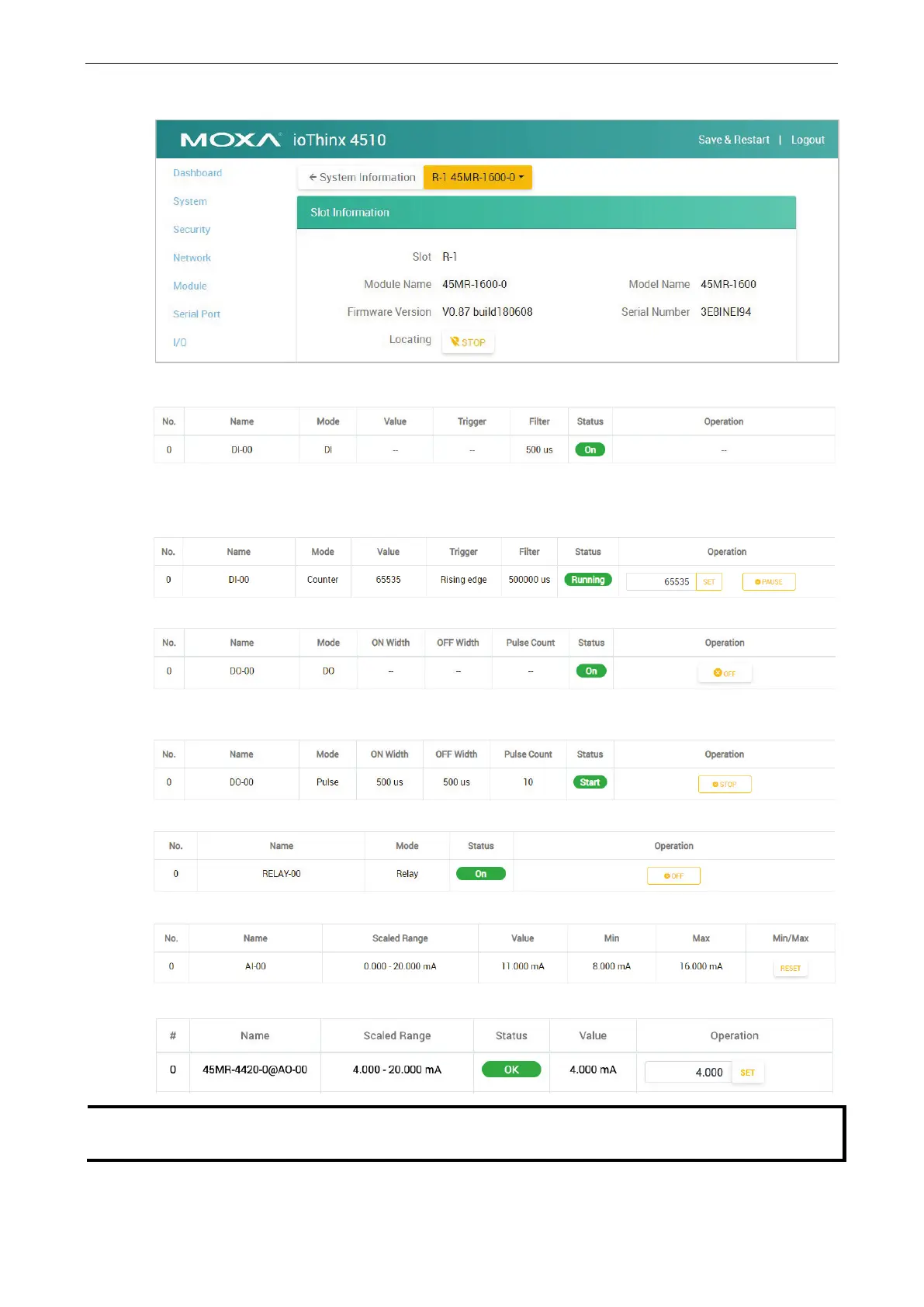ioThinx 4510 Series Software Tools
Locate: Identify the physical location of the module and the module’s status LED will blink green.
DI Channel (DI Mode): It shows the status of this channel. No operation is allowed.
DI Channel (Counter Mode): It shows the status of this channel. Type a value between 0 and
4294967295, and then click SET to set the current counter value. Click RUN or PAUSE to change the
counter status.
DO Channel (DO Mode): It shows the status of this channel. Click ON or OFF to change the DO status.
DO Channel (Pulse Mode): It shows the status of this channel. Click START or STOP to change the pulse
output status.
Relay Channel: It shows the status of this channel. Click ON or OFF to change the relay status.
AI Channel: It shows the status of this channel. Click RESET to reset the minimum and maximum values.
AO Channel: It shows the status of this channel. Key in the value and click SET to set the output value.
AO channel Status will change to Fault when the channel is open in current mode,
when the channel is
short
in voltage mode, or when field power is not connected.
