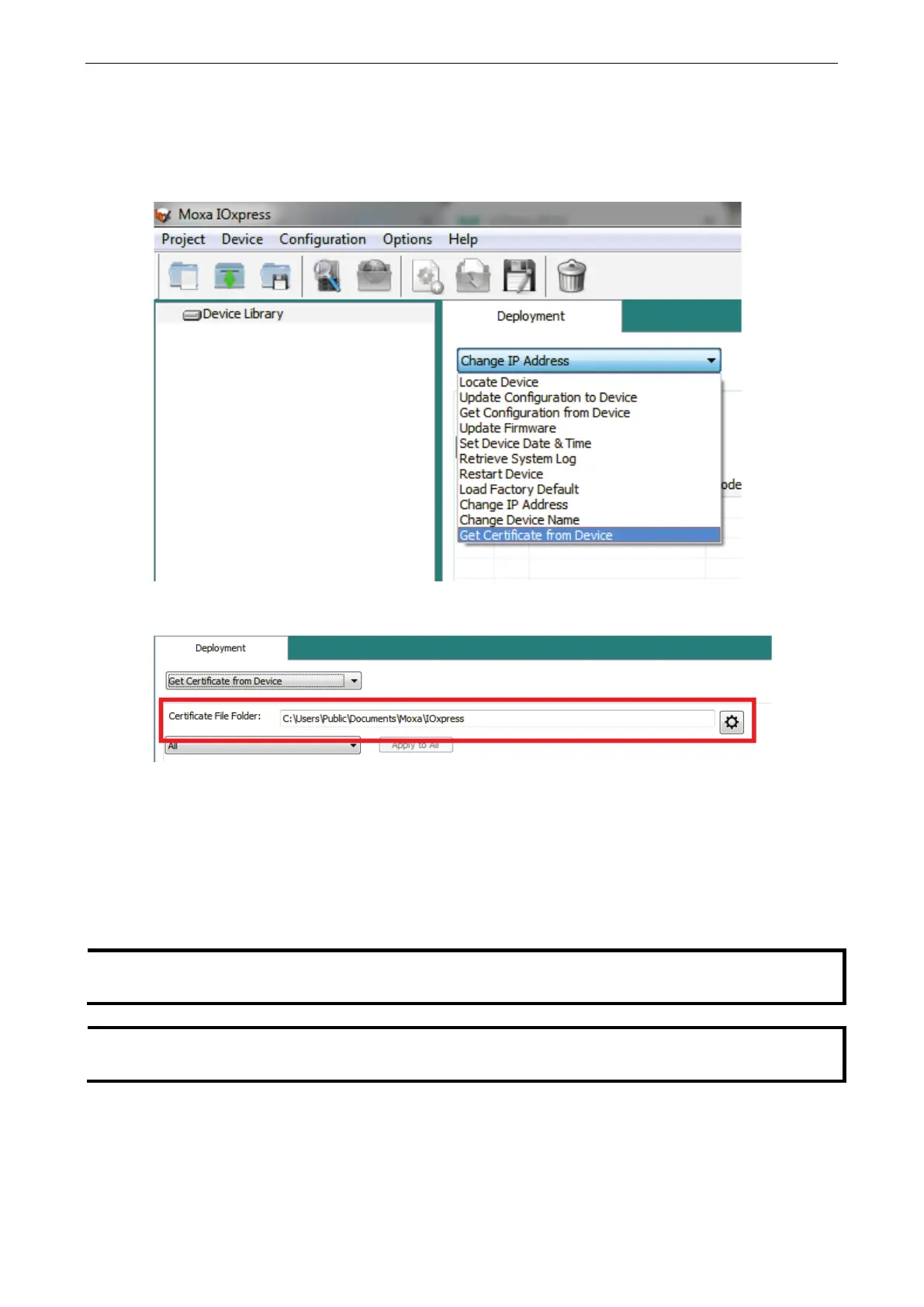ioThinx 4510 Series Quick Start Guide
Getting a Self-signed Certificate from Multiple Devices
IOxpress supports getting self-signed certificates from multiple devices.
Step 1: Select Retrieve System Log from the dropdown list.
Step 2: Specify the folder location.
Step 3: Select the device(s), type the Username and Password, and then click Submit. IOxpress will
start to execute the task on the selected devices. A success message will appear in the Result column if the
process is completed successfully.
Monitoring & Operating the Unit
To monitor and operate the device, go to the Dashboard of the Web Console.
e ioThinx 4510 Series supports three different user profiles (Administrator, Operator, and User).
User Settings for the permission information of each profile.
he HTTPS web service can only be used for configuration purposes; it cannot be used to monitor or operat
