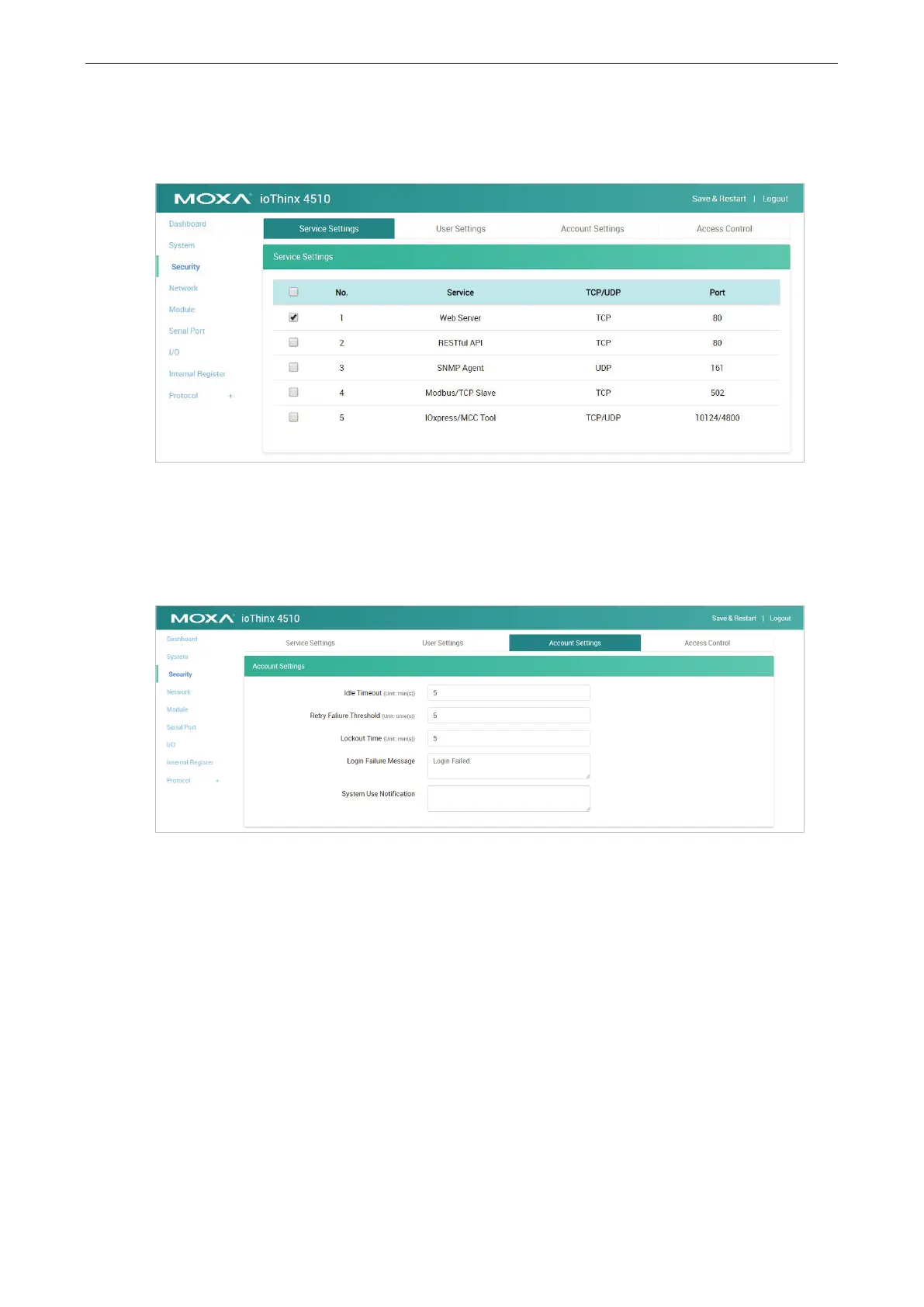ioThinx 4510 Series Quick Start Guide
Configuring Service Settings
Click Security on the menu panel to enter the security settings page as shown below. For service settings,
the user can enable or disable the service in order to control access.
Configuring Account Settings
For account settings, the user can modify the parameters and define the login failure message and system
usage notifications. If the user wants to know the access history, the ioThinx 4510 Series supports access
log export, which can store up to 1000 records.
