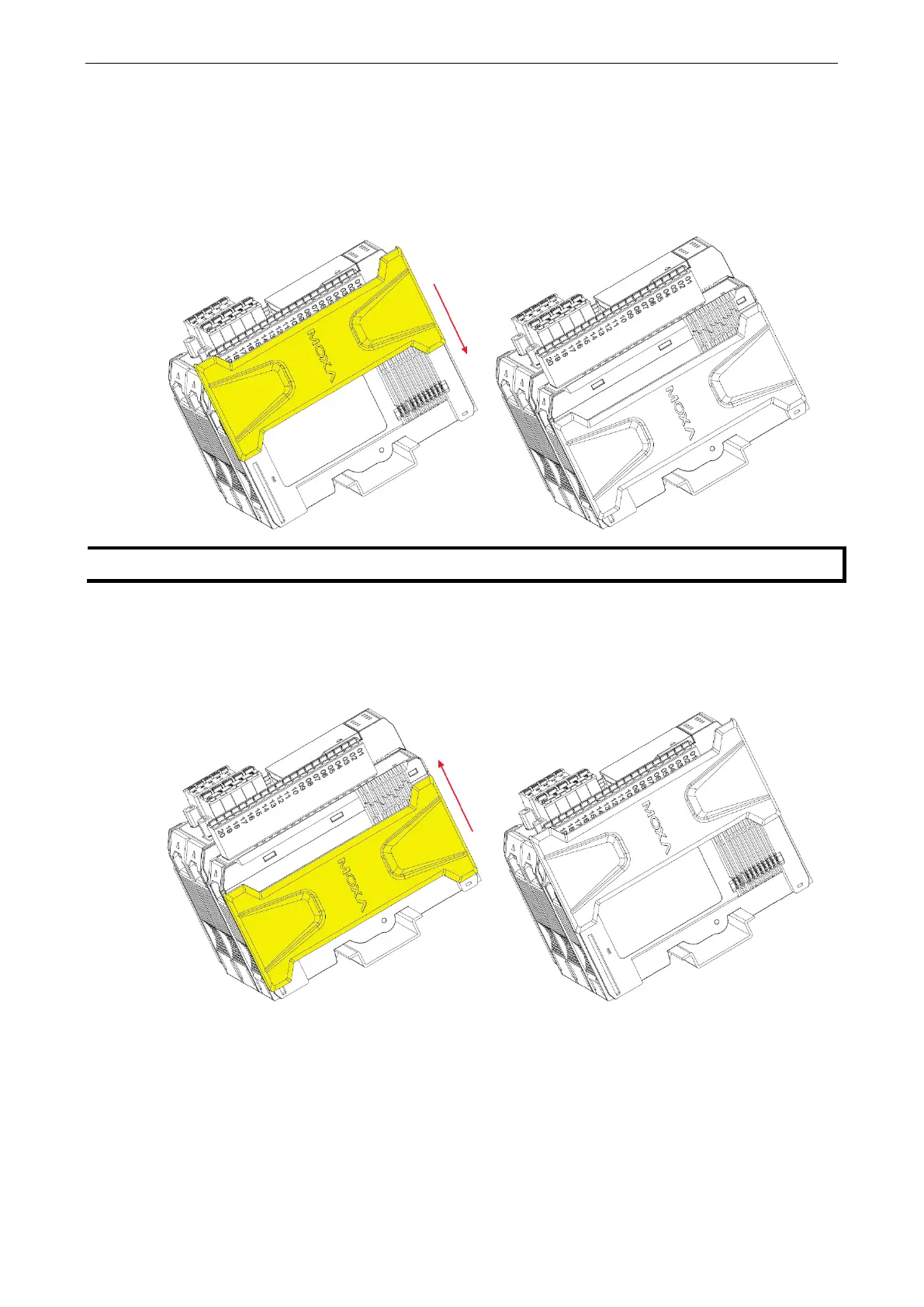ioThinx 4510 Series Hardware Installation
Installing Covers on the Device and the Right-Most I/O
Module
Insert the covers on the left side of the device and on the right side of the I/O module that is installed
furthest to the right. Make sure the covers cover the internal bus of the module.
The covers provide protection against
electrostatic discharge.
Removing a Cover from the Right-Most Module
Before adding a new module to the right-most module, remove the cover first. Place your hand on the cover
and slide it up as indicated in the diagram below.
