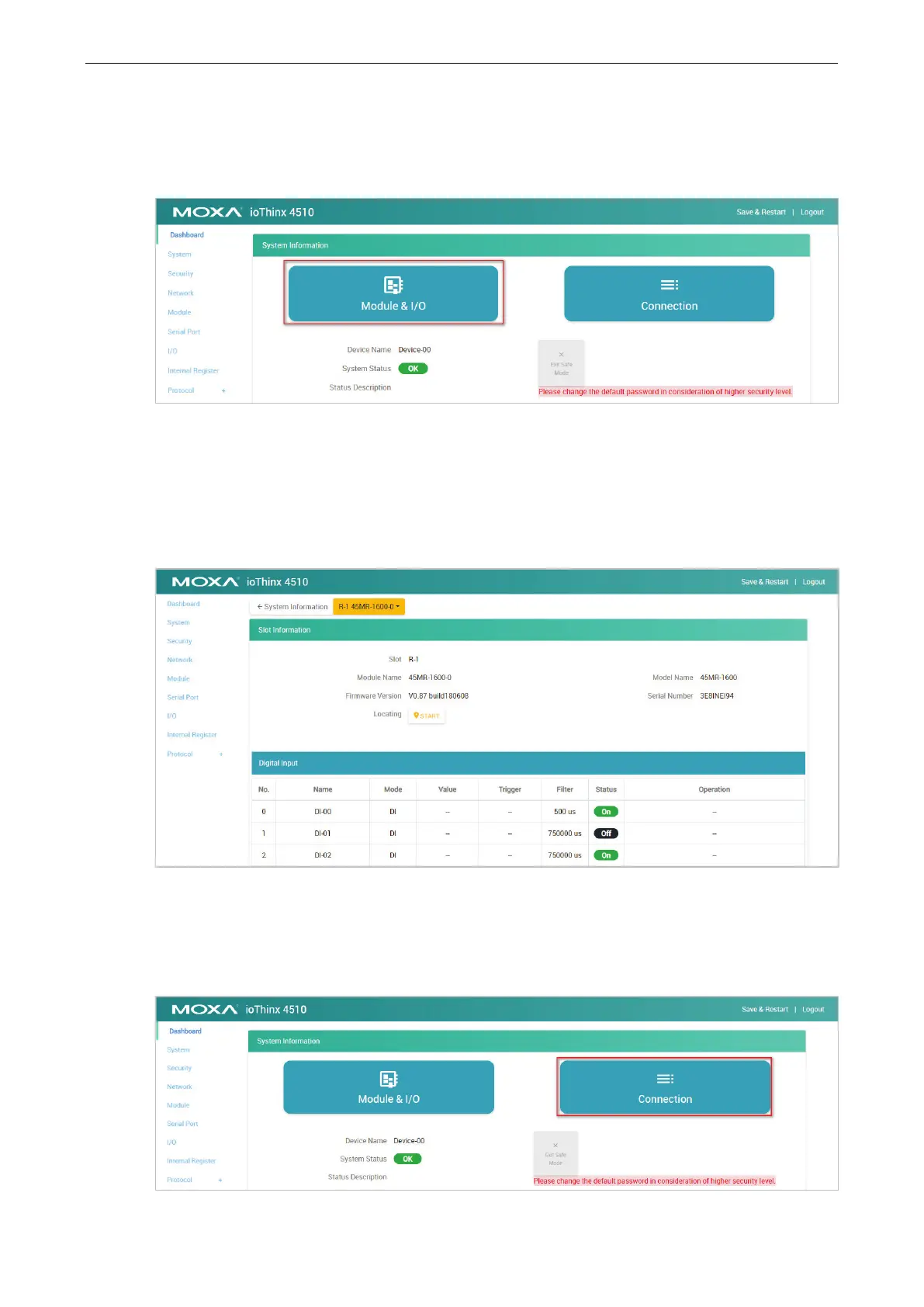ioThinx 4510 Series Quick Start Guide
Monitoring Module & I/O Status
Under the Dashboard of the Web Console, click Module & I/O to go to the module and I/O status web
page.
The upper side of this page shows the module status, including Slot position, module Status, Firmware
Version, Module Name, Model Name, and Serial Number. Click Locate to identify the physical location
of the module. The module’s LED will blink green.
The lower side of the page shows the I/O status and allows you to operate the status of the output
channels, such as DO, Pulse, or Relay channels. Refer to the Module & I/O section for detailed
information.
Monitoring Connection Status
Under the Dashboard of the Web Console, click the Connection button to go to the connection status web
page.
