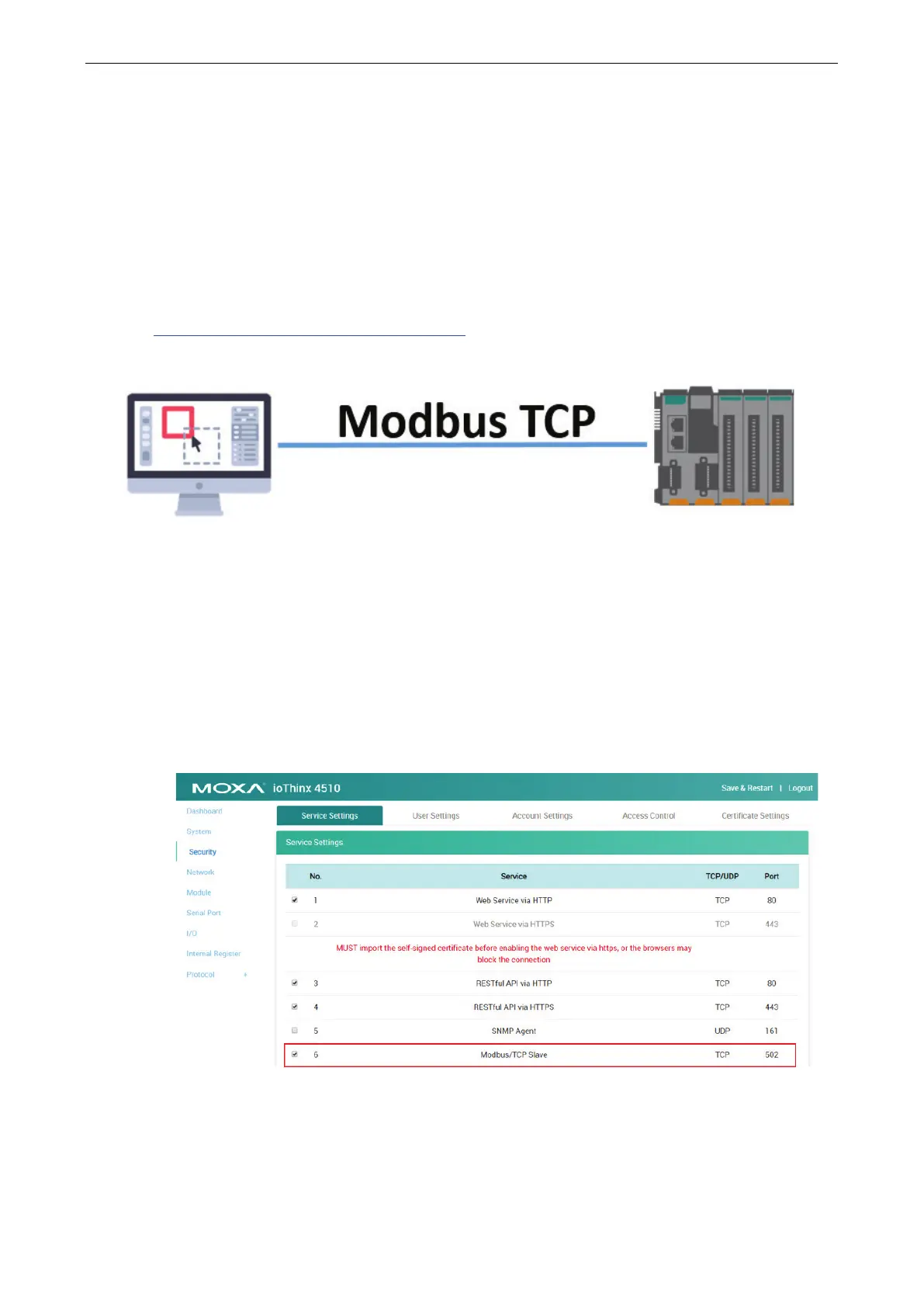ioThinx 4510 Series Tutorials
How to Use Modbus TCP to Connect to the
ioThinx 4510 Series
Using Modbus TCP via Modbus Poll
Introduction to Modbus Poll
Please refer to the following web page for information about Modbus Poll:
https://www.modbustools.com/modbus_poll.html
IP address: 192.168.127.200
IP address: 192.168.127.254
Enable Modbus/TCP Slave Service on the ioThinx 4510
1. Log in to the ioThinx 4510
Step 1: Open your web browser and type the default IP address of the device: 192.168.127.254.
Step 2: On the login page, type the default username/password (admin/moxa) to log in to the Web
Console.
2. Enable Modbus/TCP slave service.
