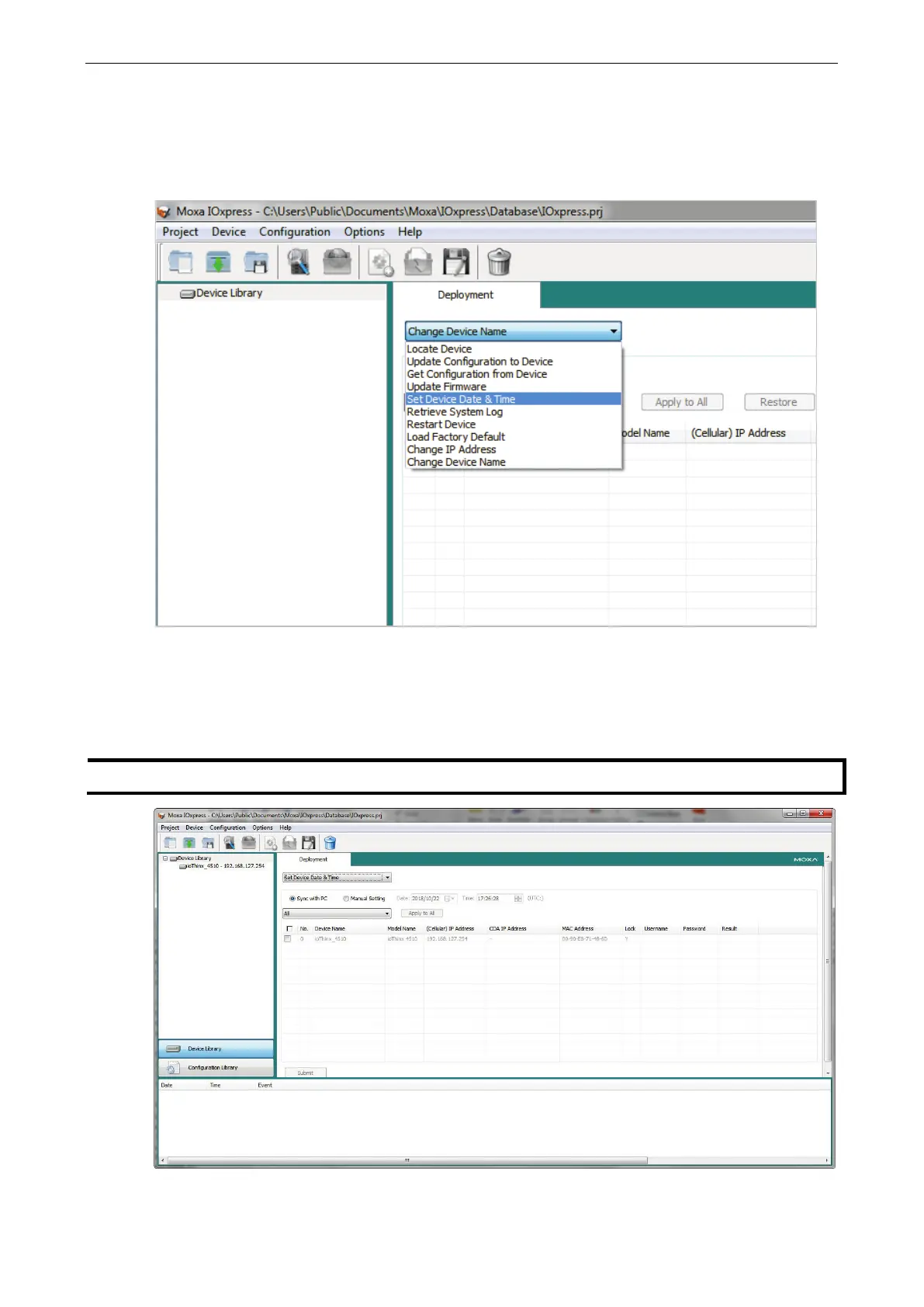ioThinx 4510 Series Quick Start Guide
Setting Date and Time to Multiple Units
The IOxpress supports setting the date and time of multiple units. Follow these steps to complete this task.
Step 1: Select Set Device Date & Time in the dropdown button
Step 2: Select either Sync with PC or Manual Setting. For Manual Setting, type the Local Date and Time,
which will be set on the device(s).
Step 3: Select the device(s), type the Username and Password, and then click Submit. IOxpress will
start to execute the task on the selected devices. The success message will show up in the Result column if
the process is successfully completed.
Apply to All if the selected devices have the same settings.
