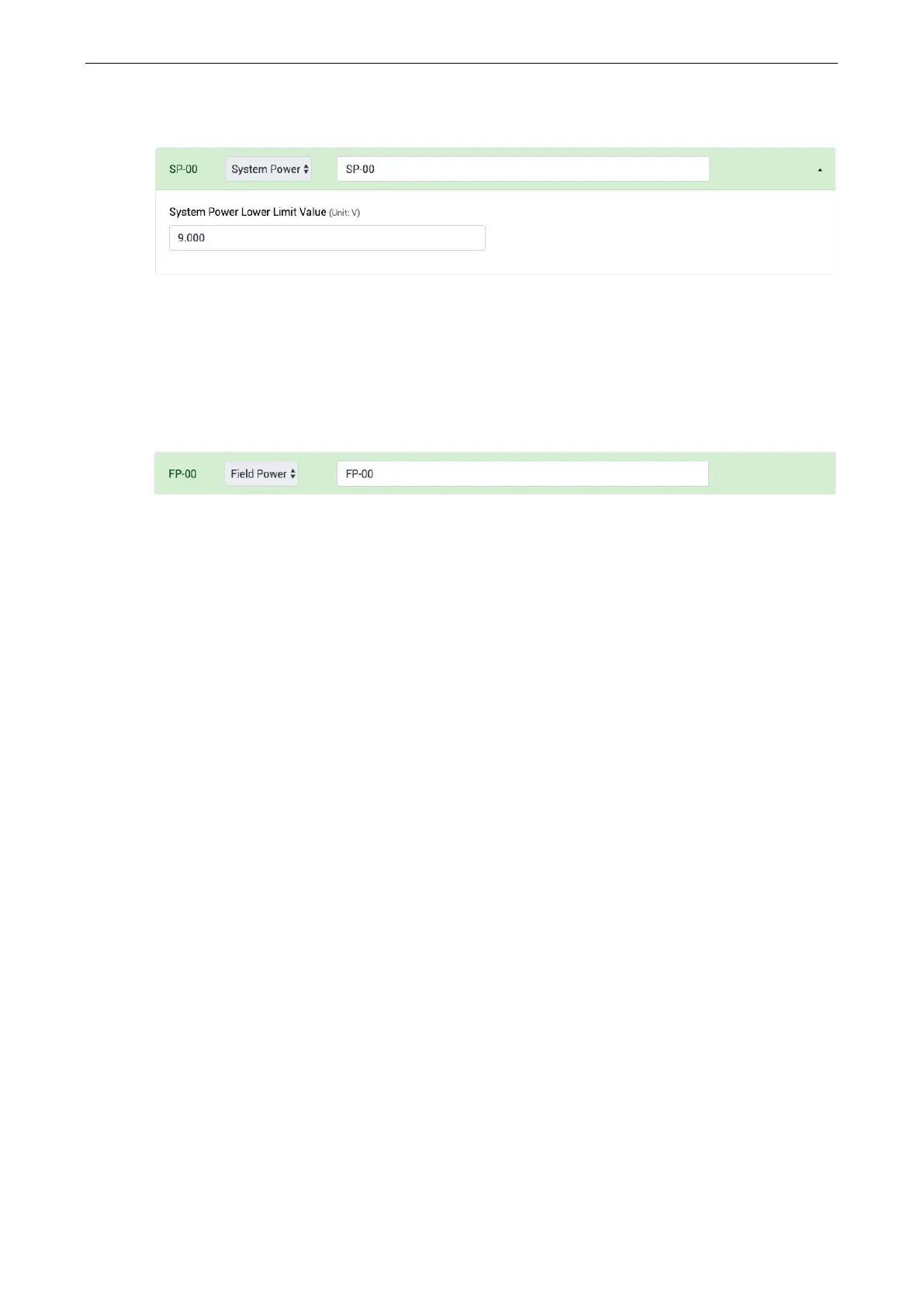ioThinx 4510 Series Software Tools
System Power (SP) channel Setting
Channel Name: The channel name is used for representing this channel (max. length = 16, “.” character is
not allowed).
System Power Lower Limit Value: When the system power voltage drops below the limit, the system
power alarm will be triggered.
Field Power (FP) channel Setting
Channel Name: The channel name (FP-00) is used to represent this channel (max. length = 16, “.”
character is not allowed).
Serial Port
This section introduces the serial port settings function.
The ioThinx 4510 serial port only supports Modbus RTU master in southbound communications. The
retrieved data and/or the exception code from the Modbus RTU slave will be stored in the ioThinx 4510’s
internal register.
Three steps are required to complete the serial port settings:
• Port Setting
• Device Setting
• New Profile Setting.
