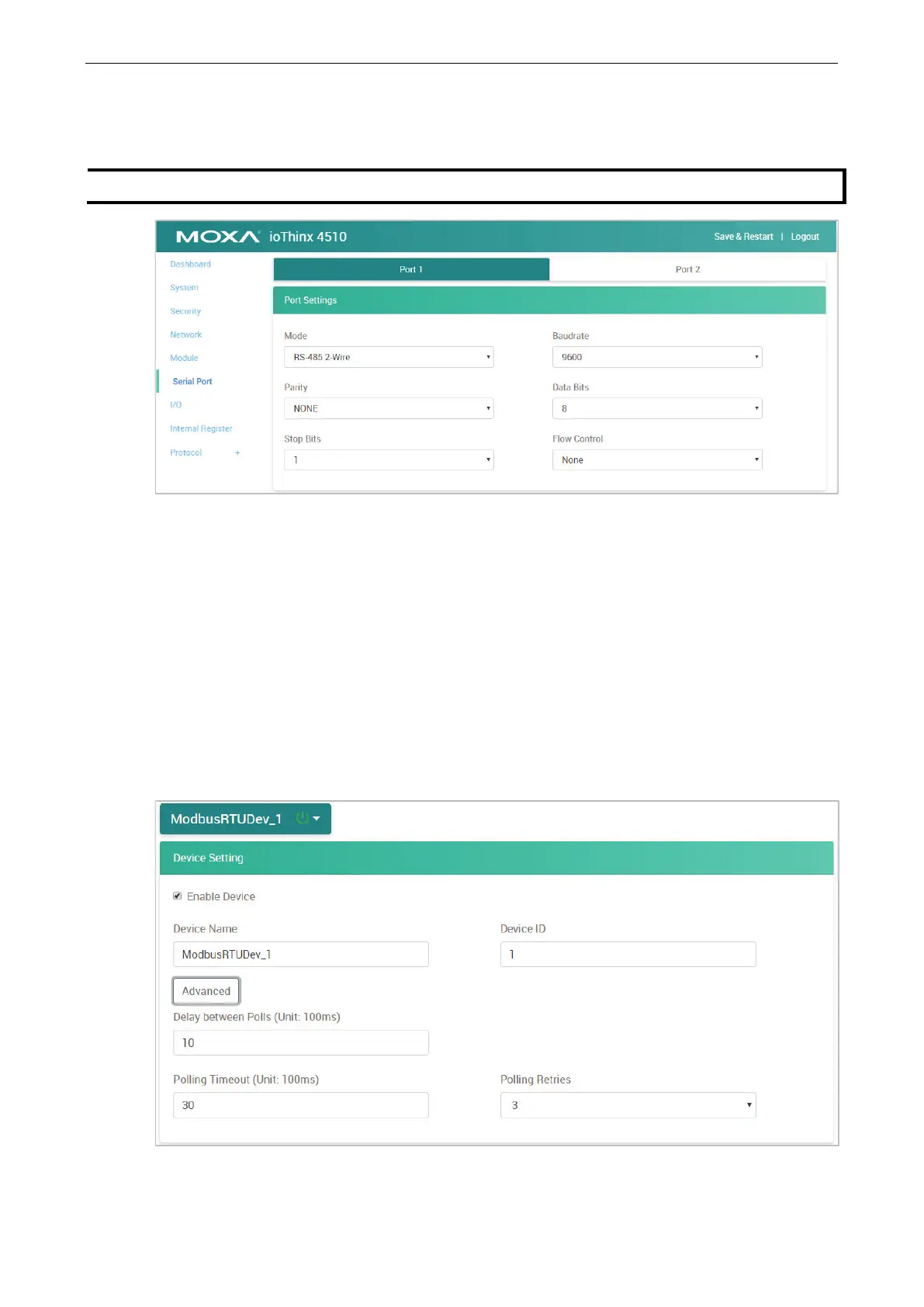ioThinx 4510 Series Software Tools
Port 1/Port 2
Click the tab to configure the settings of Port 1 or Port 2.
The Port 2 tab is only available when the
Mode of the Port 1 is RS-485 2-Wire.
Mode: The standard of the serial device connected to this port (option: RS-232, RS-422, or RS-485 2-
Wire).
Baudrate: The data transmission rate (option: 300, 1200, 2400, 4800, 9600, 19200, 38400, 57600, or
115200 bps).
Parity: The method of detecting errors in transmission (option: Even, Odd, or None).
Data Bits: The data bits in each character (option: 5, 6, 7, or 8).
Stop Bits: The stop bits sent at the end of every character (option: 1 or 2).
Flow Control: The handshaking method (option: None, RTC/CTS, or XON/XOFF).
Modbus RTU Device
