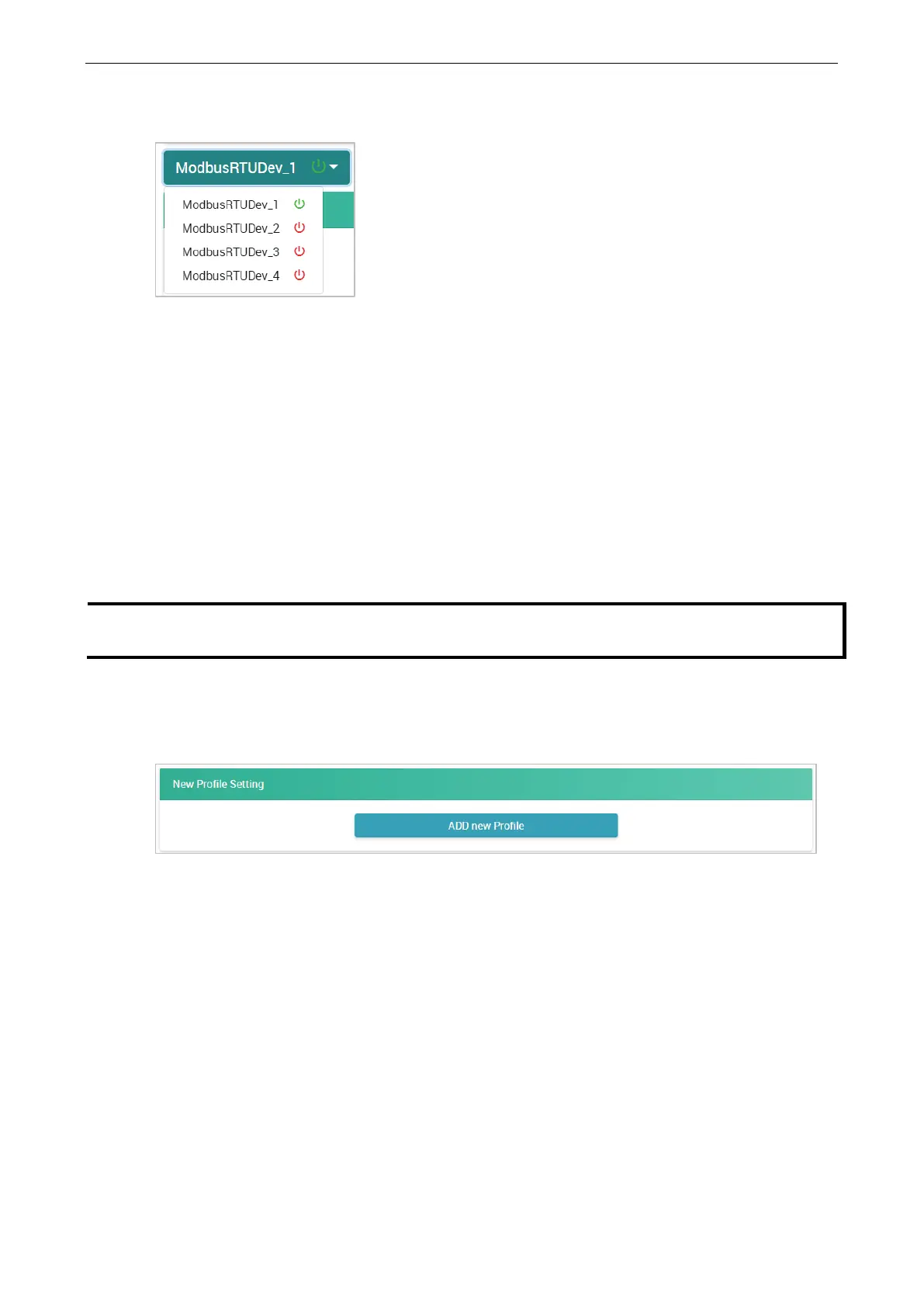ioThinx 4510 Series Software Tools
Device Drop-Down List: It shows the device name of the Modbus RTU devices. Select one of the devices
to configure its settings. The green icon shows that data collection from the device is enabled.
Enable Device: Click the checkbox to enable data collection from the device. The icon beside the Modbus
device in the Device Drop-Down List will change from red to green after being enabled.
Device Name: Name of the Modbus device (max. length = 16; “.” character is not allowed).
Device ID: The device ID of this Modbus device (options: 1 to 247; default: 1).
Advanced Button: Click this button to show/hide the following settings.
Delay between Polls: The delay time after polling the Modbus register(s) of the Modbus device (unit: 100
ms; 100 to 3600000; 0 disabled; default: 10).
Polling Timeout: The timeout value when polling data from the Modbus device (unit: 100 ms; 0 to 30000;
default: 30).
Polling Retries: The maximum number of retries after a polling timeout occurs (options: 0 to 10; default:
3).
RTU devices can be connected to one serial port when the RS-485 mode is
Modbus RTU Device Profile
Click Add New Profile to create a profile of the selected device.
