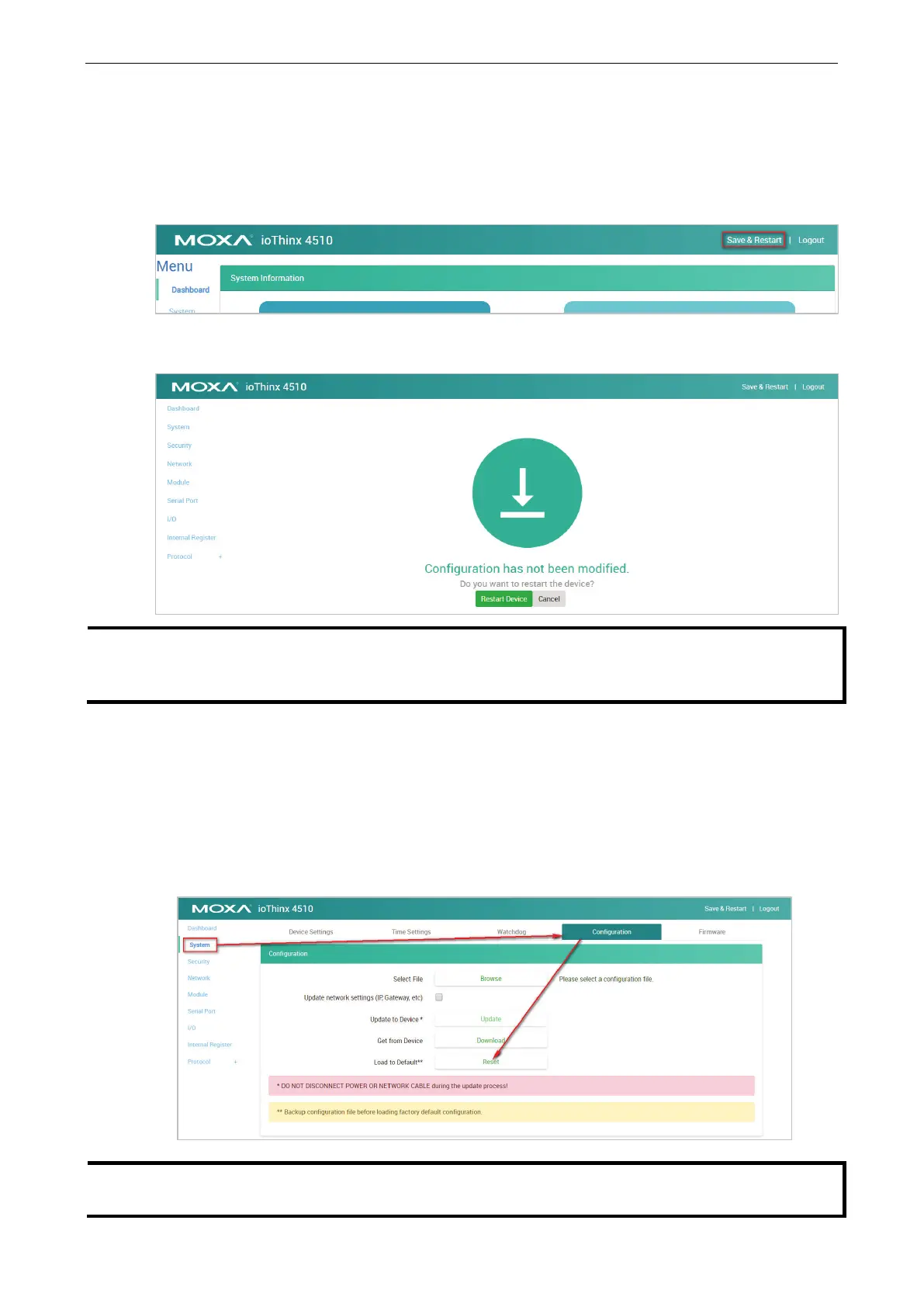ioThinx 4510 Series Quick Start Guide
Restarting the Unit
This device will restart automatically after the firmware and configurations have been updated. The user can
also restart the device manually.
Step 1: Click Save & Restart on the right upper corner of the page.
Step 2: The device will confirm that you want to perform a restart. Click Restart Device in order to restart
the device.
This device does not have a battery. Therefore, if the device is powered off, the system date and
time will have to be set again. If the NTP server is not available, set the date and time of the device
after rebooting.
Loading Factory Default Settings
There are three ways to restore the device to factory default settings.
1. Follow the steps to load the factory default settings from the web console.
Step 1: Go to the configuration page via Menu System Configuration
Step 2: Click Reset located under Load to Default and then the device will return to default settings.
the factory default settings will delete the configurations from this device. Please back up the
s before loading the factory default settings.
