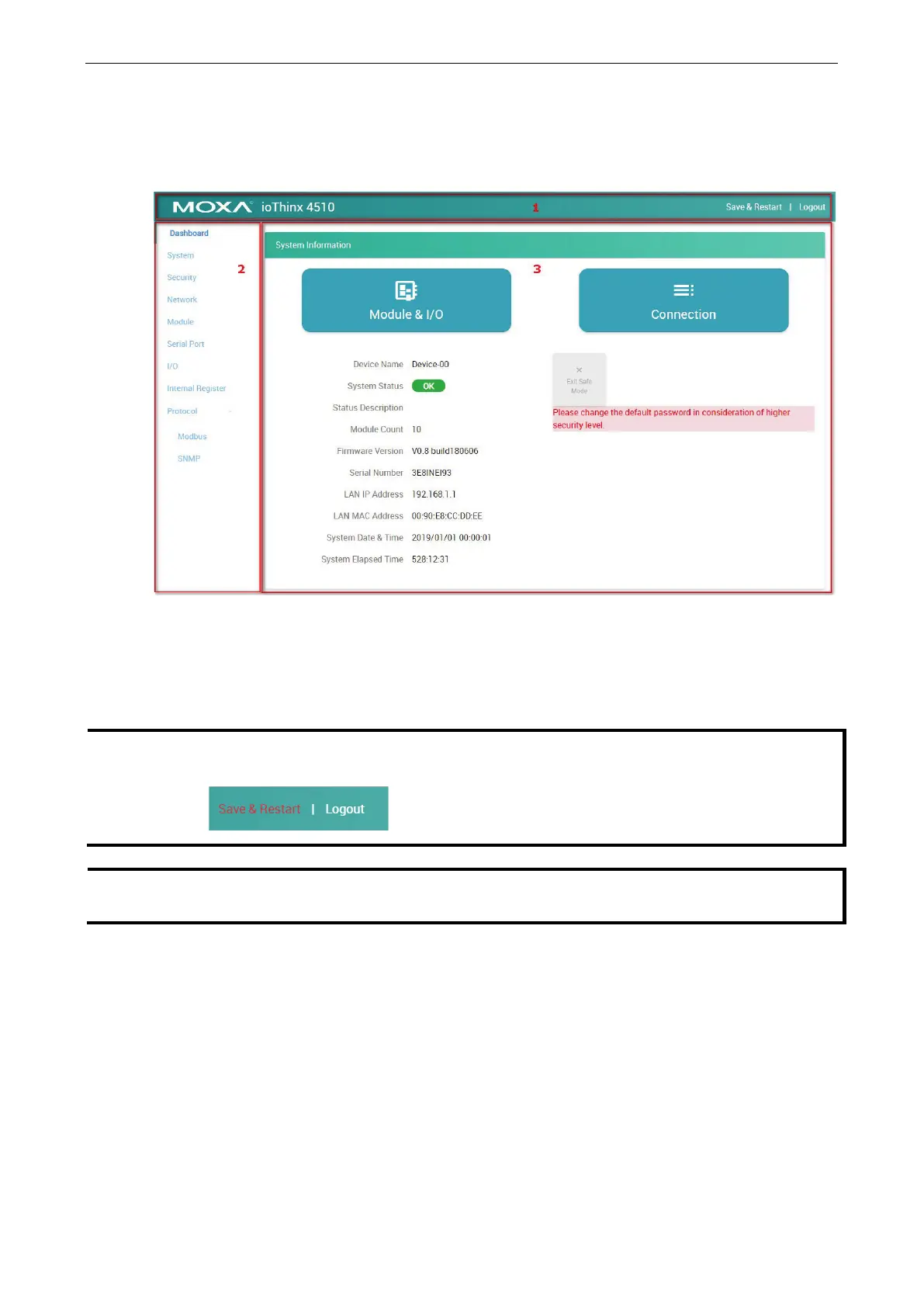ioThinx 4510 Series Software Tools
Web Console
The Web Console is the main software tool to configure, monitor, and operate a device. If mass deploying to
multiple devices is required, use IOxpress utility instead.
The Web Console is divided into three regions:
1. Title Panel: It provides Login, Save & Restart, and Logout functions.
2. Menu panel: It provides access to configure the functions or services.
3. Web page panel: The web page associated with the function selected in the Menu panel.
Whenever any configuration is modified, the
Save & Restart will become red and blink. Click
to make the changes effective.
s, click Logout when no longer accessing this device. DO NOT leave the web console
