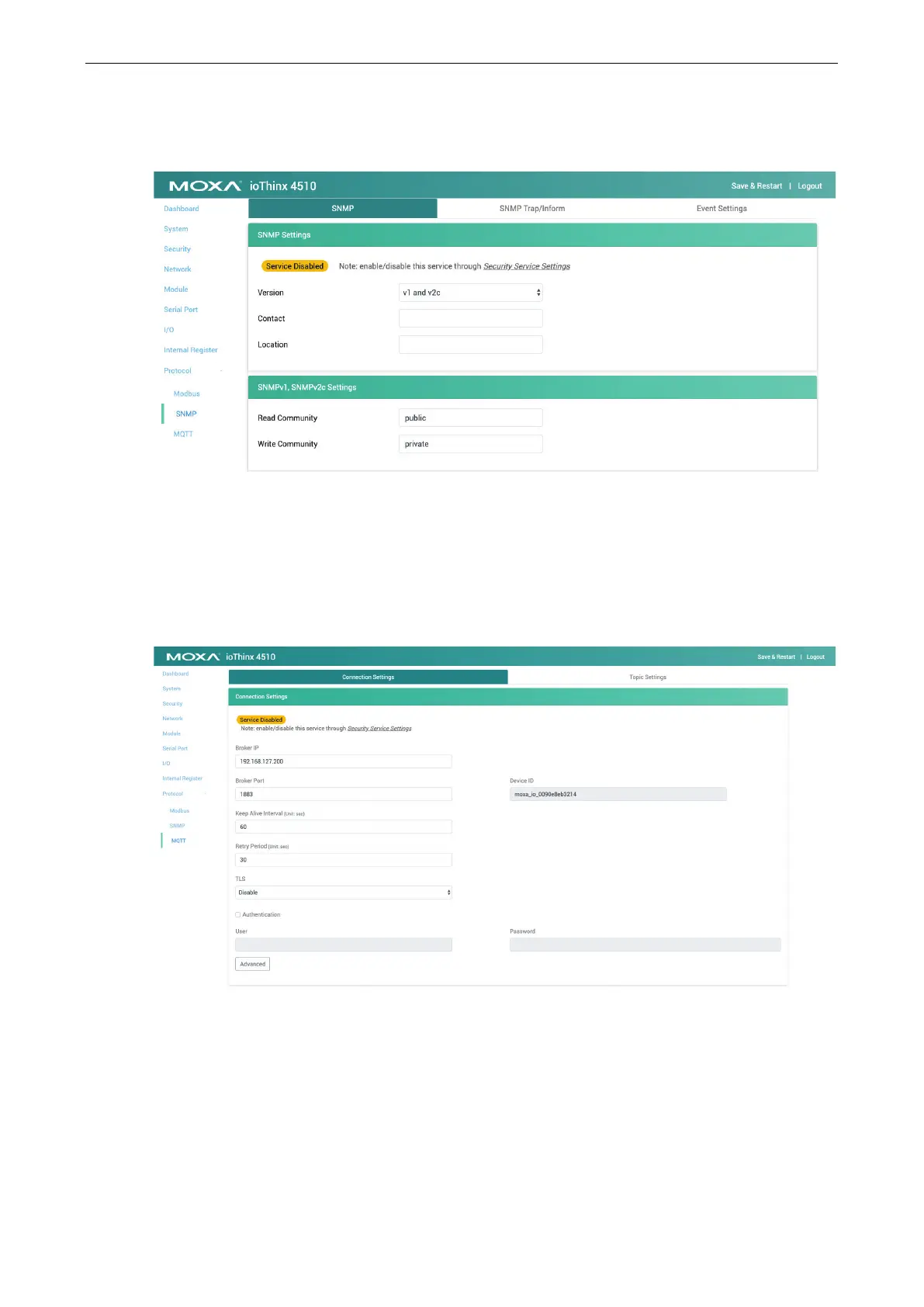ioThinx 4510 Series Quick Start Guide
Configuring SNMP Settings
Click SNMP on the menu panel to enter the SNMP settings page as shown below.
The ioThinx 4510 Series supports SNMP, SNMP Trap, and SNMP Inform. After configuring these settings,
please download the mib file from Moxa’s website. For detailed information on the structure of the mib file,
please refer to the SNMP chapter.
Configuring MQTT Settings
Click MQTT on the menu panel to enter the MQTT settings page, as shown below.
The ioThinx 4510 supports generic MQTT, and after configuring it, the ioThinx 4510 will connect the MQTT
broker automatically. For detailed information about topics and payloads, refer to the MQTT section.
