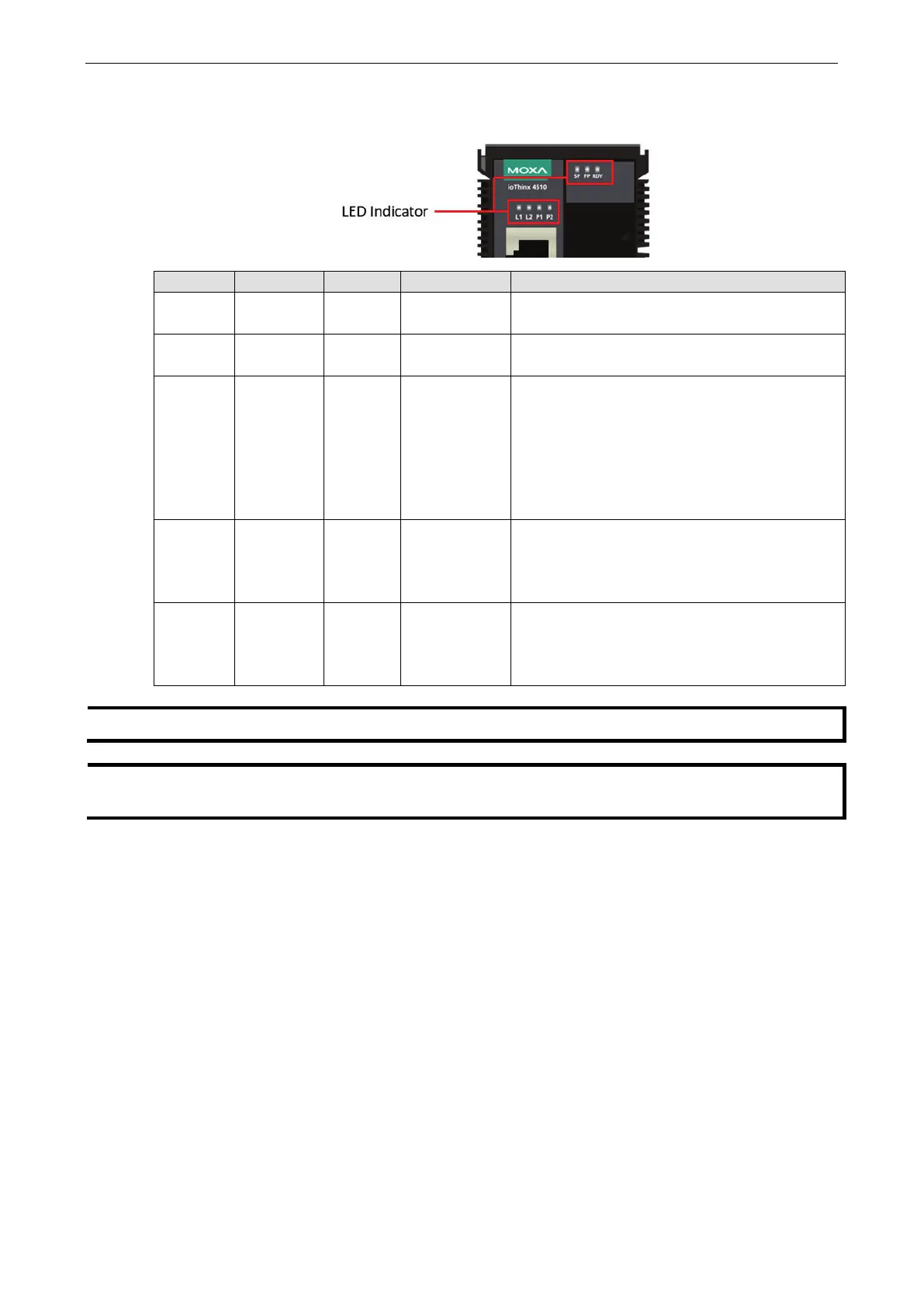ioThinx 4510 Series Product Overview
LED Indicators
Labeling Indication LED Qty LED Color LED Action
SP
System
Power
1 Green
On: power on
Off: power off
FP Field Power 1 Green
On: power on
Off: power off
RDY
System
(Kernel)
1 Green/Red
Green: system ready
Green slow blinking: booting up
Red: system error or module mismatch
Red slow blinking: loading factory default settings,
upgrading firmware, or system recovery
Red fast blinking: safe mode
Off: power off
L1/L2 Ethernet 1 for each Green/Amber
Green: 100 Mbps
Amber: 10 Mbps
Blinking: data transmitting
Off: disconnected
P1/P2 Serial 1 for each Green/Amber
Green: Tx
Amber: Rx
Non-simultaneous blinking: data transmitting
Off: disconnected or no data transmitting
THE POWER OR NETWORK CABLE when the RDY LED is blinking slowly.
Failed to Enter System Ready Mode in the troubleshooting section for addition
the system recovery process.
