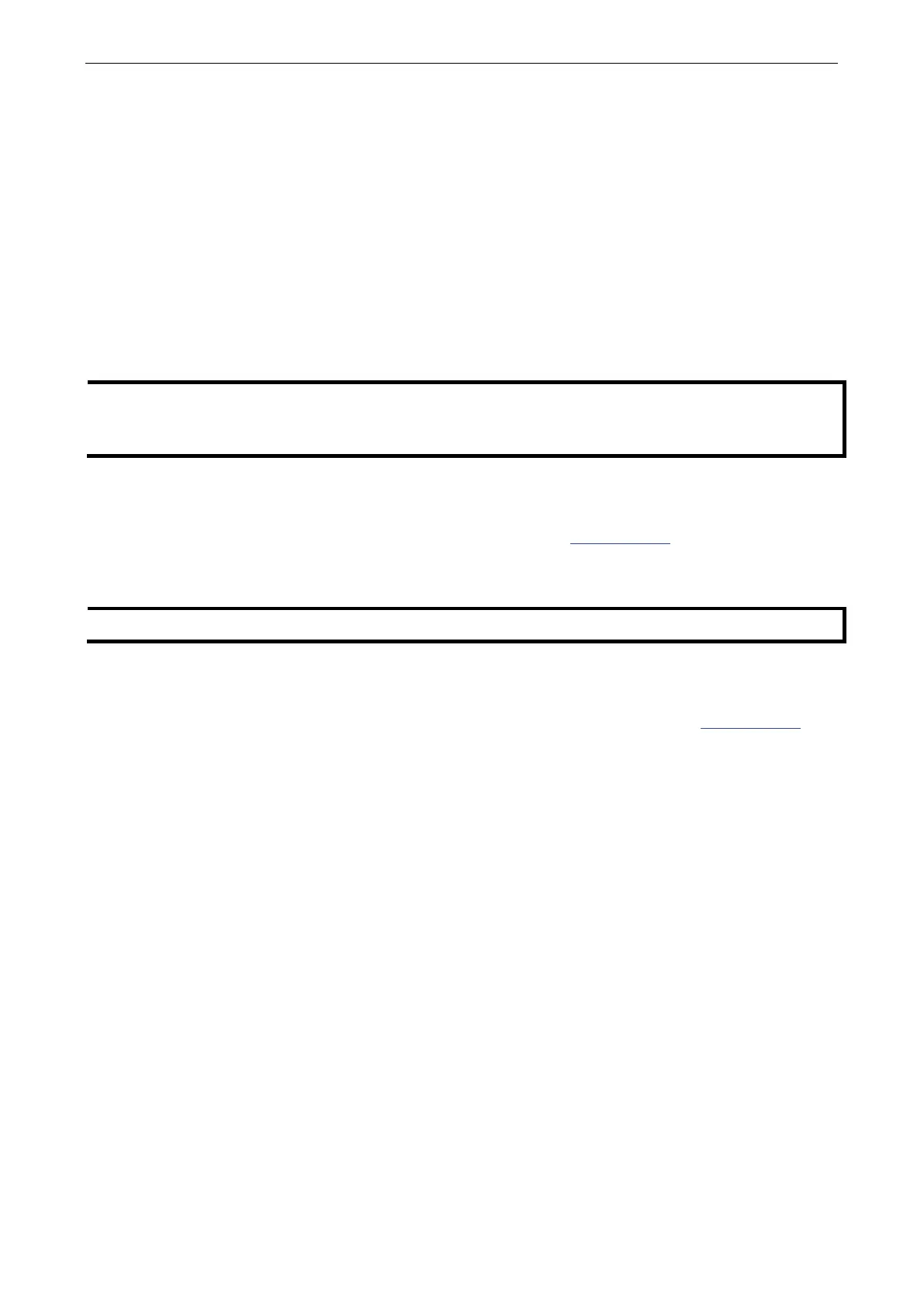ioThinx 4510 Series Software Tools
Preparing Software Tools
Connecting Web Console
The Web Console is already embedded in this device. Use the web console to check the device status,
configure settings, or update the firmware of the device. Follow the steps below to connect to the web
console.
1. Connect the device to your PC through an Ethernet cable.
2. Power on the unit.
3. Open a web browser (Chrome is recommended) on your PC, and type the default IP address shown on
the model label of the unit.
in the IP address (if the IP address is not set by default). If the IP address is not available,
use the IOxpress utility to search
for the device, or load the factory default settings by holding
down the RESET button to access the device through
the default IP address.
Preparing IOxpress Utility
The IOxpress Utility can be downloaded from the Moxa website at www.moxa.com. After downloading the
file, unzip it and run setup.exe. The installation program will guide you through the installation process.
Refer to the Mass-deploying the Settings section for detailed instructions.
ioThinx 4510 Series is only compatible with IOxpress v2.2 or later.
Preparing Moxa CLI Configuration Tool
Moxa CLI Configuration Tool (MCC_Tool) can be downloaded from the Moxa website at www.moxa.com.
After downloading the file, unzip it and run setup.exe. The installation program will guide you through the
installation process.
It is a command line tool that provides the following functions to manage field devices.
• Report firmware versions
• Upgrade firmware
• Import/export configuration files
• Change password
Management tasks can be performed according to which devices the user requires (1 for single device or 1
for multiple devices) and across different subnet networks.
Refer to Moxa CLI Configuration Tool User’s Manual for detailed instructions.
