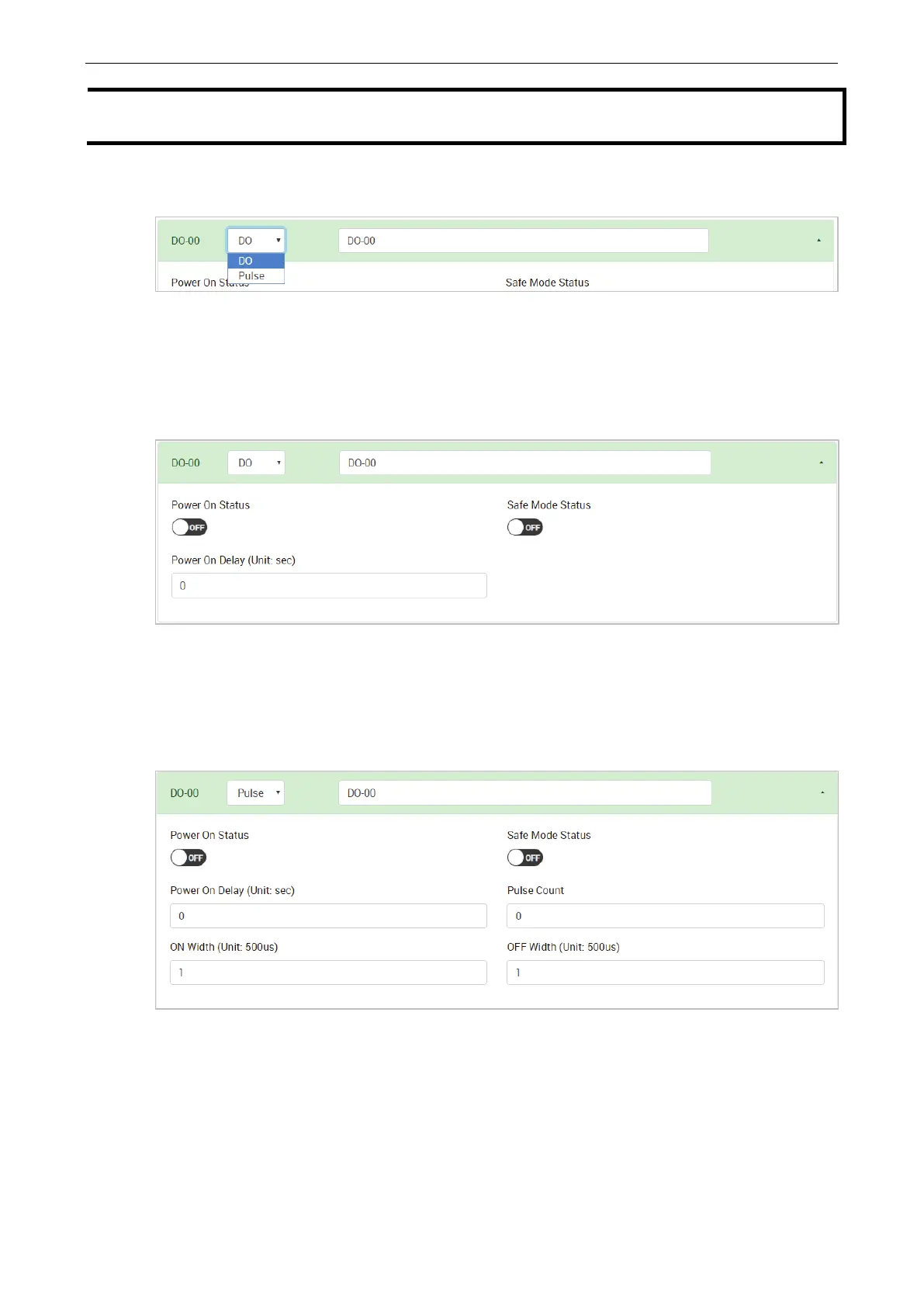ioThinx 4510 Series Software Tools
Not all DI channels support counter mode. Refer to
the ioThinx 4500 Series (45MR) Modules datasheet
detailed specifications.
Digital Output Channel Settings
Channel Mode Drop-Down List: It lists all of the channel modes, which can be operated by this channel.
Select DO or Pulse mode for each channel (option: DO or Pulse).
Channel Name: The channel name is used for representing this channel (max. length = 16, “.” character is
not allowed).
DO Mode
Power on Status: The DO status upon powering up (option: ON or OFF).
Safe Mode Status: The DO status when the device is in safe mode (option: ON or OFF).
Power on Delay: The time delay before triggering Power on Status after powering up (unit: sec(s), 0 to
65535).
Pulse Mode
Power on Status: The Pulse status upon powering up (option: ON or OFF).
Safe Mode Status: The Pulse status when the device is in safe mode (option: ON, OFF, or Hold Last).
Power on Delay: The time delay before triggering Power on Status after powering up (unit: sec(s), 0 to
65535).
Pulse Count: The number of pulses per triggering (0 to 4294967295, “0” for continuous pulse output).
On Width/Off Width: The high and low level widths of a pulse (unit: 500μs, 1 to 65535).
