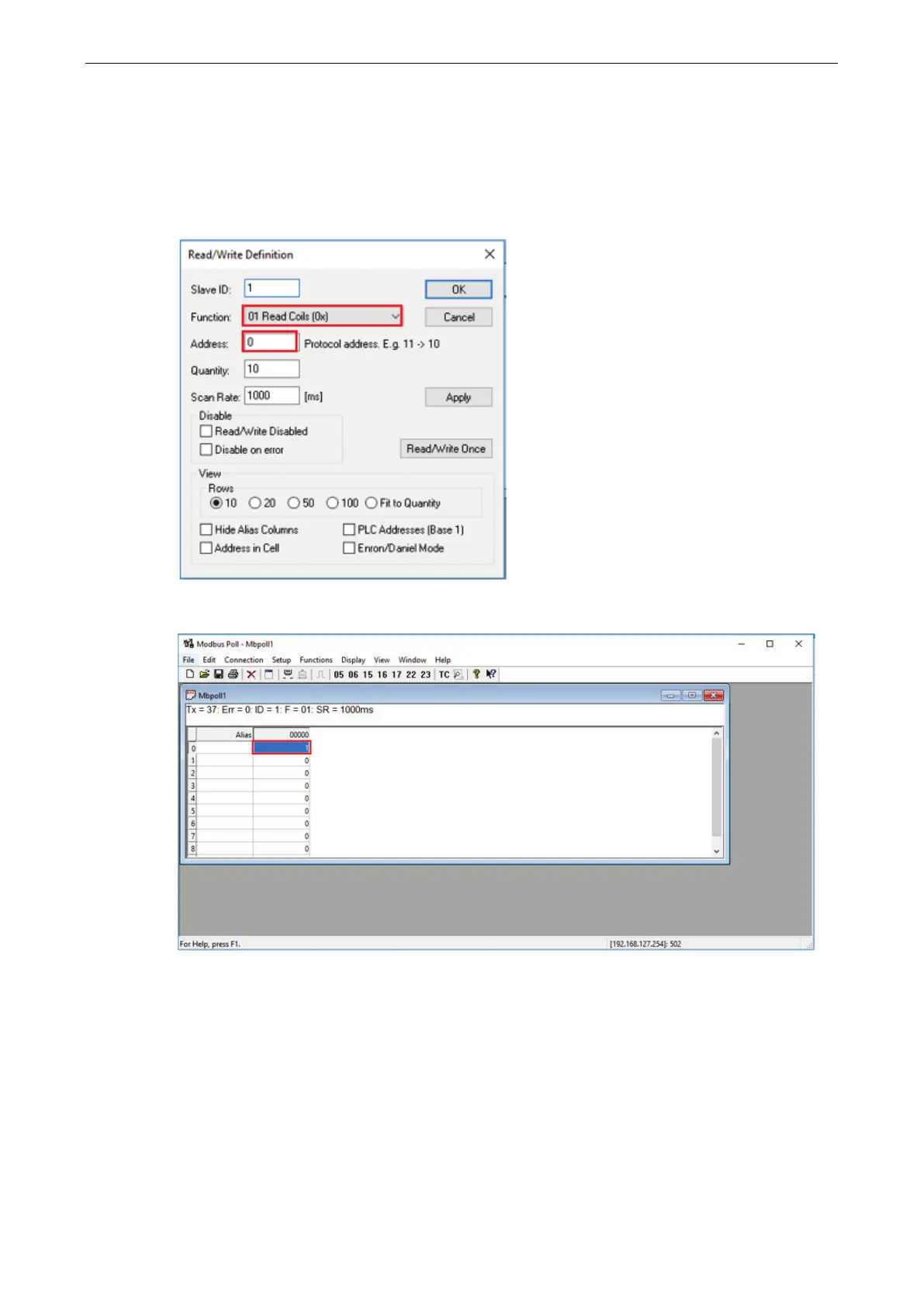ioThinx 4510 Series Tutorials
Read Coils: Use Modbus Poll to read the ioThinx 4510 DO channel
status.
1. Select Read/Write Definition in the Setup panel.
2. Select the function code 01 Read Coils and enter 0, the start Address of the DO channel.
3. The status will be shown in the table; when the DO-00 channel is turned on, the value should be 1).
