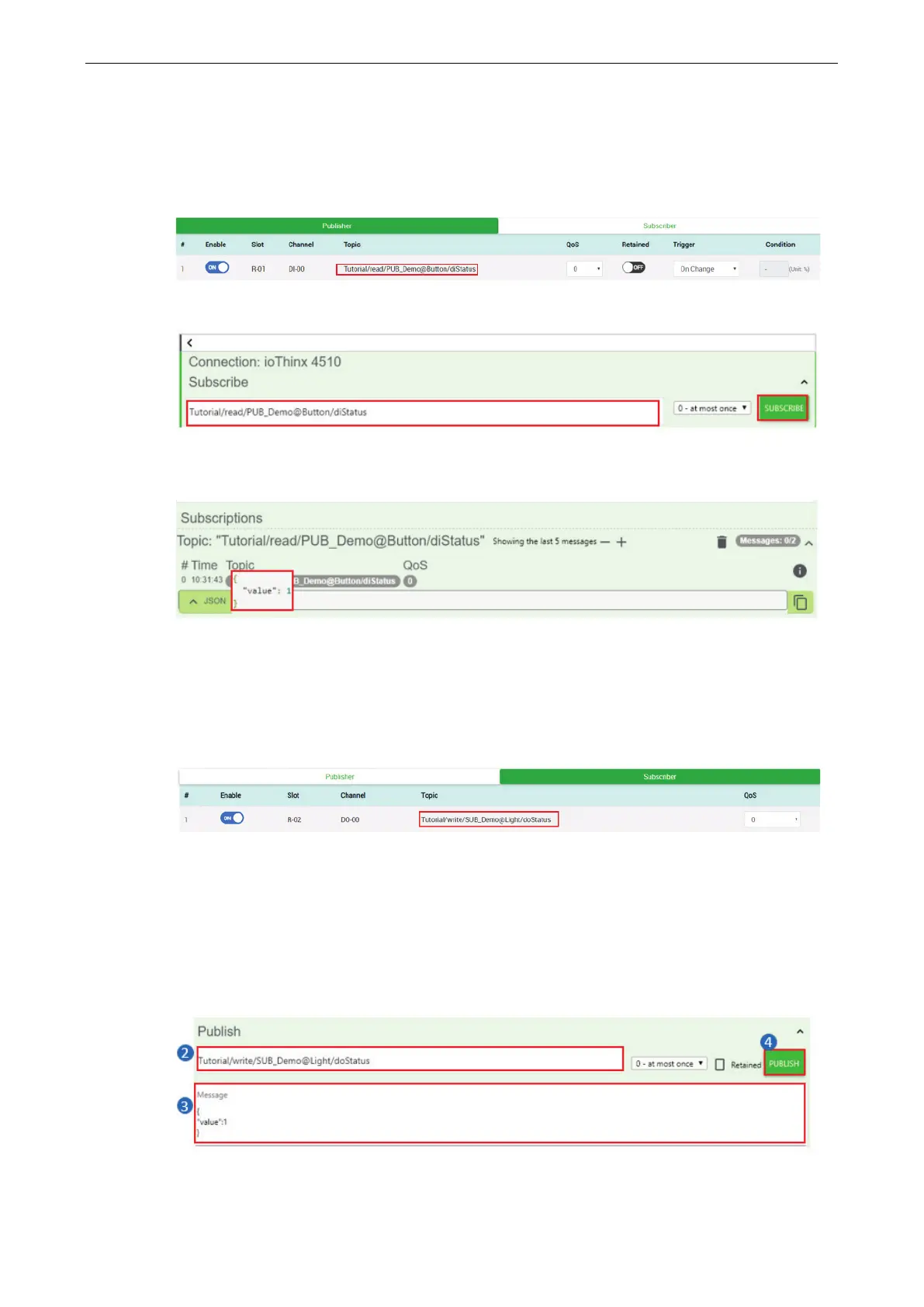ioThinx 4510 Series Tutorials
Scenario 1: Publish DI status to MQTTlens
• Publisher: ioThinx 4510
• Subscriber: MQTTlens
1. Copy the topic from the ioThinx 4510 MQTT publisher tab.
Paste the topic into the subscribe column of the MQTTlens, and then click subscribe.
2. Press the DI0 button on the starter kit to trigger the DI-00 channel; you should see the DI value change
on your subscriber.
Scenario 2: Turn on ioThinx 4510’s DO channel
• Publisher: MQTTlens
• Subscriber: ioThinx 4510
1. Copy the topic from the ioThinx 4510 MQTT subscriber page.
2. Paste the Topic into the MQTTlens publish column.
3. Enter the following message:
Message
{
“value”:1
}
4. Click Publish. The DO-00 channel should respond by turning the light on.
