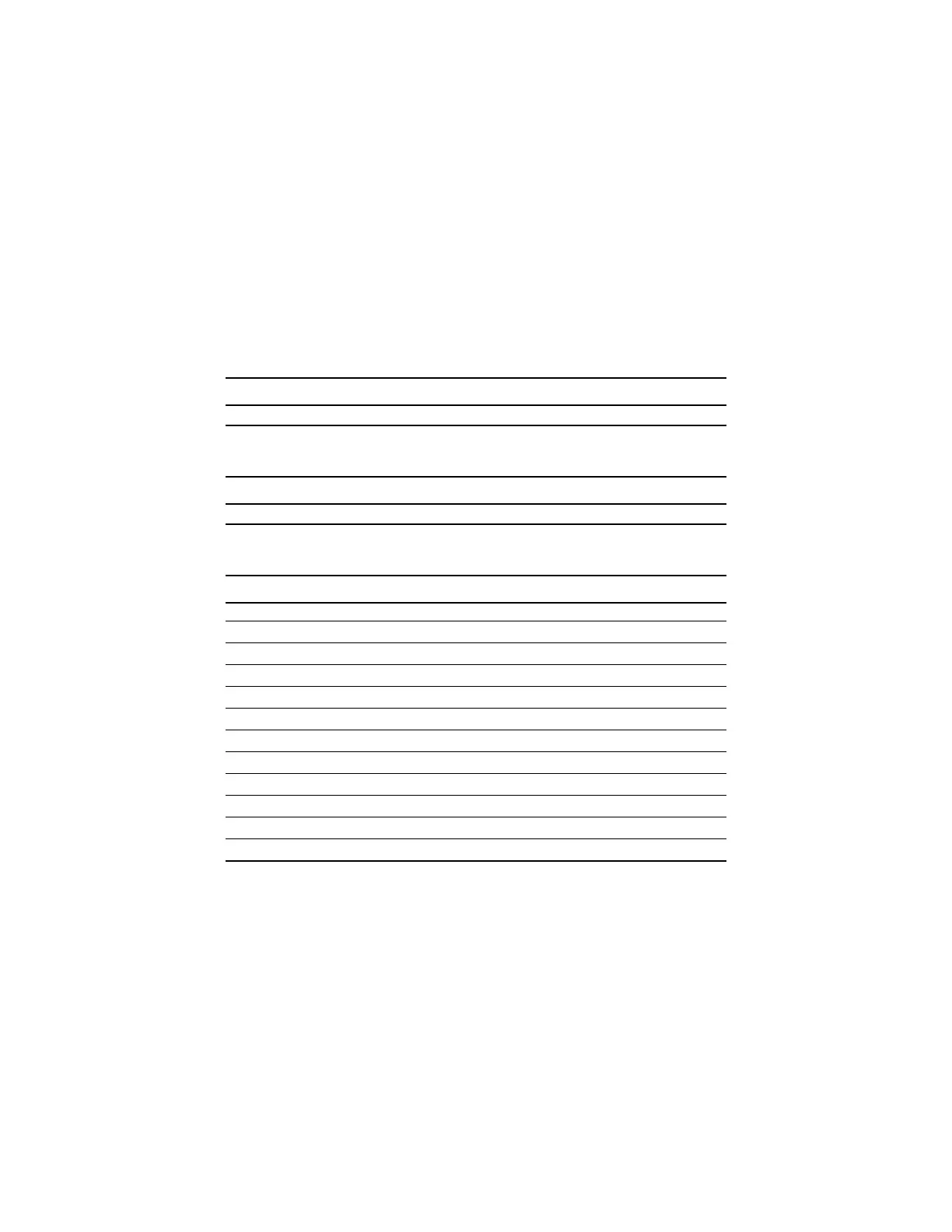Command #179: Write Sensor Data Sheet Reset Control
Writes a data sheet reset command to Ultima X Gas Monitor. This
command causes the Ultima Monitor to reset the current sensor data
sheet to factory default settings. This command will set certain device
warning status bits and require the user to re-calibrate the sensor. At
current, the only valid number for this command is 1.
Request Data Bytes
BYTE FORMAT DESCRIPTION
0 Unsigned Sensor reset control
Response Data Bytes
BYTE FORMAT DESCRIPTION
0 Unsigned Sensor reset control
Command-Specific Response Codes
CODE CLASS DESCRIPTION
0 Success No Command-Specific Errors
1-2 Undefined
3 Error Parameter too large
4 Error Parameter too small
5 Error Too few data bytes
6 Undefined
7 Error In write protect mode
8-15 Undefined
16 Error Access Restricted
17-31 Undefined
32 Error Busy
33-127 Undefined
D-20
