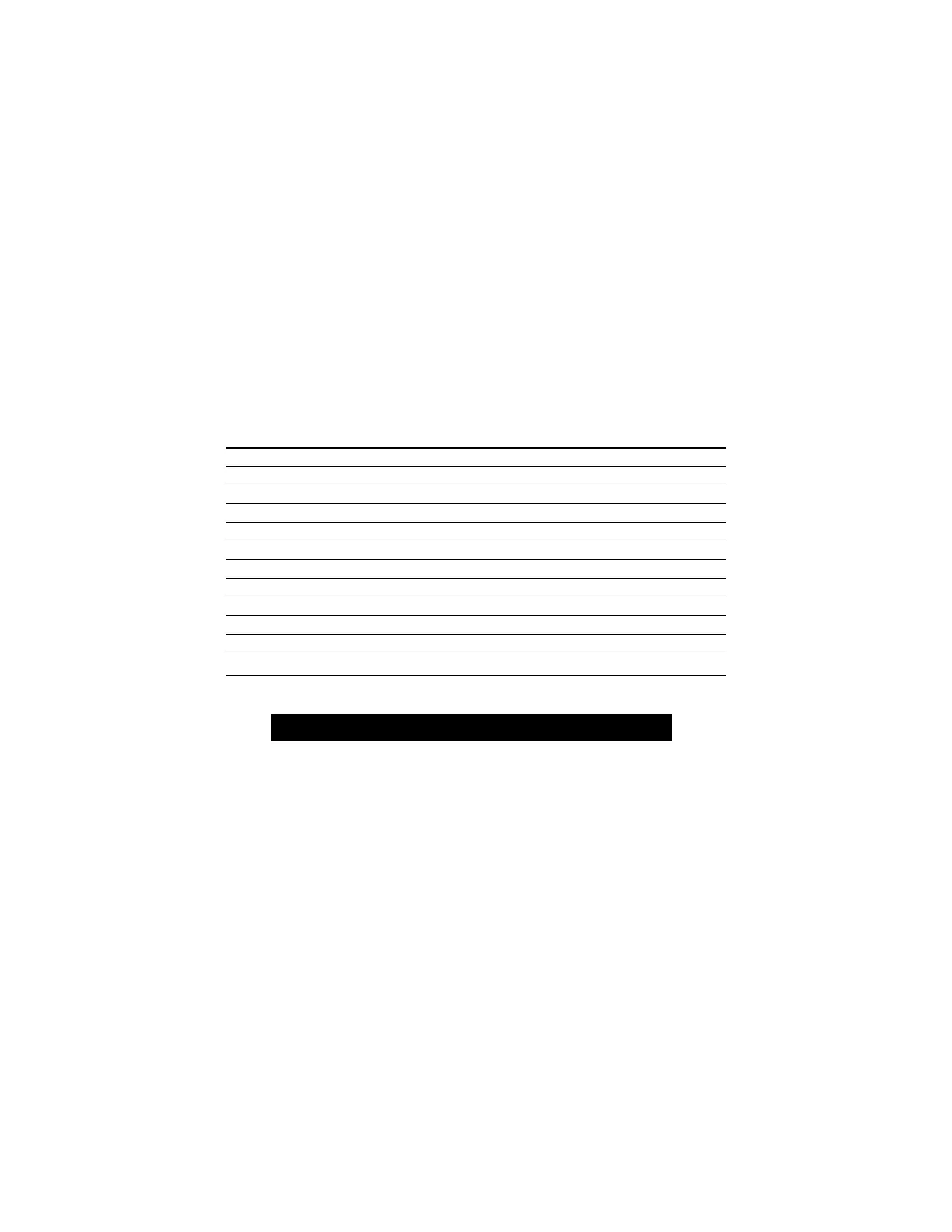Universal Commands
All Universal commands have been implemented in the Ultima Gas
Monitor. The Ultima Gas Monitor returns a 7 in the Universal rev to
indicate the device is using the expanded 16-bit manufacturer and
device codes.
Common-Practice Commands
The following Common Practice commands have been implemented in
the Ultima X device:
Table D-6. Supported Commands
COMMAND # DESCRIPTION
35 Write Range Values
38 Reset “Configuration Changed” flag
40 Enter/Exit Fixed Current Mode (See the following Warning)
42 Perform Master Reset
45 Trim DAC Zero
46 Trim DAC Gain
48 Read Additional Device Status
59 Write Number of Response Preambles
71 Lock Device
72 Squawk
80 Read Device Variable Trim Point
The gas monitor will NOT register gas concentration
changes on the 4-20 mA signal line if the operator places the
unit in Fixed Current Mode. Implement alternate protection
measures when the unit is placed in this mode. Make sure
the unit is returned to Standard Operational Mode prior to
use for gas detection. Failure to follow this warning can
result in serious personal injury or loss of life.
Burst Mode
This device supports burst mode.
Catch Device Variable
This Field Device does not support Catch Device Variable.
"
WARNING
D-6
