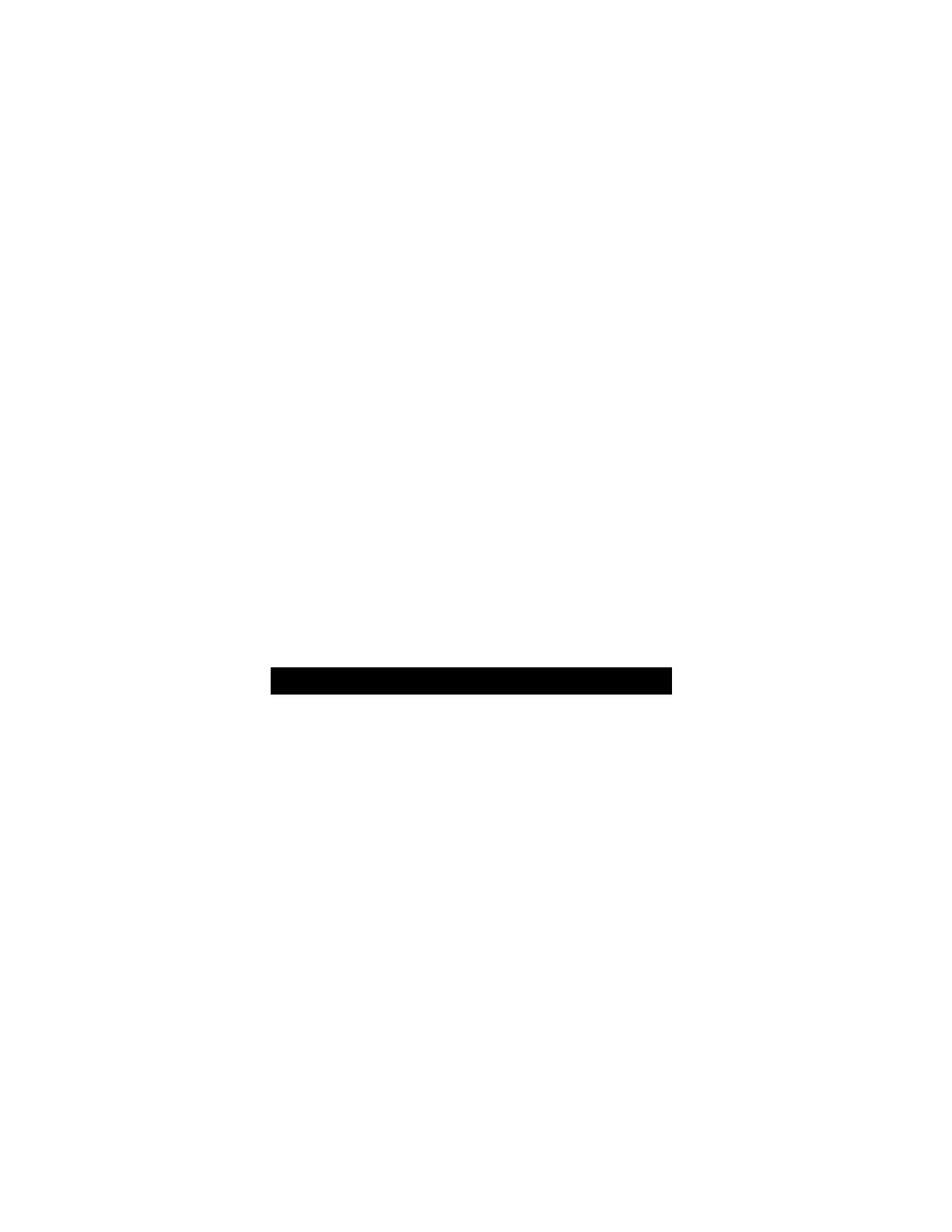2-4
Calibration Basics
While the Ultima X Series Gas Monitor is factory-calibrated, it is
good practice to calibrate the unit once it is installed in its final
environmental destination.
As with any type of gas monitor, the only true check of its performance
is to apply gas directly to the sensor. The frequency of the calibration
gas tests depends on the operating time and chemical exposures of
the sensors. New sensors should be calibrated more often until the
calibration records prove sensor stability. The calibration frequency
can then be reduced to the schedule set by the safety officer or
plant manager.
Catalytic Combustible sensors located in areas where non-combustible
chemicals may leak, particularly ones known to reduce the sensitivity
(see following list) should be calibrated after such exposures.
• Silanes, Silicates, Silicones and Halides (compounds containing
Fluorine, Chlorine, Iodine or Bromine)
• TABLE 3-2 in Chapter 3 lists interferants for
electrochemical sensors.
Before calibrating, the Ultima X Series Gas Monitor must be
powered for a minimum of one hour to allow the sensor to settle into its
new environment.
Before attempting a calibration, power the unit at least one
full hour.
To ensure a fully functional sensor, perform a calibration
check and adjustments at initial start-up and at regular
intervals.
When it is determined that calibration adjustments are required, the
Ultima X Series Gas Monitor provides a one-man, non-intrusive method
of adjustment at the unit.
To calibrate the unit, one of the following accessories is necessary:
• Ultima Calibrator P/N 809997 (FIGURE 2-2)
• Ultima Controller P/N 809086(FIGURE 2-3)
• Optional Push-button Calibration (FIGURE 2-4). Instructions for
use of the optional push-button are given in Appendix A.
"
CAUTION
