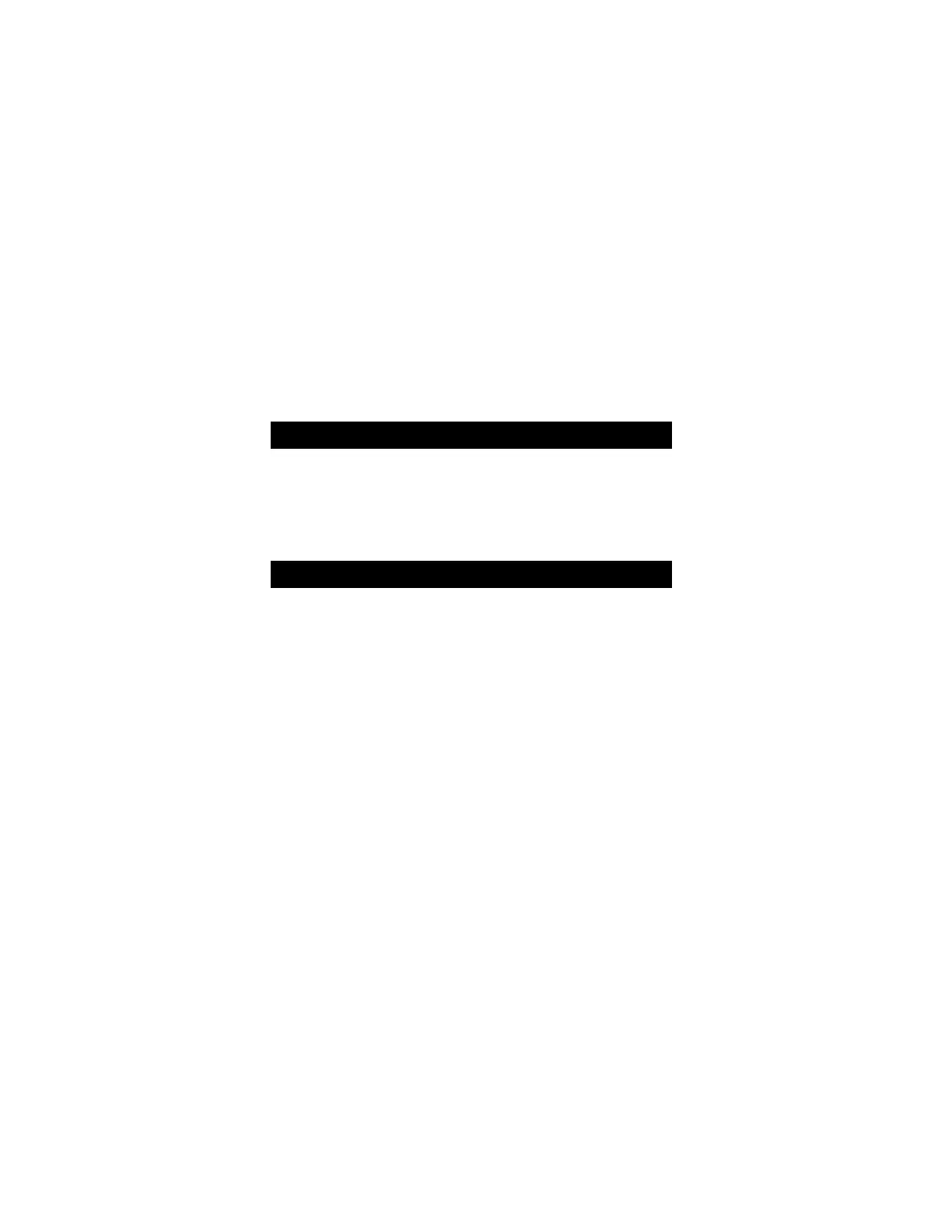The Remote Sensor Module should be mounted in a manner similar to
the Ultima X (see Chapter 1, "Installing Your Gas Monitor") and at a
maximum distance outlined in TABLE 1-6.
Permanently connect 1/4" ID tubing to the post on the windguard. Route
this tubing to the Ultima X Gas Monitor, ensuring that there are no
kinks, leaks or other obstructions. Secure this tubing near the monitor; it
is used to deliver check gas to the sensor module during calibration.
Electrical Connections for Remote Sensors
Before wiring the Ultima X Series Remote Sensor Module,
disconnect the power source feeding the Remote Sensor
Module and the Ultima X Series Gas Monitor/Less Sensor;
otherwise, electrical shock or ignition of hazardous atmos-
pheres could occur.
When installing an Ultima X Series Remote Sensor Module
with its mating Ultima X Series Gas Monitor/Less Sensor, fol-
low National Electrical and local procedural Codes; failure to
do so can result in an unsafe condition.
Five conductors are required for the Ultima XE and Ultima XA Remote
Sensor Modules. Four conductors are required for the Ultima XIR
Remote Sensor Module. The Ultima X Series Monitor has a five-wire
terminal to accommodate up to #16 AWG conductors. For wiring details,
see the applicable Installation Outline Drawing listed in TABLE 1-1.
Some installations require metal pipe or metallic conduit. In these
cases, separate conductors or unshielded cable may be used.
For open wiring, shielded wire or cable should be used to minimize the
possibility of noise interference and contact with other voltages.
Selection of this shielded cable must comply with local requirements.
"
WARNING
"
WARNING
1-21
