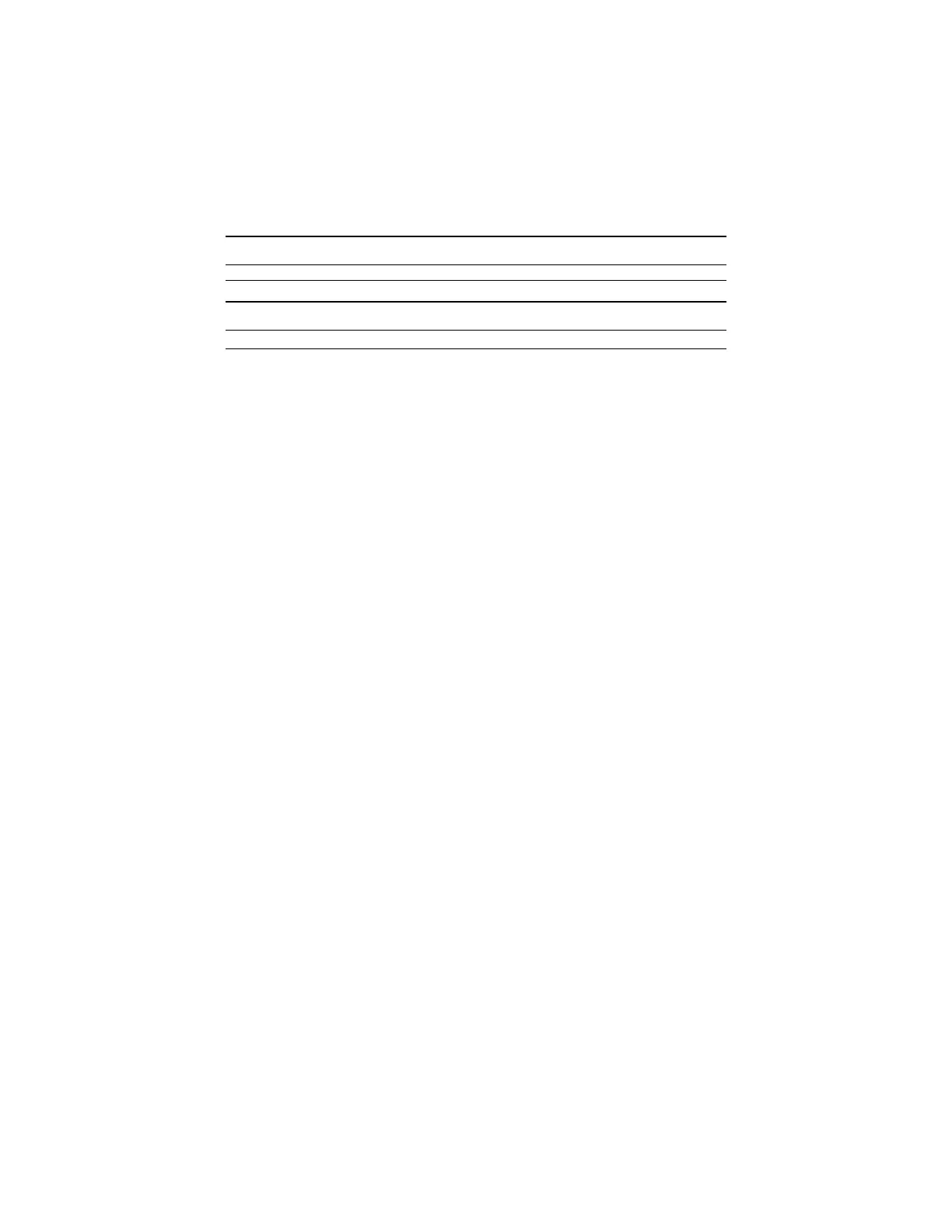2-12
CATEGORY 38: ULTIMA XIR METHANE
To detect the following gases, recalibrate with 2.5% methane & set span gas value
accordingly
Methane 50
CATEGORY 39: ULTIMA XIR NON-METHANE
To detect non-methane gases, recalibrate with stated % propane & set span gas value
as given in Appendix B
For additional gases for the Ultima XIR, see Appendix B.
INITIAL Calibration
When the unit is powered up for the first time, or when a new sensor
module is placed in the unit, an INITIAL Calibration is recommended.
This procedure enables the unit to gather data about the sensor to
make accurate decisions for the CHANGE SENSOR function and the
CAL FAULT function to work properly. During normal use, INITIAL
calibration should only be used when a standard calibration will not
clear a fault condition due to use of incorrect calibration gas or another
similar situation.
The INITIAL calibration is accomplished by:
• simultaneously pressing the ZERO and CALIBRATE buttons of the
Ultima Calibrator or
• pressing and holding SPAN button on the Ultima Controller or
• using the optional push-button calibration as outlined in Appendix
A, "Optional Push-button Calibration"
• using the HART Communicator as described in Appendix D.
After starting the INITIAL calibration:
• The display should show "APPLY ZERO GAS"
• The word "ICAL" on the display distinguishes an INITIAL
Calibration from a regular calibration. If "ICAL" does not appear,
abort the calibration; then, retry the above procedure.
NOTE: The zero or calibration process can be aborted at any time sim-
ply by pressing any button during the 30-second countdown on
the Calibrator while aiming at the unit or by pressing and releas-
ing the push-button if push-button calibration is available.
• The remainder of the procedure is now the same as that for a
regular calibration, as described in the following procedure.
