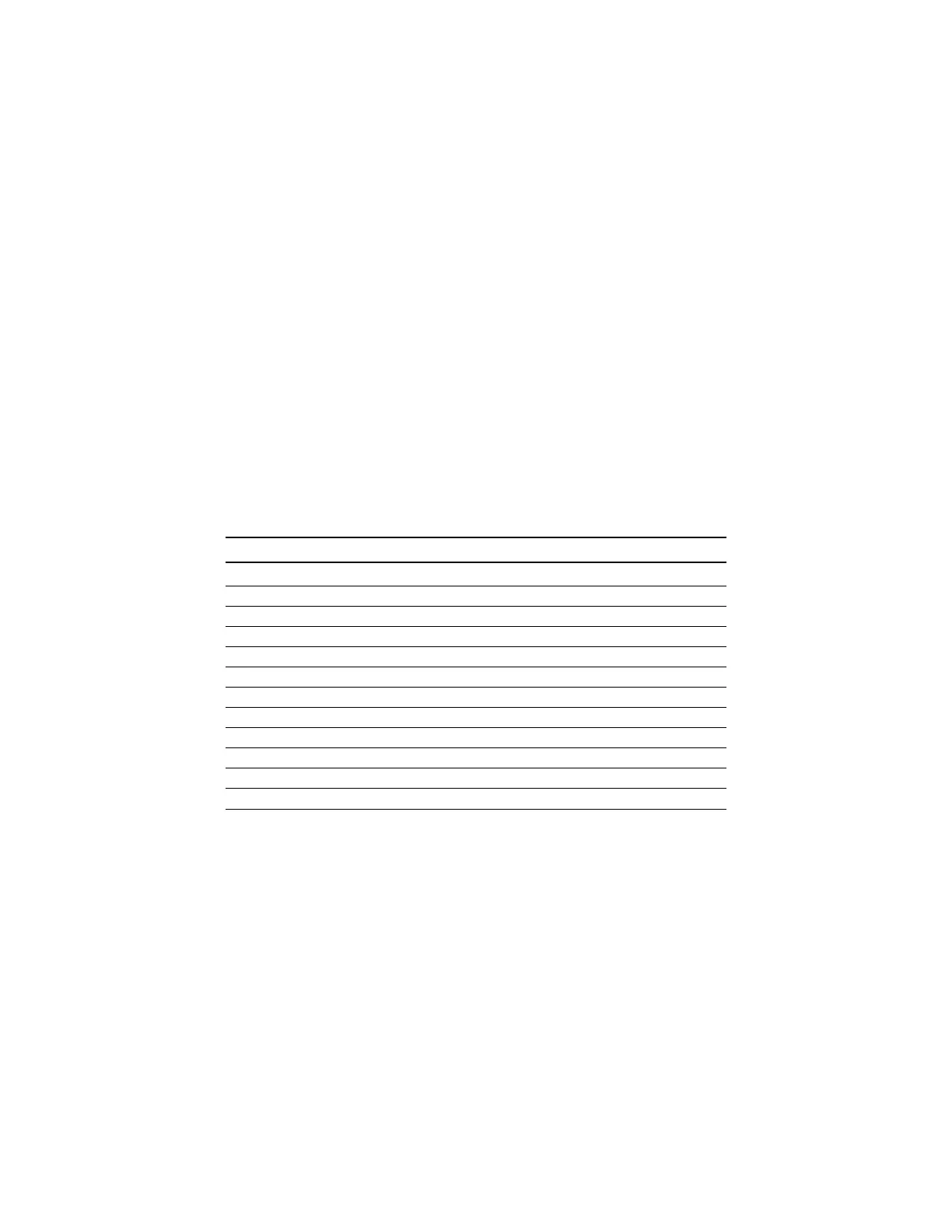4-1
Chapter 4,
Maintenance
General
The Ultima X Gas Monitor is constantly performing a self-check. When
a problem is found, it displays the appropriate error message
(TABLE 4-3, "Troubleshooting Guidelines"). When a critical error is
detected within the unit, the 4-20 mA output signal goes to a fault
condition of 3.0 mA
The "Sensor Warning" indication is not an error and does not affect
the output. TABLES 4-1 and 4-2 describe the messages that users
may see.
Table 4-1. Operational Display Messages
MESSAGE INDICATES
MM/DD/YY Format for date scrolling
VER Software version level will display next
TIME Time will display next
DATE Date will display next
MIN MIN value for this interval will display next
MAX MAX value for this interval will display next
AVG AVG value for this interval will display next
Adr Instrument's address will display next
End End of calibration cycle
Err An Error code will display next
HR Special case indicates hours (two characters or less)
OVER Gas value is greater than the set range
