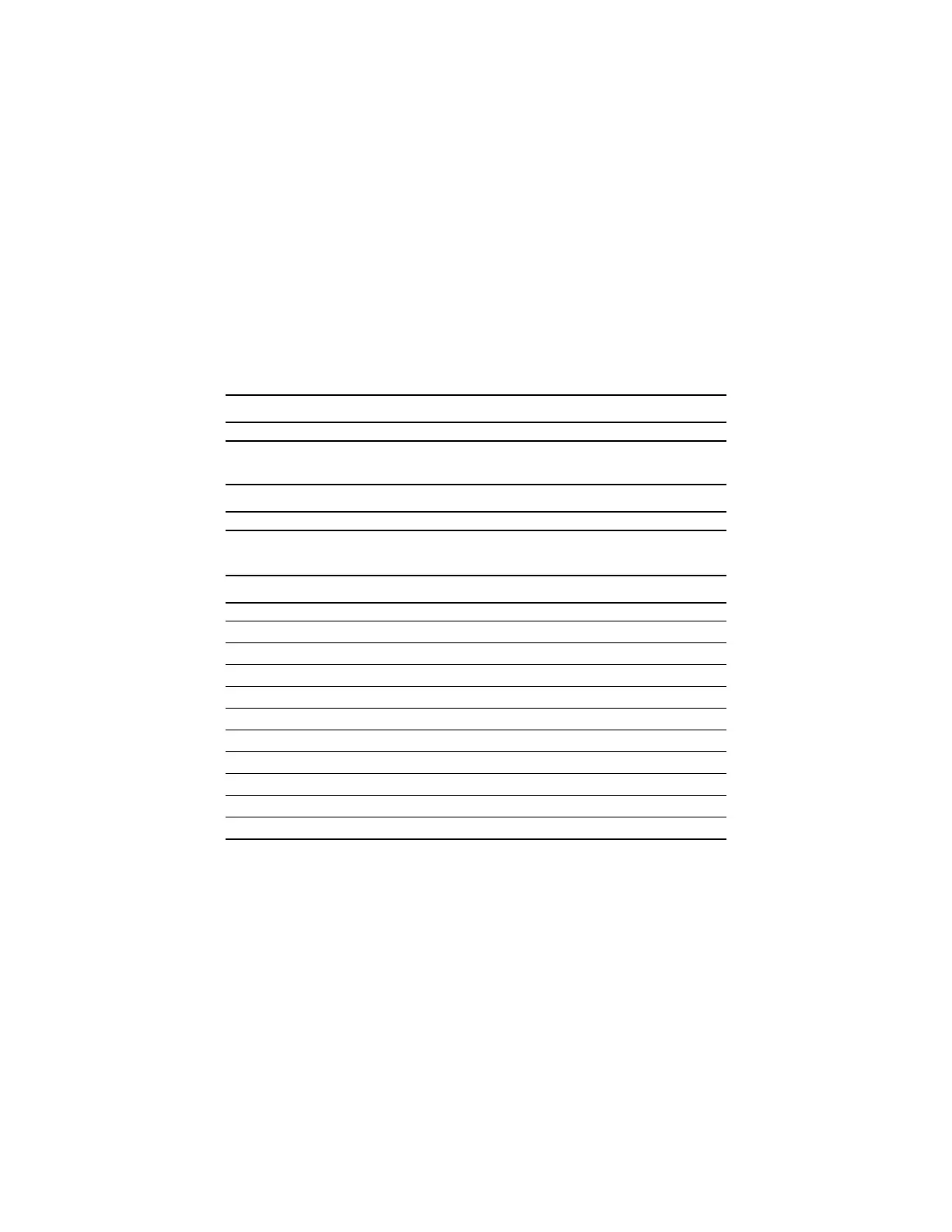Command #186: Write Protect Mode
This command sends a single, unsigned byte to the device. Sending a
one puts the device in write protect mode. In write protect mode, all
writes and commands are ignored except a command to disable the
write protect. Only reads to the device can be made. Sending a disable,
releases the device from write protect mode. During write protect mode,
all local (Pushbutton) controls are locked out as well.
Request Data Bytes
BYTE FORMAT DESCRIPTION
0 Enum Write protect Mode (0 = disable, 1 = Enable)
Response Data Bytes
BYTE FORMAT DESCRIPTION
0 Enum Write protect Mode (0 = disable, 1 = Enable)
Command-Specific Response Codes
CODE CLASS DESCRIPTION
0 Success No Command-Specific Errors
2 Error Invalid selection
3-4 Undefined
5 Error Too few data bytes
6 Undefined
7 Error In write protect mode
8-15 Undefined
16 Error Access Restricted
17-31 Undefined
32 Error Busy
33-127 Undefined
D-27
