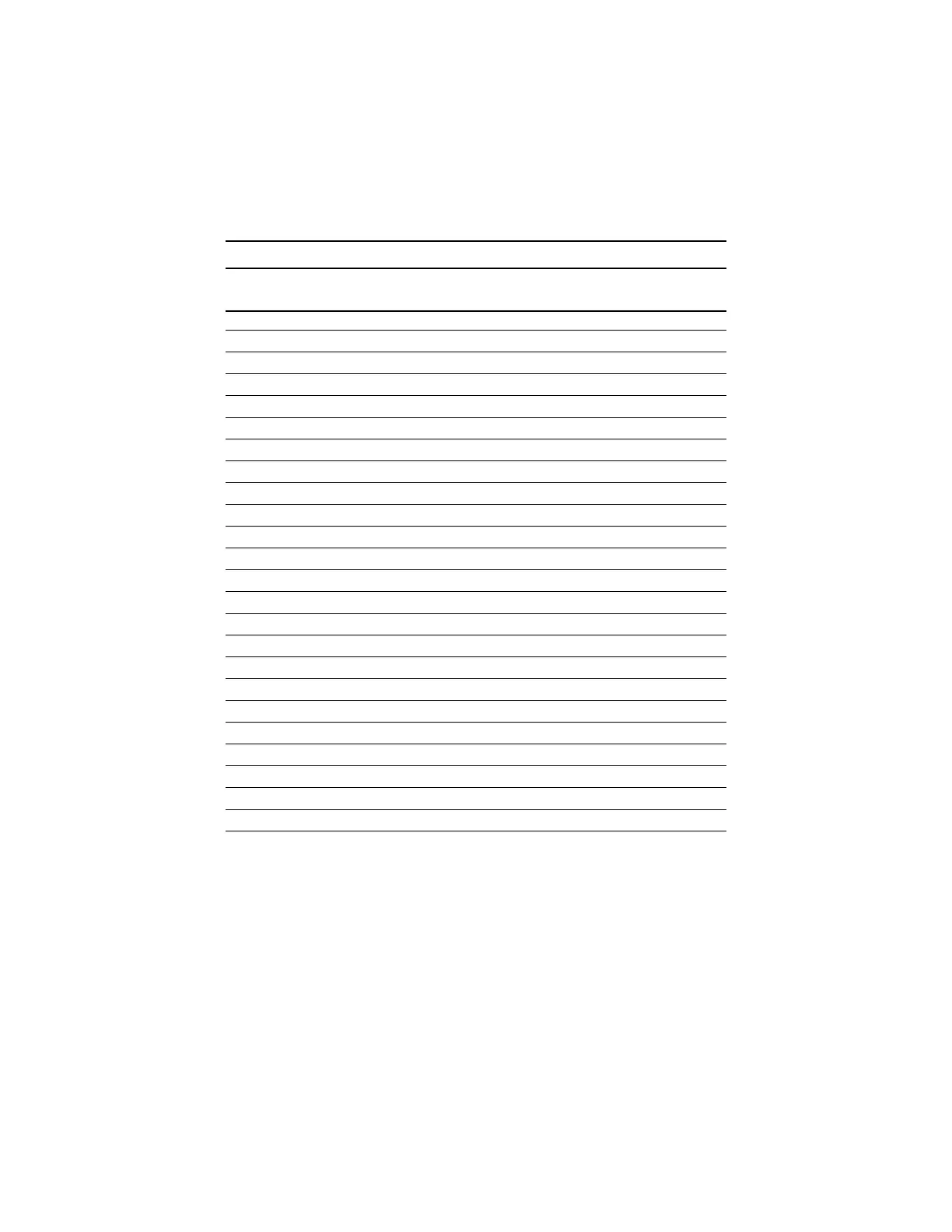Table D-5. Additional Device Status (Command #48)
Command #48 returns 5 bytes of data, with the following status information:
BYTE BIT MEANING CLASS DEVICE
STATUS
BITS SET
0 0 Configuration Reset Error 4,7
1 Main ram fault Error 4,7
2 Main flash fault Error 4,7
3 EEprom write error Error 4,7
4 Incompatible sensor Error 4,7
5 Sensor quick under range Error 4,7
6 Sensor UNDer range Error 4,7
7 Calibration fault Error 4,7
1 0 Sensor Missing Error 4,7
1 Sensor Overrange Warning
2 Overrange Lock Warning
3 Parameter Fault Error 4,7
4 Sensor Warm up Warning
5 Sensor Config Reset Warning
6 Sensor Power Fault Error
7 5V Power Fault Error
2 0 Zero Countdown Info
1 Apply Zero Gas Info
2 Span Countdown Info
3 Apply Span Gas Info
4 Cal Aborted Info
5 Zero Fault Info
6 Span Fault Info
7 Cal OK Info
D-4
