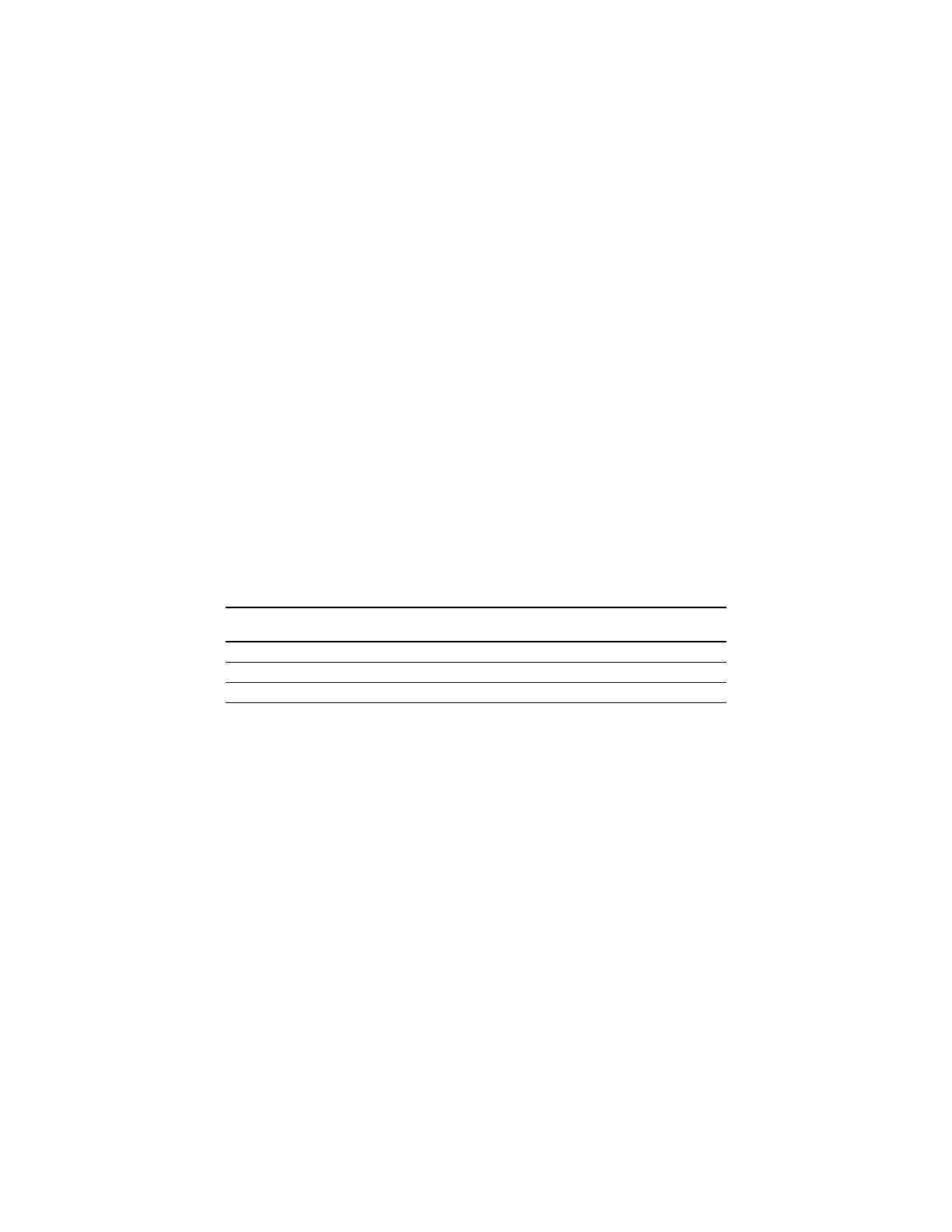• The RESET push-button must be a normally-open type with a
momentary contact when pushed.
• The electrical ratings must be at least 1 amp at 250 volts AC.
• Specific push-buttons may be sourced by manufacturers such as
Appleton Electric and Crouse Hindes, Inc.
Optional Push-button Calibration
The following procedure is used to enter the calibration by using the
push-button.
1. Press and hold the push-button until the ♥ heart is displayed.
2. Release the push-button.
• At this time, any recoverable alarms will be acknowledged.
3. Press and hold the push-button within three seconds of the
push-button release.
4. Release the push-button when the desired calibration is displayed.
See TABLE A-3.
Table A-3. Push-button Calibration
CALIBRATION DISPLAYED PUSH-BUTTON
TYPE DATA HOLD TIME
Zero Calibration CAL ZERO 5 seconds
Span Calibration CAL SPAN 10 seconds
ICAL iCAL 20 seconds
• Refer to Chapter 2, "Startup and Calibration" for more
information on calibration.
5. The calibration can be aborted during the 30-second countdown by
pressing the push-button until the ♥ is displayed.
• When the push-button is released, the calibration will be
aborted.
A-8
