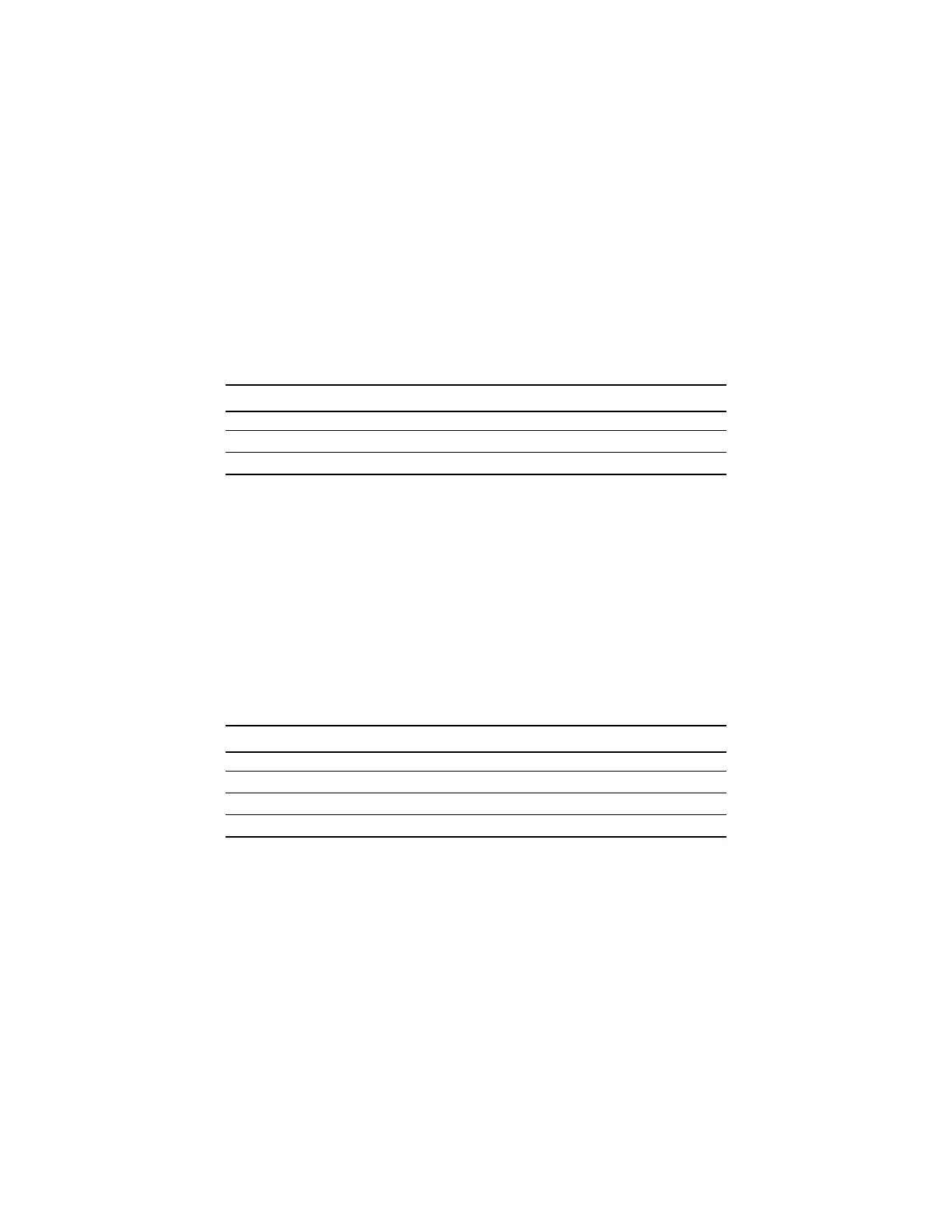Command #132: Read Alarm Control Actions
Reads the Ultima X Alarm Control Actions.
Request Data Bytes
None.
Response Data Bytes
BYTE FORMAT DESCRIPTION
0 Bit Enum Alarm 1 Control Actions (see TABLE D-9)
1 Bit Enum Alarm 2 Control Actions (see TABLE D-9)
2 Bit Enum Alarm 3 Control Actions (see TABLE D-9)
Command #133: Read Min, Max, Avg Values
Returns the Ultima minimum, maximum and average values recorded
over an average interval. The average interval can be a value of 1 , 8,
or 24 hours. For a one-hour interval, the value is updated at the top of
each hour. For an eight-hour interval, the values are updated at 800,
1600 and 2400 hours.
Request Data Bytes
None.
Response Data Bytes
BYTE FORMAT DESCRIPTION
0-3 Float Minimum Value
4-7 Float Maximum Value
8-11 Float Average Value
12 Unsigned Average interval (1, 8, or 24)
D-9
