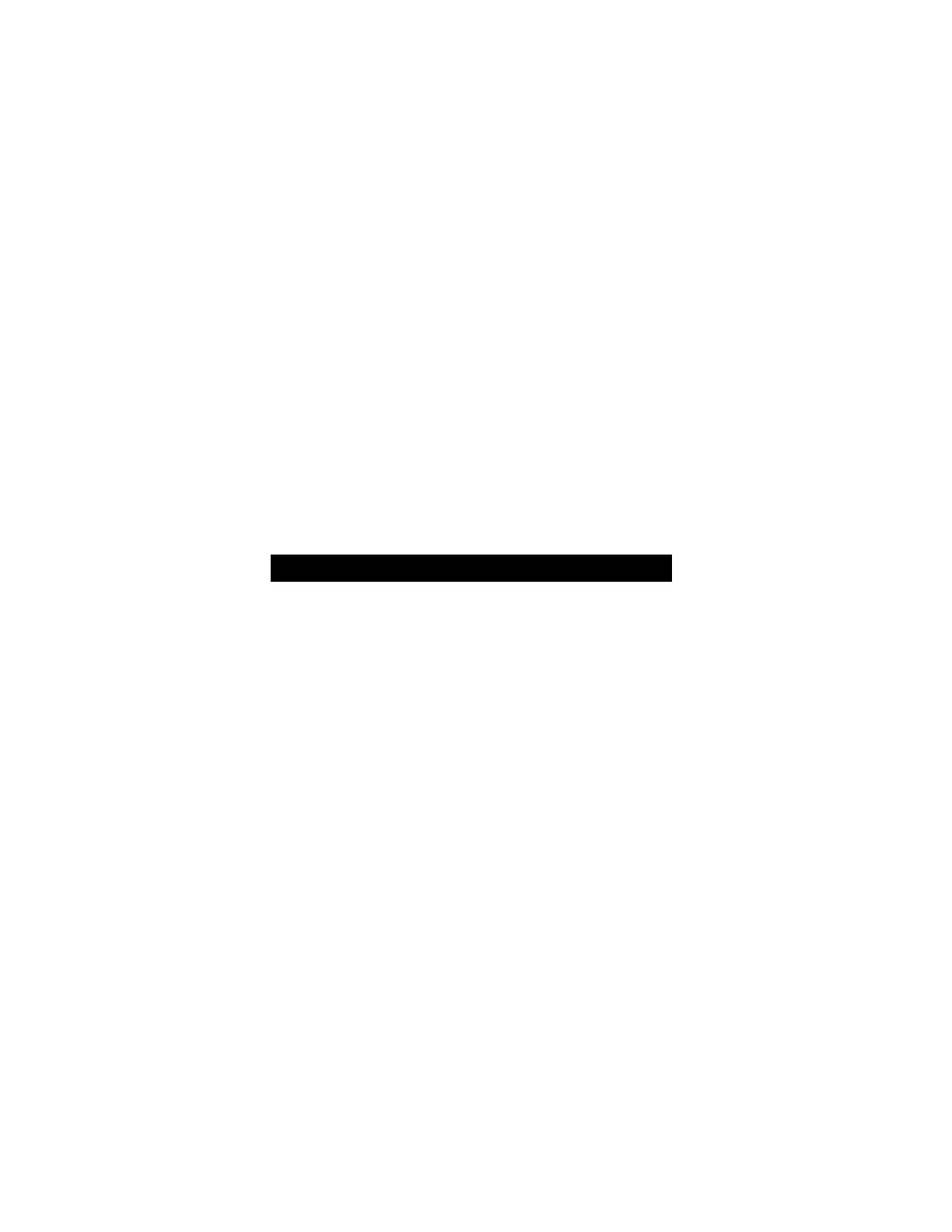Your Ultima XE Series Gas Monitor may also include a separate HART
Module if you ordered the following optional accessories:
1). Internal Power Supply and explosion-proof HART Port
2). External RESET Push-button and explosion-proof HART Port.
Installing Your Gas Monitor
NOTE: Reference installation outline drawings listed in TABLE 1-1.
Generally, the Ultima X Series Gas Monitors or remote sensing
module should be mounted close to the area where a leak is likely to
occur or where the gas is expected. Install the Ultima X Series Gas
Monitors or the remote sensing module at a high level (ceiling) or low
level (floor), depending on the density of the gas most likely to be
found. Install the unit so that the front display of the unit is not blocked
or hidden from view.
Mount the Ultima XE or XA Gas Monitor or remote sensing
module with the sensor inlet fitting (FIGURE 1-1, 1-2, 1-4 or
1-5) pointed downward; otherwise, the inlet may become
clogged with particulate matter or liquids.
Mount the Ultima XIR Gas Monitor or XIR Remote Sensing
Module with the sensor inlet fitting extended horizontally
from the main enclosure (FIGURE 1-3 and 1-6) to prevent the
build-up of particulate or liquid matter on the monitor's opti-
cal surfaces.
Do not paint the Ultima X Series Gas Monitors. If painting is
done in an area where a sensor is located, exercise CAU-
TION to ensure paint is not deposited on the sensor inlet fit-
ting. Such paint deposits would interfere with the diffusion
process, whereby a sample of the monitored atmosphere
diffuses into the sensor. In addition, solvents in the paint
may cause an alarm condition to occur.
Protect the Ultima X Series Gas Monitors from extreme
vibration. Do not mount sensing head in direct sunlight as
this may cause overheating of the sensor.
"
CAUTION
1-5
