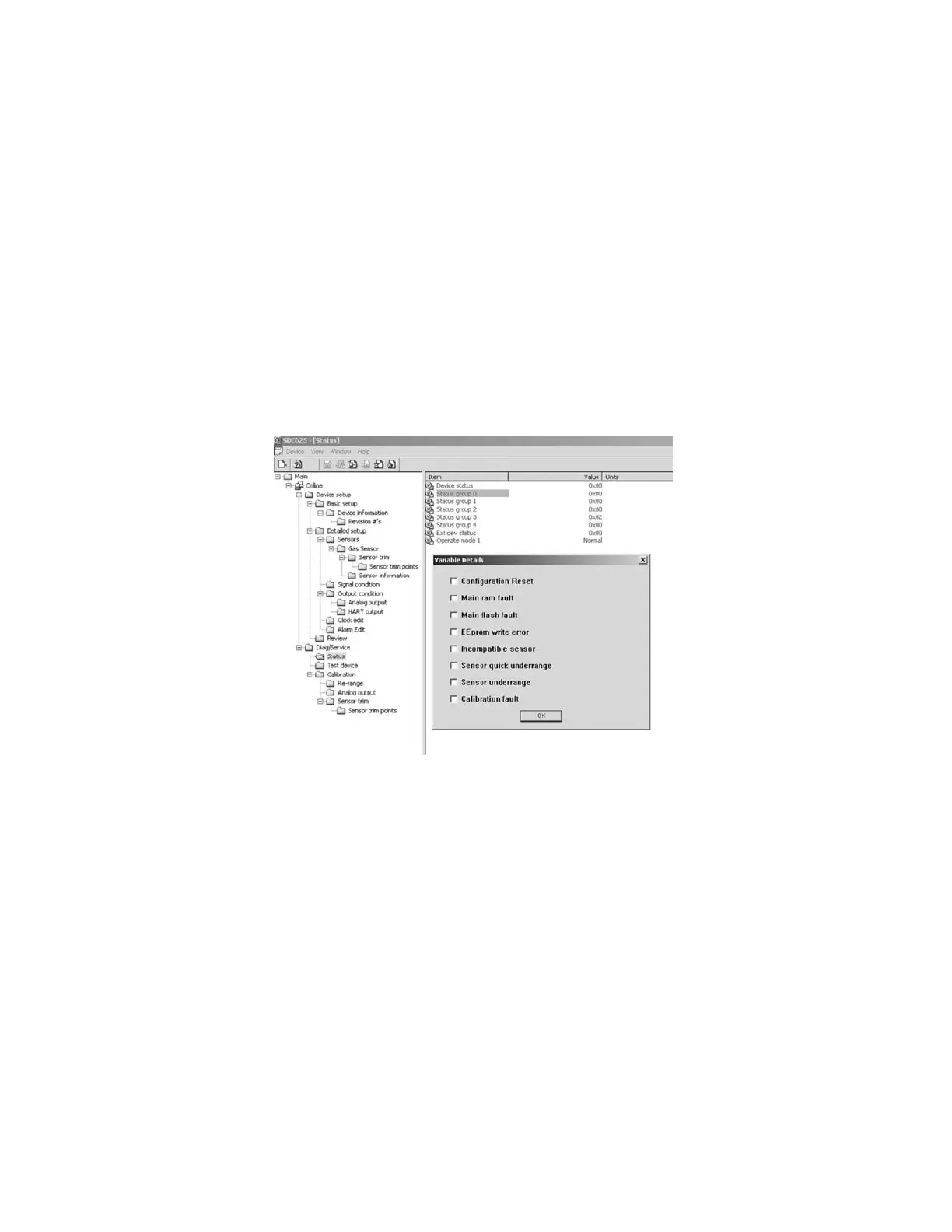Calibration Aborted
User calibration abort or sensor calibration faults can cause a
calibration process to abort. Status group 2 as shown in
FIGURE D-16 can be viewed to determine if the abort was caused
by a cal fault. Status group 2 can be expanded by right-clicking the
selection as shown in FIGURE D-19 to provide additional information
(also see FIGURE D-16).
Device status screen
Figure D-19. Device Status screen
D-58
