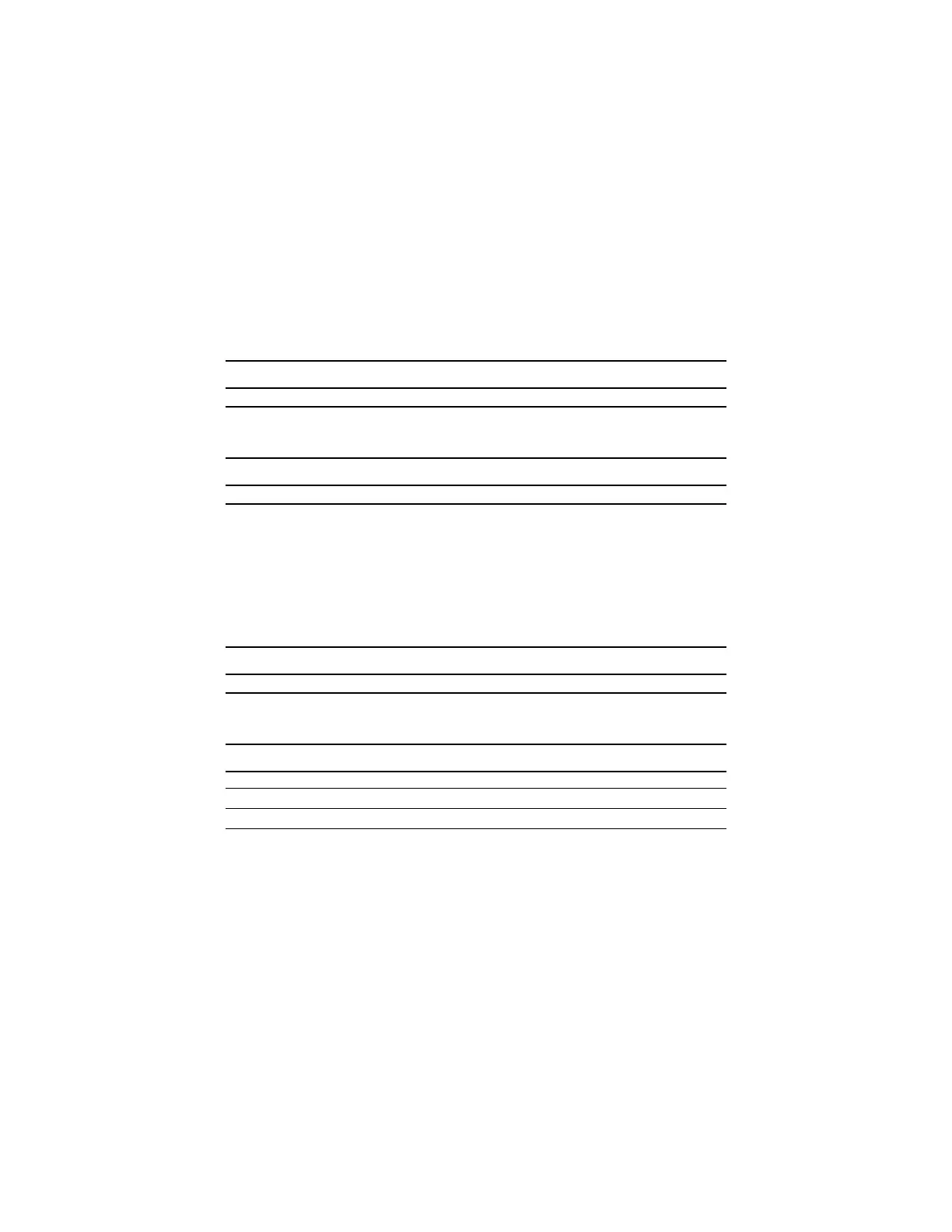Command #143: Read Sensor Temperature
This command returns the Ultima X Sensor Temperature. This is a
single byte containing an integer value representing the temperature
returned by the gas sensor. Not all gas sensors have an on-board
temperature.
Request Data Bytes
BYTE FORMAT DESCRIPTION
None
Response Data Bytes
BYTE FORMAT DESCRIPTION
0 Unsigned Sensor temperature (°C)
Command #144: Read Relay Normal State
This command returns the Ultima X to the Normal relay state. This is a
single byte containing a bit map of the three alarm relays’ non alarm
states. Not all gas sensors have on-board relays.
Request Data Bytes
BYTE FORMAT DESCRIPTION
None
Response Data Bytes
BYTE FORMAT DESCRIPTION
0 Bit 0 Alarm #1 0 = normally de-energized, 1 = normally energized
0 Bit 1 Alarm #2 0 = normally de-energized, 1 = normally energized
0 Bit 2 Alarm #3 0 = normally de-energized, 1 = normally energized
D-13
