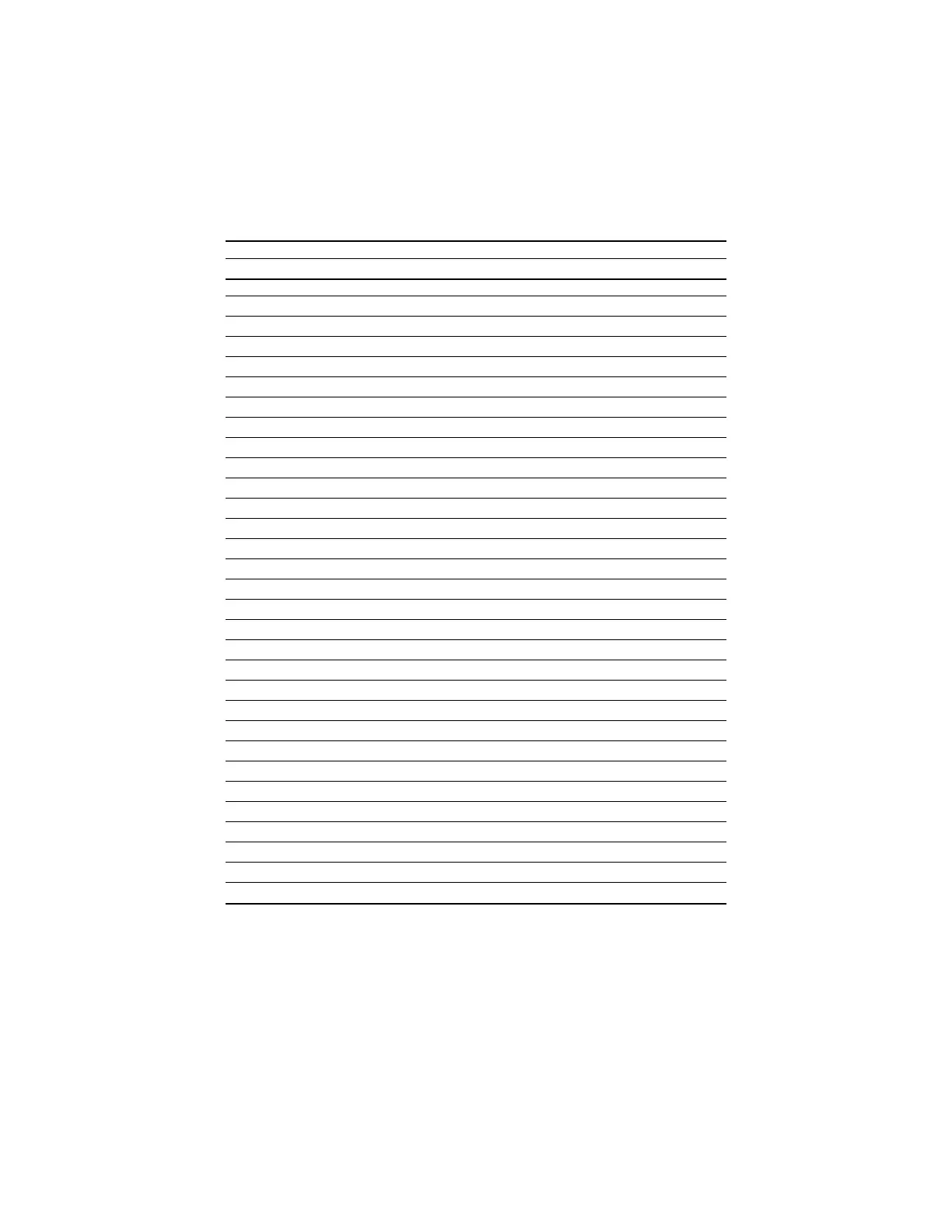Table D-7. Device-Specific Commands
The following device-specific commands are implemented in the Ultima Monitor:
COMMAND # DESCRIPTION
129 Read Sensor Gas Type
130 Read Device RTC
131 Read Alarm Setpoints
132 Read Alarm Control Actions
133 Read Min/Max/Average Values
134 Read Last Cal Date
135 Read Gas Table
136 Read Input Voltage
137 Read Auto Zero Comp
139 Read Sensor Status
140 Read Swap Delay Status
141 Read Cal Signal Status
142 Read Alert Option Status
143 Read Sensor Temperature
144 Read Relay Normal State
173 Write Device RTC
174 Write Alarm Setpoints
175 Write Alarm Control Actions
176 Write Average Interval
177 Write Upper Trim Point
178 Write Gas Table
179 Write Sensor Data sheet Reset
180 Write Sensor Swap Delay Enable
181 Write Cal Signal Enable
182 Write Calibration Mode
183 Write Calibration Abort
184 Write Calibration Step
185 Write Alarm Acknowledge
186 Write Protect Mode
187 Write Alert Option
188 Write Relay Normal State
Command #129: Read Sensor Gas Type
Reads the Gas Type of the sensor currently connected to the Ultima
Gas Monitor.
D-7
