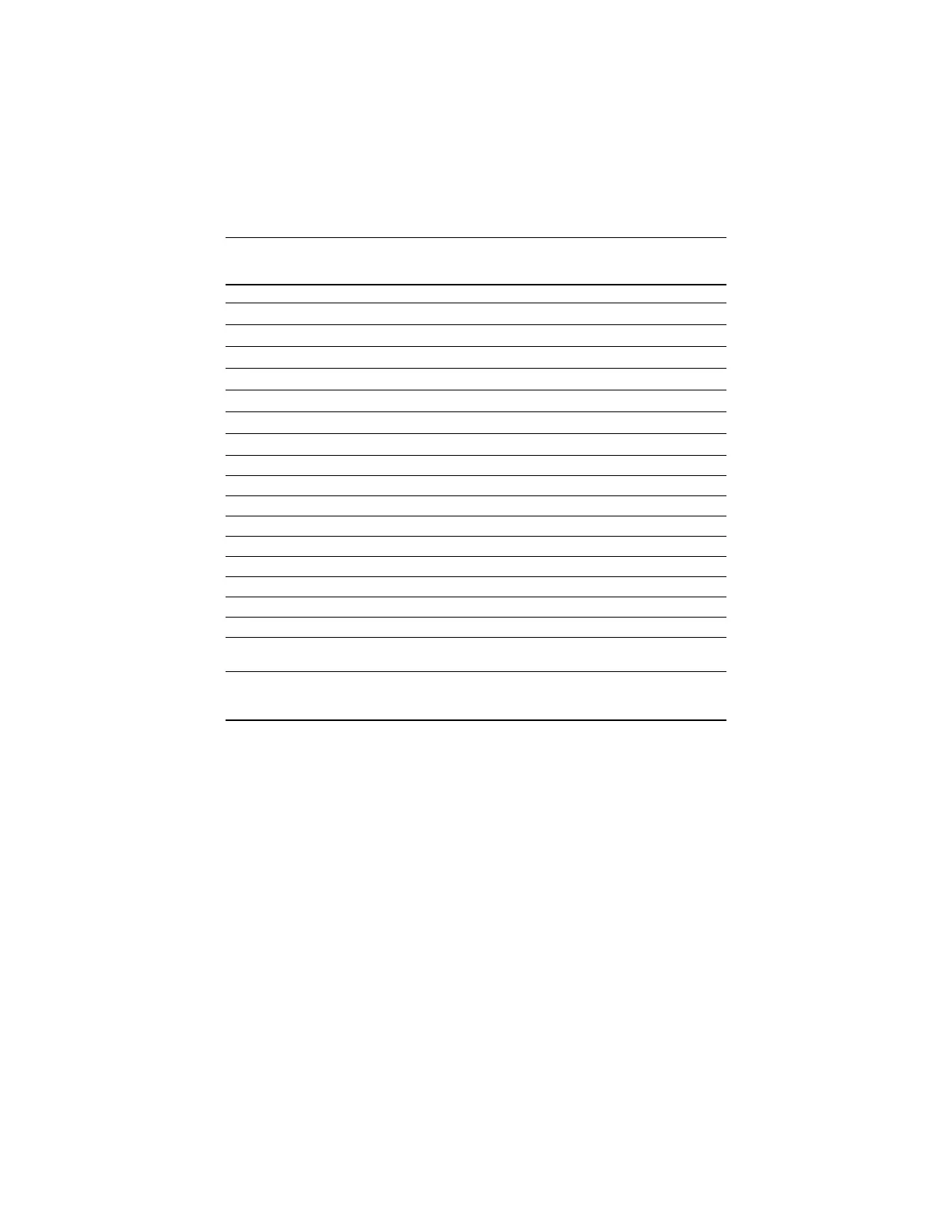BYTE BIT MEANING CLASS DEVICE
STATUS
BITS SET
3 0 End of Life Warning Warning 4,7
1 Sensor Swap Delay Info
2 Change Sensor Fault Error
3 Sensor Power Fault Error 4,7
4 Internal Comm Fault Error
5 Cal Sig Enable Info
6 Alert Option Enable Info
7 Relay Fault Error
4 0 Alarm 1 Set Warning
1 Alarm 2 Set Warning
2 Alarm 3 Set Warning
3
4
5
6
7
"Not used" bits are always set to 0.
Some bits used in this transmitter indicate device or sensor failure and, therefore,
also set bit 7 and bit 4 of the Device Status byte.
These bits are set or cleared by the self-test executed at power up, or following a reset.
They are also set (but not cleared) by any failure detected during
continuous background self-testing.
D-5
