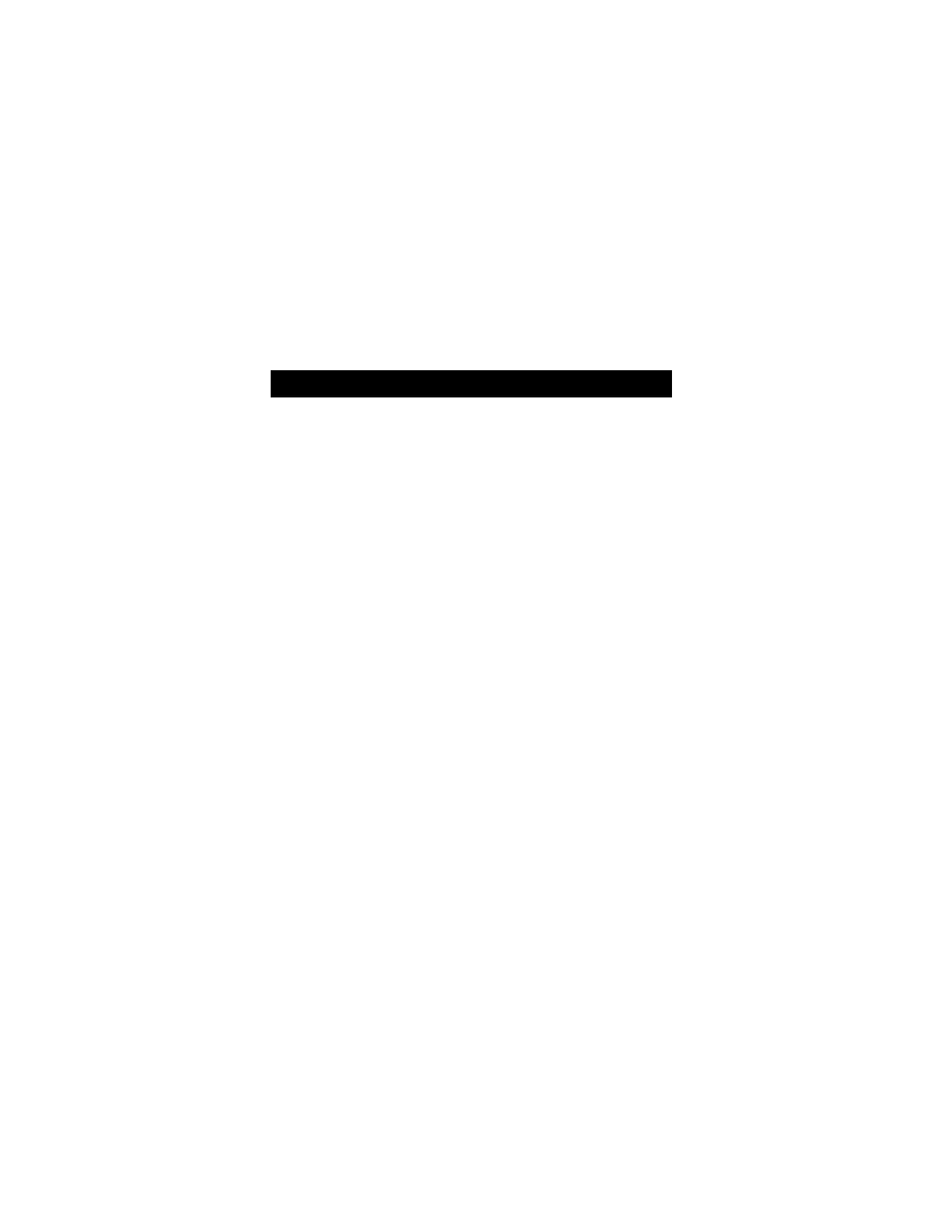2-19
Follow the "Zeroing" instructions given earlier in this chapter. After
completing the zeroing function, perform a span check to ensure proper
operation. If the span check is unsuccessful, perform a full calibration.
NOTE: For calibration of an XIR sensor operating with a Flow Cap,
temporarily replace the Flow Cap with the Environmental
Guard (packaged with the instrument) and perform the
calibration procedure.
The Calibration Cap must be removed from the XIR environ-
mental guard after completing the Zeroing and/or Spanning
procedure; otherwise, the sensor cannot perform properly.
Calibration Documentation
The Ultima X Series Monitor records the date of the last successful
calibration. This date can then be displayed on the front-panel LCD
(with the use of the Controller or via the HART Controller).
"
WARNING
