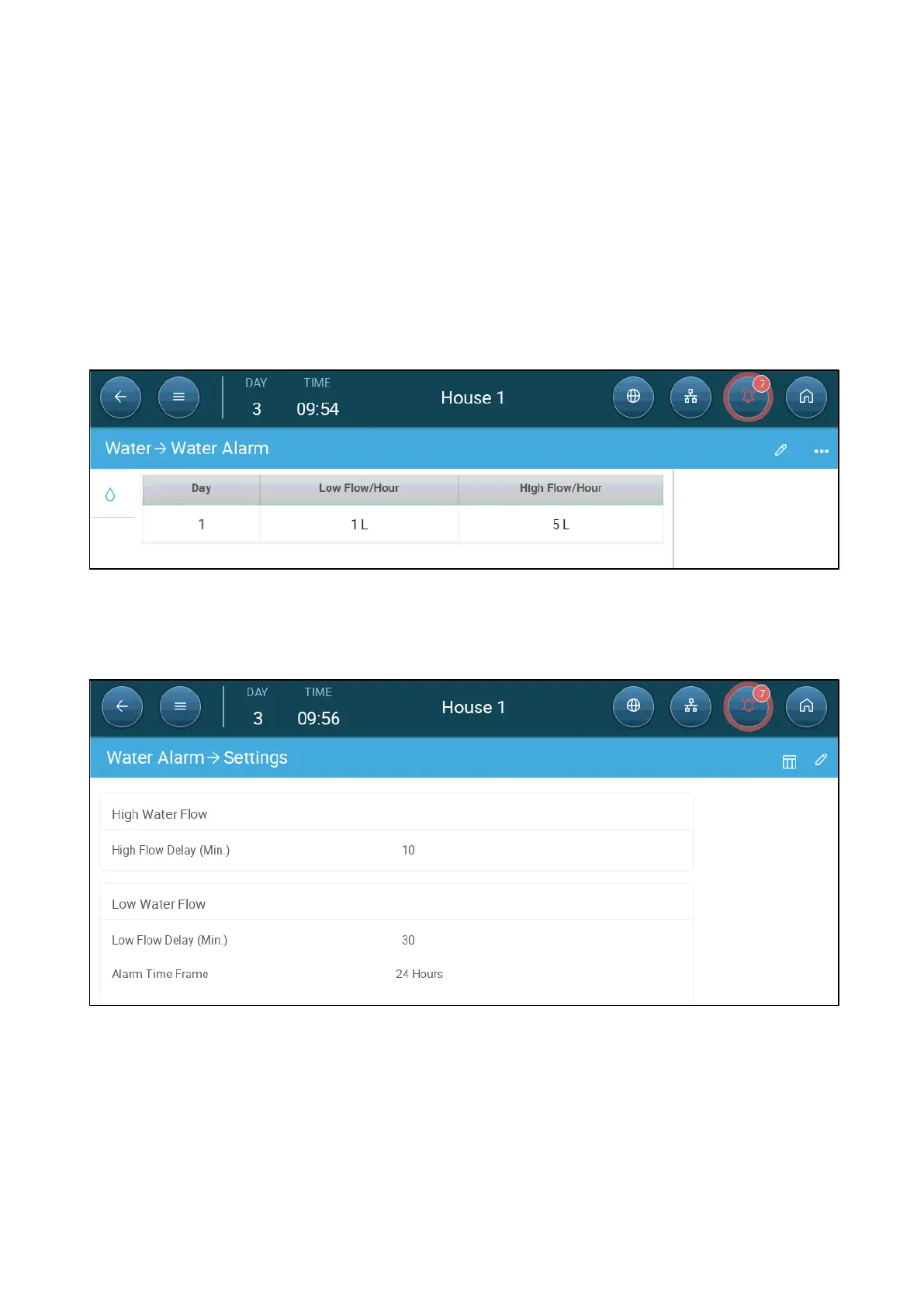© Munters AB, 2020 112
2. Enable (accrording to your requirements):
o
Low water flow: This alarm is triggered when there is a shortage in the
estimated water consumption.
o
High water flow: This alarm is triggered when the actual consumption
exceeds the estimated water consumption or there is a water leak.
o
Manage According to Light Program (the alarm only operates according to
the light program).
3. Go to Control > Water.
NOTE The columns that appear here depend on which alarms were enabled in Control
Strategy > Water.
4. Define the days and flow rates that trigger an alarm. These quantities remain in
effect until another day is defined. Range: 0 – 999.9 liters/gallons per hour.
Default: 0.
5. Go to Control > Water > Settings.
6. Define:
o
High Flow Delay (Min.): Define the amount of time that water flows at the
high flow rate before Trio sends an alarm.
o
Low Flow Delay (Min.): Define the amount of time that water flows at the low
flow rate before Trio sends an alarm.
o
Alarm Time Frame: 24 hours or user defined time frames.